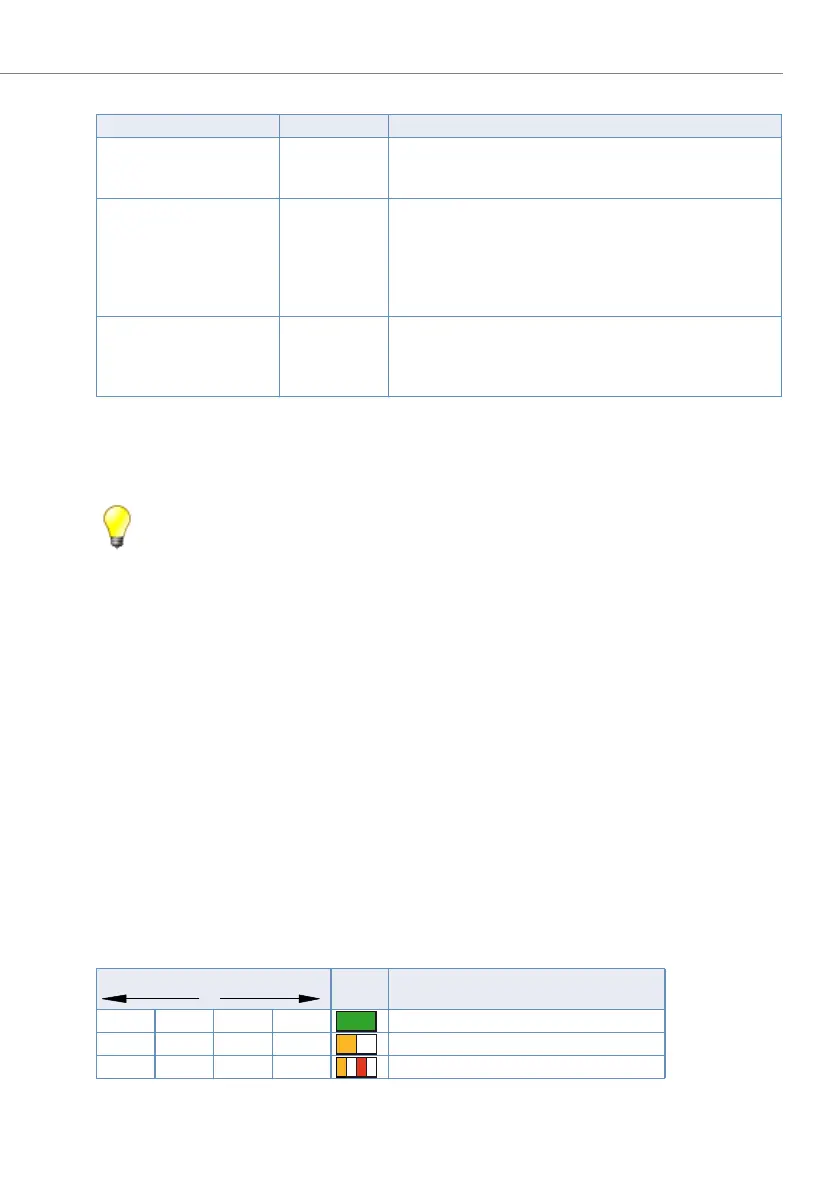Operation and Maintenance
241
Aastra 470 ab R3.0
syd-0337/1.5 – R3.0 – 05.2013
Tab. 95 On/Off key
Tips
– The Shut Down menu can also be called up using the control panel on
the Call Manager. Additionally, a Restart menu is also available where
the CPU1 and CPU2 can be restarted separately.
– Restarting the CPU1 and CPU2 is also possible via AMS or WebAdmin.
6. 4. 3 Status LED
Status LEDs can be found on the On/Off buttons and on the Ethernet interfaces of
the call manager card.
The status LED on the On/Off button of the call manager is used as an operating
state and error indicator during the start-up phase and during operation.
The status LED may be lit in the three colours green (G), orange (O) and red (R),
flashing slowly or rapidly, or be inactive (–).
An LED activation period lasts 1 second and is subdivided into 4 units of 250 ms.
Different display patterns can be displayed in this way.
Tab. 96 Examples of display patterns
Function Action Note
Start the call manager Short key press Requirements:
• Power supply on
• Executable system software loaded
Shut down the communica-
tion server, call manager or
applications server
Short key press The display shows the Shut Down menu with the following
selection:
• Shut down Shut down full system: communication server
(CPU1 and CPU2
1)
).
2)
• Shut down Call Manager: Shut down CPU1 only
• Shut down Application Server: Shut down CPU2 only
1)
1)
Shutting down the applications server can take some time and can be checked using the status LED on the
On/Off button (see Tab. 102).
2)
This corresponds to the "Off state" in accordance with EU Directive 2005/32/EC.
Force Call Manager shut
down
Keypress longer
than 6 seconds
Note:
The forced shut-down of the Call Manager should only be
made if shutting down via the Shut Down menu is no longer
possible for whatever reason.
LED activation period
LED Description
On On On On LED lit green
On On Off Off LED slowly flashing orange
On Off On Off LED flashing rapidly orange/red
1s
G
–
O
––
O
R
