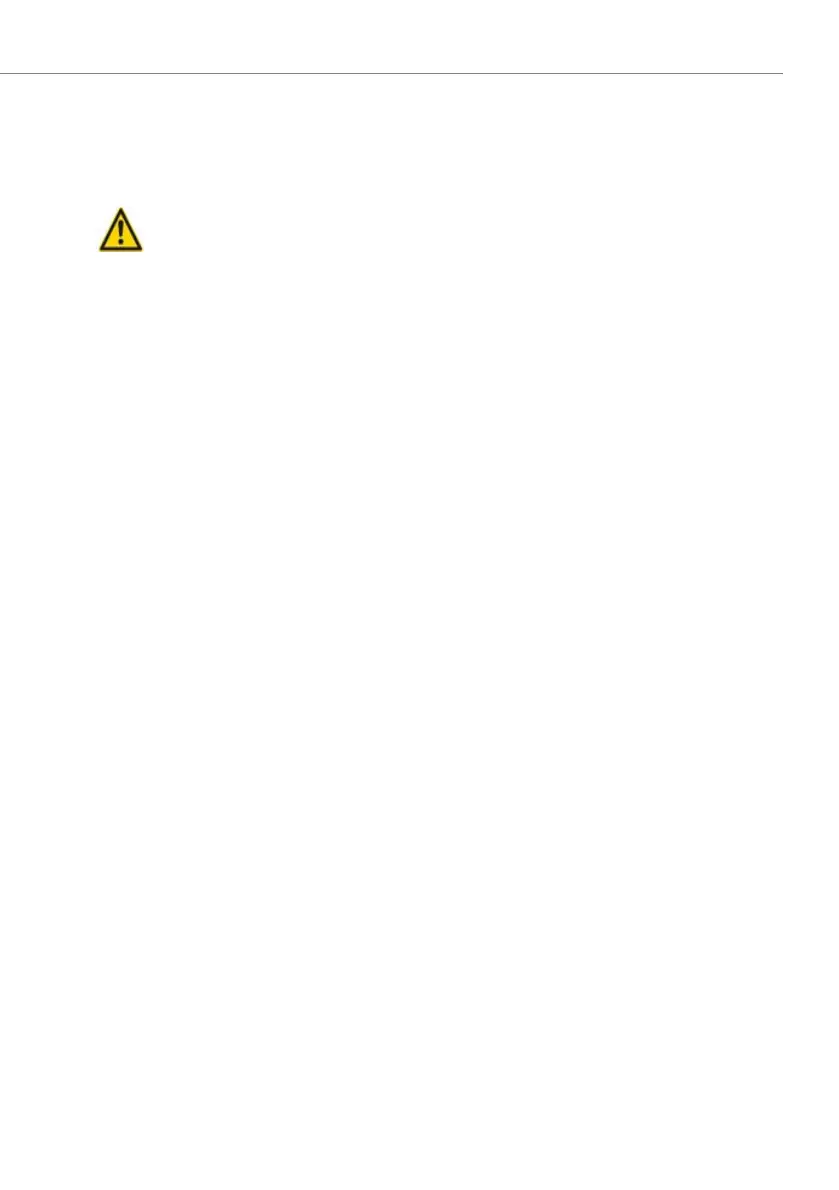Operation and Maintenance
227
Aastra 470 ab R3.0
syd-0337/1.5 – R3.0 – 05.2013
6. 3. 4. 2 Change the IP media module
IP Media modules are fitted either to the call manager card or to PRI trunk cards.
To replace a defective IP media module to a call manager card, proceed as follows:
Warning
Be sure to observe the "Safety regulations", page 95.
1. Carry out preparations (see "Preparations", page 221).
2. Unscrew the screw on the Call Manager card and remove the card by pulling the
fastening screw.
3. Remove the defective module by loosening the 2 fastening screws and carefully
pulling the module out vertically of the module slot.
4. Place the new module in the slot and press it down evenly into the slot as far as
the stop.
5. Fit the module on to the call manager card from below using the 2 fastening
screws.
6. Carefully push back the call manager card into the shaft and gently press the
card as far as it goes into the connection on the backplane.
7. Secure the Call Manager card back into its slot with the screw.
8. Restart the call manager by pressing the On/Off button on the call manager
card.
Proceed accordingly to replace one defective IP media module to a PRI trunk card.
