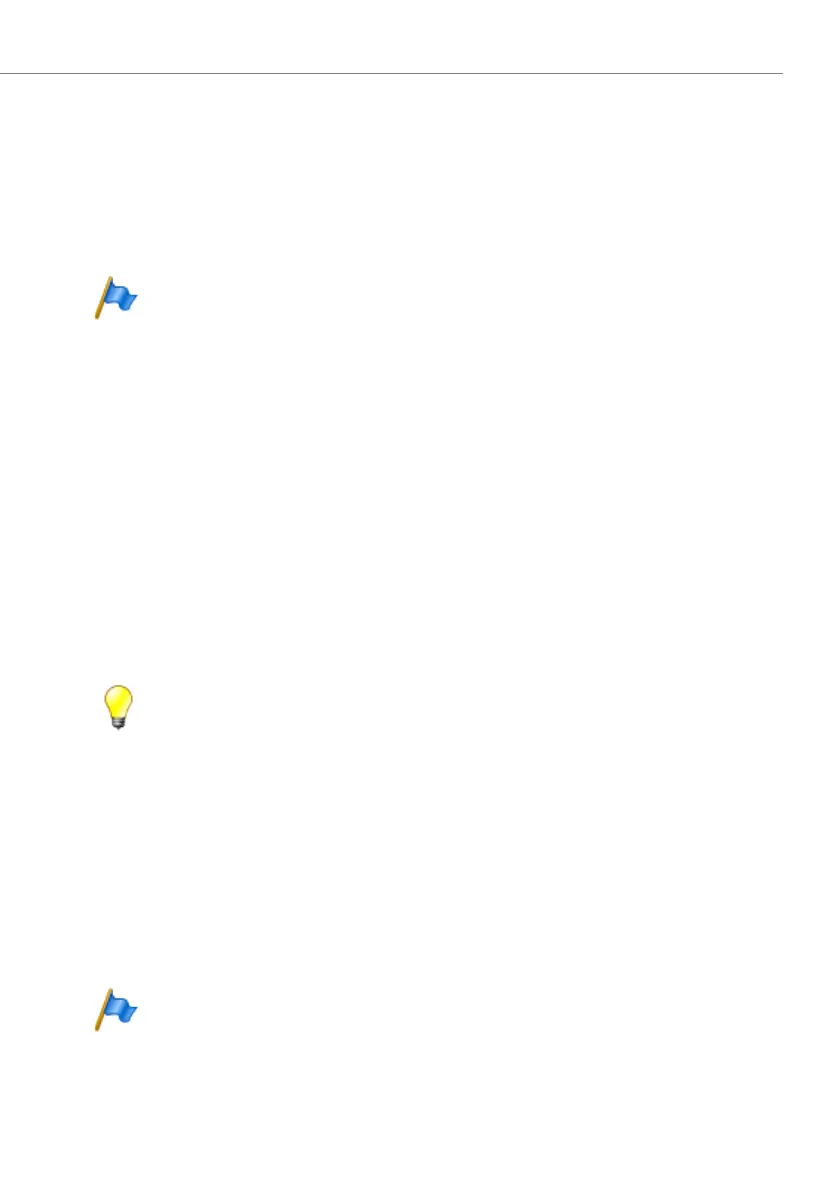Operation and Maintenance
235
Aastra 470 ab R3.0
syd-0337/1.5 – R3.0 – 05.2013
6. 3. 8. 2 DECT terminals
Replacing a radio unit
1. Dismantle the defective radio unit.
2. Fit the new radio unit.
Note:
If the ports of a radio unit are to be changed or if a radio unit is no longer
used, it is important to remove the radio unit in the system configuration.
If not, start-up problems may occur when another radio unit is connected
to the same ports.
Replacing a cordless phone (phones without microSD card)
1. Log off the previous DECT user via AMS.
2. Log on the new cordless phone. The cordless phone data is preserved until the
user number is also deleted.
Logging a cordless phone off the system
Click in the system configuration under Terminal data DECT settings tab, on the but-
ton Logout cordless phone.
Tip:
The identification of the cordless phone is deleted only if the cordless
phone is located within the coverage range of a radio unit; otherwise, it
must be deleted manually on the cordless phone (see the cordless
phone’s User’s Guide). The user number and data in the system are
retained.
Logging a cordless phone onto the system
1. Prepare the cordless phone for login (see the cordless phone’s User’s Guide).
2. Prepare system for logon. To do so, click the Log on cordless phone button on the
DECT settings tab under Terminal data in the AMS system configuration.
Note:
The user of the cordless phone may have to identify himself to the system
using an access code. The access code has to be entered in the system
configuration prior to the logon procedure.
