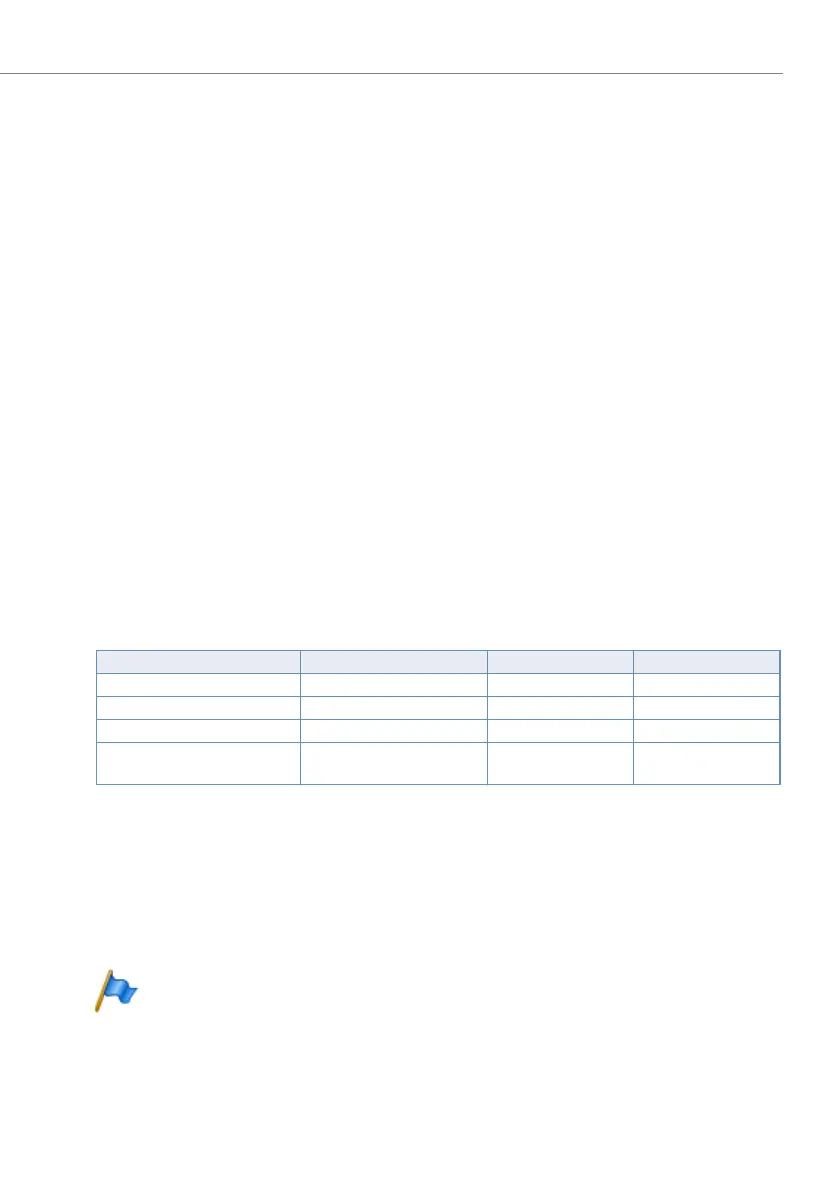Installation
181
Aastra 470 ab R3.0
syd-0337/1.5 – R3.0 – 05.2013
4. 8. 3 Analogue phones Aastra 6710a, Aastra 6730a
The phones can be used as desktop or wall models.
Connecting the phone
1. Insert the connector on the longer, straight end of the handset cord into the
socket with the handset symbol on the underside of the phone until it snaps
into place. Feed the cable through the strain relief and connect the other end to
the handset.
2. Insert the small connector of the phone cord into the socket on the rear of the
phone until it snaps into place. Insert the other end of the connector into the
phone socket.
Preparing the phone for message waiting indication (MWI)
The phone is able to detect various notification types (e.g. polarity reversal, high
voltage and frequency-shift keying (FSK)). The notification type is set using the
MWI switch on the underside of the phone: "0" = Off, "HV" = High voltage, "−/+" =
polarity reversal. The frequency-shift keying (FSK) notification type is always active,
irrespective of the switch setting (Aastra 6730a only).
The Aastra 400 communication servers support the following notification types:
Tab. 81 Support of the notification types
The red MWI LED under the notification key can only be triggered with the Aastra
470 communication server and polarity reversal notification type. Set the switch on
the underside of the phone to the “−” symbol. This applies to a straight phone cord
(as the one included with the phone). If the MWI LED lights up after connecting the
phone even when there is no message for the phone, then the switch must be set
to “+”.
Notes:
– When the FSK notification type is selected, a new message is indicated
on the display of the Aastra 6730a phone with a small envelope sym-
bol. This variant is not recommended as the symbol can be easily
missed.
Type of notification MWI switch setting Aastra 415/430 Aastra 470
Switched off 0
Polarity reversal − and + – ✓
High voltage HV – –
Frequency-shift keying (FSK) No symbol
(any switch setting)
✓✓
