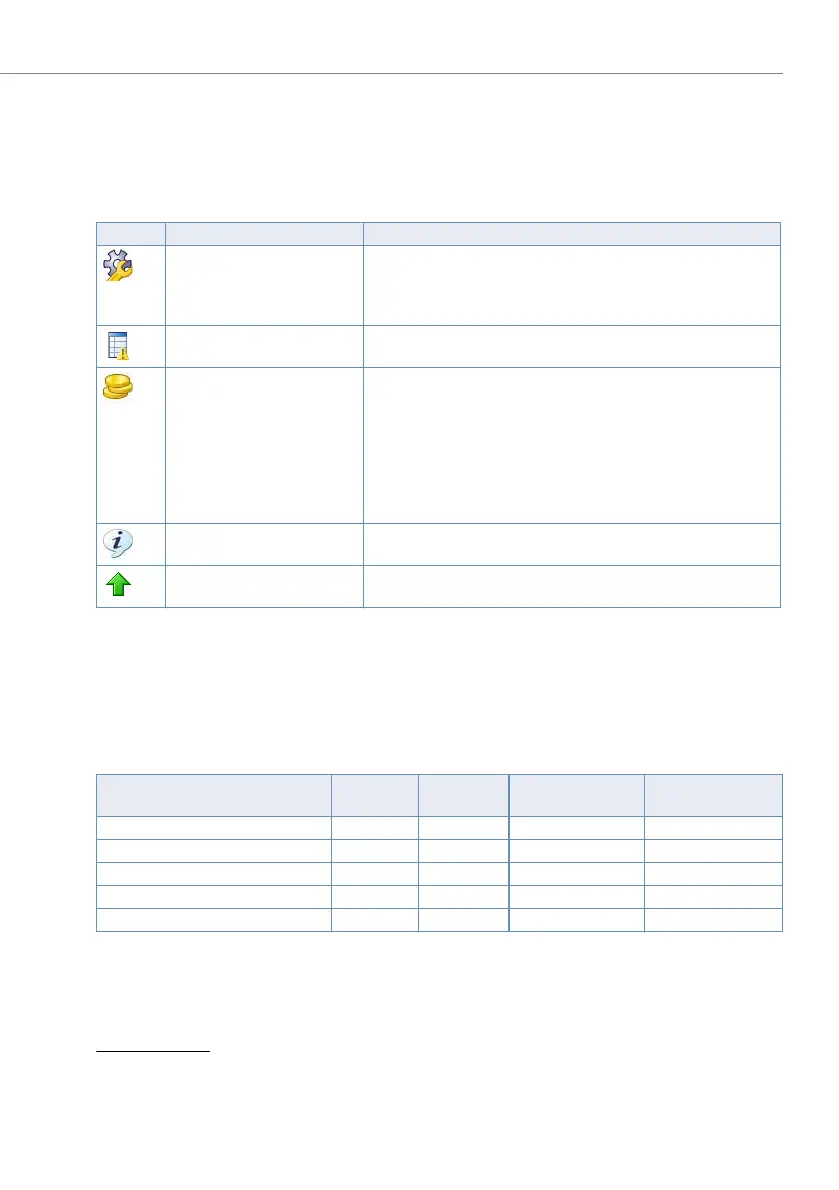Configuration
185
Aastra 470 ab R3.0
syd-0337/1.5 – R3.0 – 05.2013
5. 1. 2 AMS manager
1)
The table below shows the main properties and functions of the individual AMS
Managers:
Tab. 82 Overview of AMS managers
The AMS- Managers are called up via the Manager or using an icon on the toolbar
(Exception:
The following table shows which Managers are password protected and which are
available offline or online.
Tab. 83 Availability of AMS Managers
1)
As of R3.0 is AMS is no longer supported. The Aastra Hospitality Manager is available instead.
Symbol Manager Function
Configuration Manager (CM) • Configure system and customer data offline
• Configure system and customer data online (via local access,
dial-up access or LAN)
• Adapt system or customer data flexibly and quickly
Fault & Maintenance Manager
(FM)
• Configure remote alarming
• Display, evaluate and analyse event messages
Account Manager (AM) • Configuration of OCL and ICL data
• Configuration of the OCL and ICL output interface
• Recording of ICC data per user, network interface or cost centre
(totalizer only)
• Configuration and allocation of the surcharge calculator to the
ICC counters
• Data import from LCR tables
• LCR management
Information Manager (IM) Information Manager (IM) supports the customers with helpful
offline documentation.
Upload Manager (UM) The Upload Manager (UM) is used to update the software of a sys-
tem from the PC.
Manager
Before Log
in
After Log in
After Log in and
Connect (offline)
After Log in and
Connect (online)
Configuration Manager (CM) ✓✓
Fault & Maintenance Manager (FM) ✓✓
Account Manager (AM) ✓✓
Information Manager (IM) ✓✓ ✓ ✓
Upload Manager (UM) ✓✓ ✓
