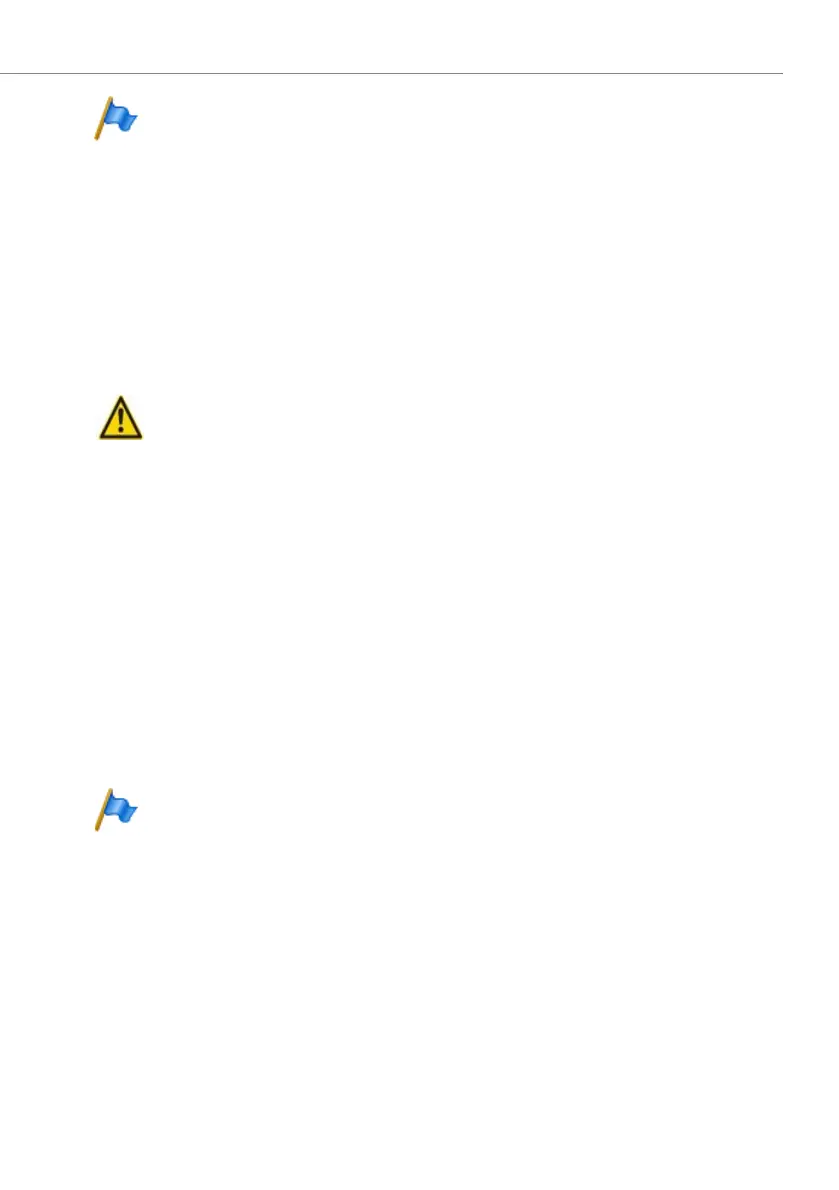Operation and Maintenance
231
Aastra 470 ab R3.0
syd-0337/1.5 – R3.0 – 05.2013
Notes:
– The EIM card must be fitted before the system is put into operation.
The communication server will not start without the EIM card.
– If the defective EIM card was replaced by a new one, all DECT cordless
phones must be logged on again. This is necessary because the DECT
identification numbers are stored on the EIM card.
6. 3. 5. 2 Replacing the Flash Card
The Flash card is fitted to the call manager card and available as a spare part.
To replace a defective Flash card, proceed as follows:
Warning
Be sure to observe the "Safety regulations", page 95.
1. Carry out preparations (see "Preparations", page 221).
2. Unscrew the screw on the Call Manager card and remove the card by pulling the
fastening screw.
3. Remove the defective Flash card by pulling it out on the side.
4. Fit the new Flash card and gently press the card as far as it will go into the plug-
in connection.
5. Carefully push back the call manager card into the shaft and gently press the
card as far as it goes into the connection on the backplane.
6. Secure the Call Manager card back into its slot with the screw.
7. Restart the call manager by pressing the On/Off button on the call manager
card.
Notes:
– The Flash cards are expected to meet high demands in terms of data
security (read and write cycles). That is why only original Flash cards
are to be used.
– Flash cards that are ordered as spare parts do not contain any soft-
ware. In this case an Emergency Upload has to be carried out (see
"Emergency Upload of the system software", page 217).
