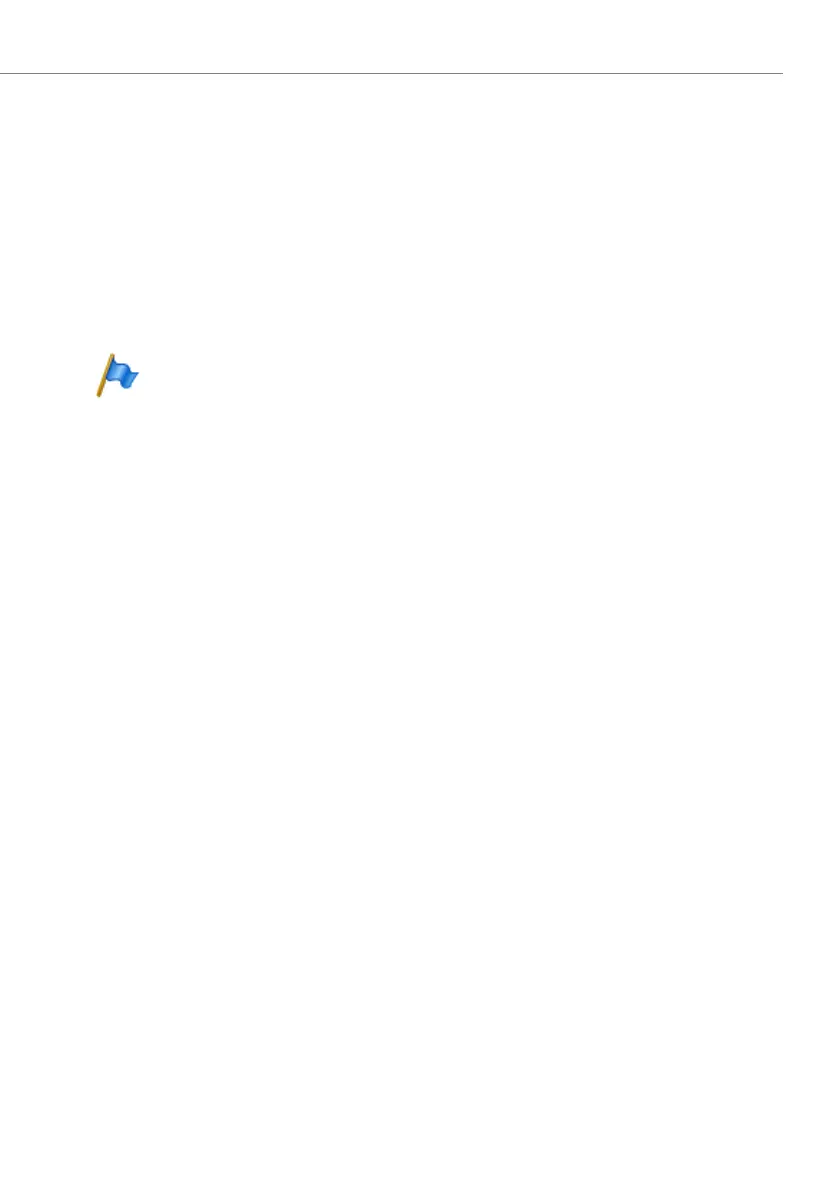Configuration
201
Aastra 470 ab R3.0
syd-0337/1.5 – R3.0 – 05.2013
5. 5. 1 Working offline (AMS database)
With the AMS database you can only work in offline mode. The following functions
are available:
Connect (offline)
All the configuration data from the selected communication server is loaded from
the AMS database into the PC’s main memory and made available for processing.
When you modify the parameters in an AMS Manager, a check mark is placed
alongside the corresponding location on the menu tree.
Note:
The changes and the check marks are retained even if a Manager is closed
without saving.
Disconnect (offline)
The AMS database is closed. If configuration data was modified, AMS will ask
whether you want to save the changes in the AMS database.
Save
After editing, the modified configuration data is written from the PC's main mem-
ory into the AMS database and the check marks on the modified parameters are
deleted. Saving always stores the configuration data from all the AMS Managers.
Backup (AMS -> File)
This menu function on the AMS Shell stores configuration data of the selected
communication server from the AMS database to a backup file specified by the
user. If the current communication server configuration data is to be saved, it must
first be loaded into the AMS database using Download (Communication server->
AMS).
