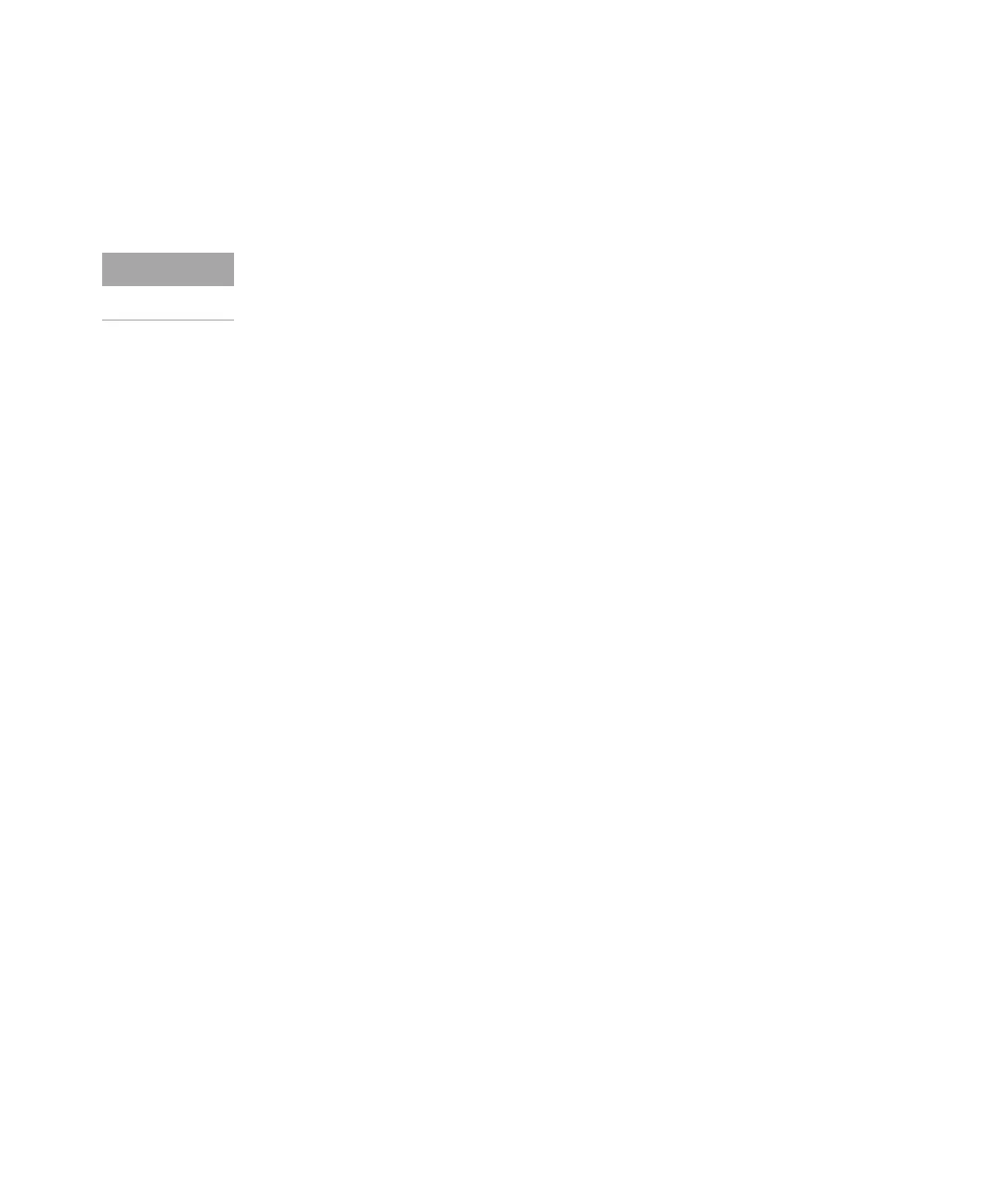4Installation
Software Installation
2D-LC User Guide 90
5 Install Service Packs for Data Acquisition.
6 Install Quantitative Analysis Reporting.
[OPTIONAL]
7 Configure Excel for MassHunter.
8 To update the LC & CE Drivers in MassHunter, follow the instructions in the
MassHunter installation document.
9 If the CDS has already been installed:
Check, see “Compatibility Matrix” on page 45, that the following components
are compatible with the 2D-LC solution:
• Software
• LC driver
• Firmware
10 Install Lab Advisor Diagnostic Software and Update the firmware for the entire
LC system, see “Replace the Module Firmware” on page 292.
For the minimum required firmware set, see “Supported Firmware” on
page 49.
Additional Information
Installation and User Guides
The small selection of TOF and Q-TOF documents listed helps to get further
acquainted with the MassHunter software:
• MassHunter Workstation Software Installation Quick Start Guide
This guide provides instructions to install or upgrade MassHunter workstation
software.
• MassHunter Workstation Data Acquisition Familiarization Guide
To learn to use the 6200 Series TOF and 6500 Series Q-TOF LC/MS and Data
Acquisition program, absolve the exercises.
• MassHunter Workstation Qualitative Analysis Familiarization Guide
To learn to use the Qualitative Analysis programs, absolve the exercises.
• MassHunter Workstation Quantitative Analysis Familiarization Guide
To learn to use the Quantitative Analysis program, absolve the exercises.
This configuration is mandatory to avoid any issues later. Usually, the CDS
installs a driver, which however may not be the latest one and may require a
driver update in the next step.
