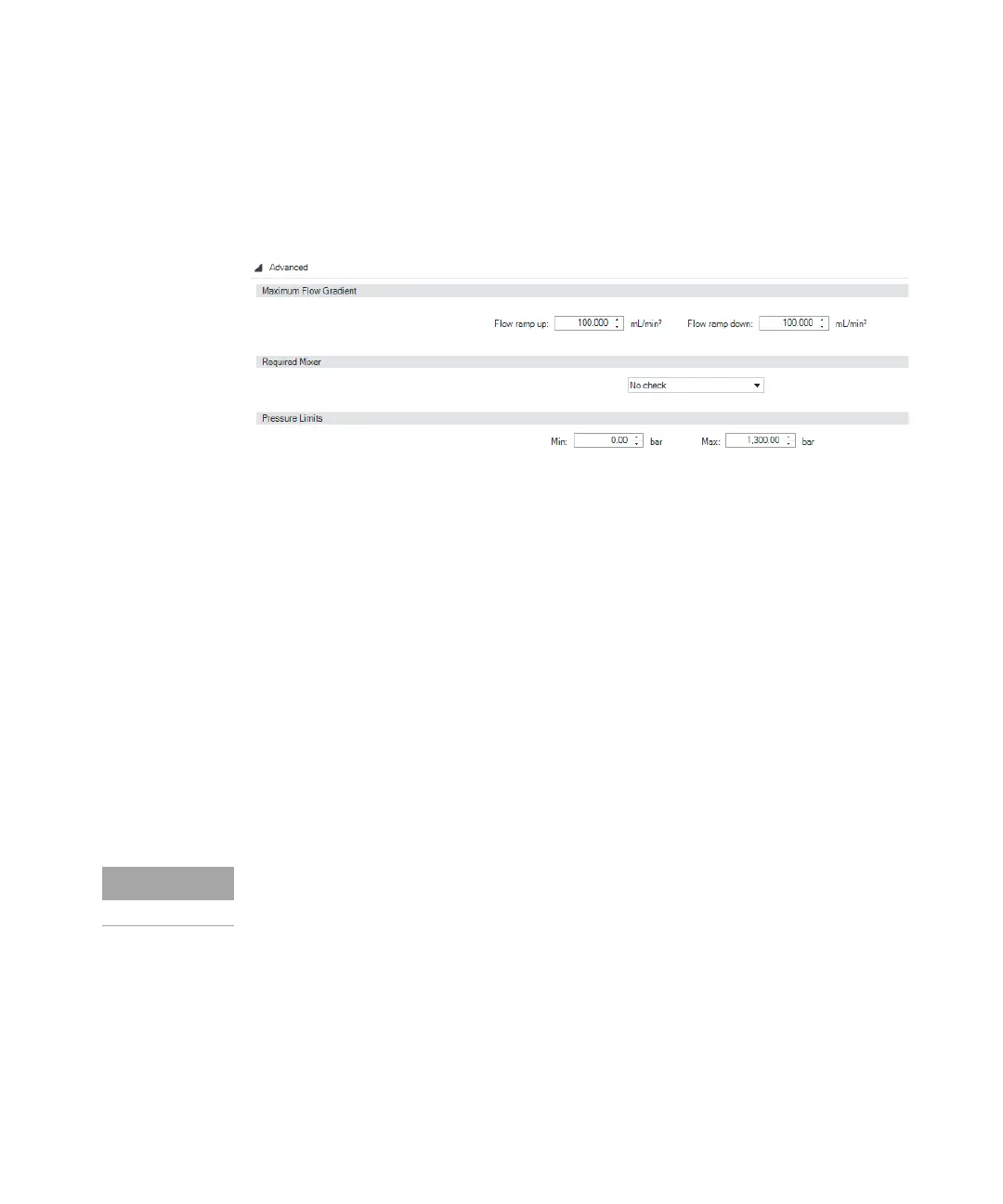6 Method Parameters
Set the 2D-LC Method parameters
2D-LC User Guide 152
Use the Advanced
2
D Pump Settings
Advanced settings open the pump method viewlet for Advanced
2
D pump
settings.
Use the table to set up the additional
2
D pump parameters:
1 Set the Maximum Flow Gradient.
You can set a limit on the rate of change of the solvent flow to protect your
analytical column.
For the G4220A/B Binary Pumps and G7120A High Speed Pump, you can set
individual values for Flow ramp up and Flow ramp down.
[OPTIONAL]
2 Select the Required Mixer.
If a mixer is required for the analysis,
• Click the down arrow, and
• Select the required mixer from the drop-down list.
If no mixer is required for the analysis,
• Select No check from the drop-down list.
If a specific mixer is selected, and a different mixer (or no mixer) is detected, the
pump stays in a Not ready condition.
