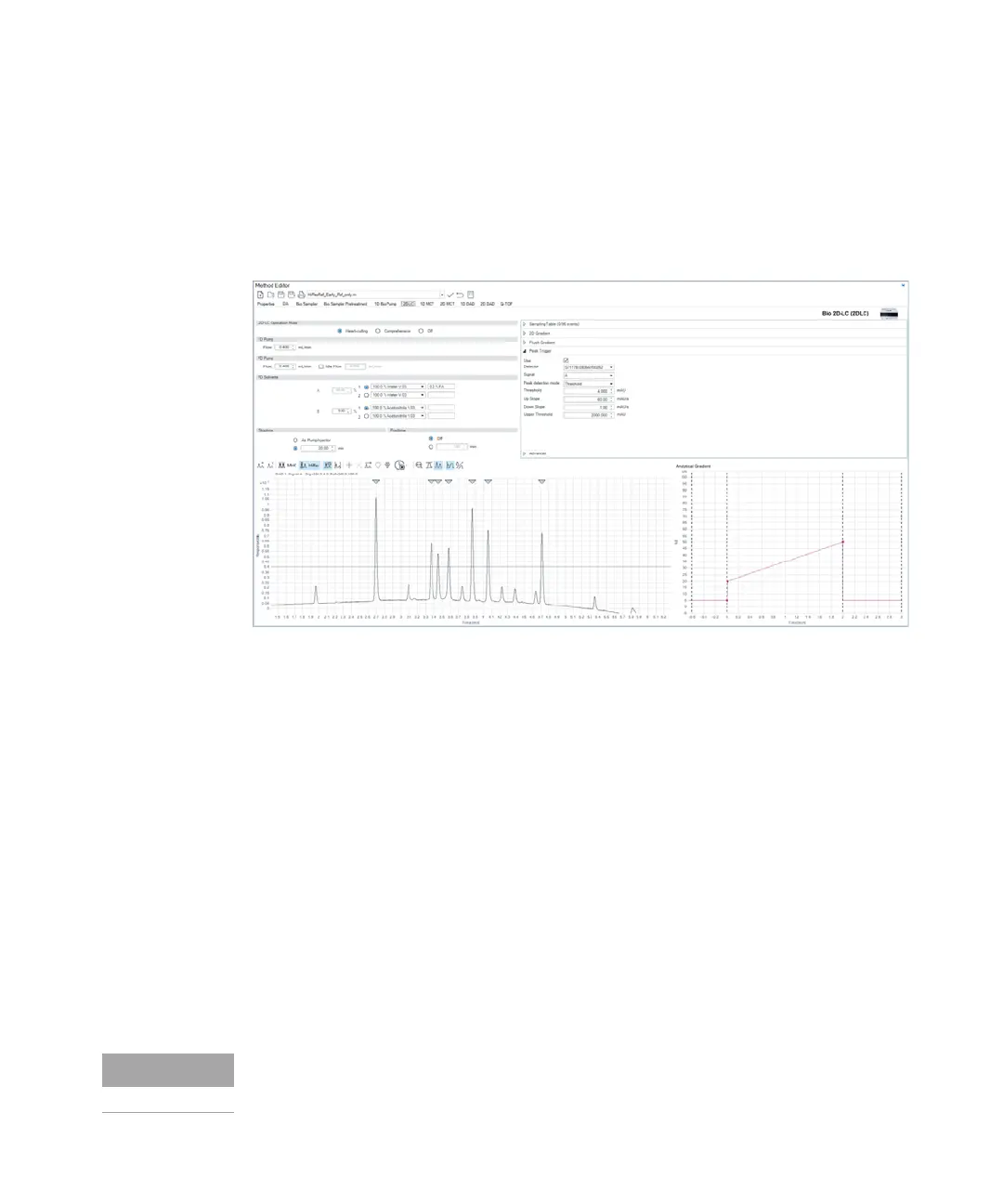6 Method Parameters
Method Editor 2D-LC
2D-LC User Guide 126
Method Editor 2D-LC
The method setup dialog is used to edit the 2D-LC specific method parameters.
Figure 66 2D-LC method setup
The setup of following method parameters is available:
• 2D-LC Operation Mode, see “2D LC Operation Mode” on page 127
• Solvents, see “Define the 2D Solvent” on page 130
• Flow settings, see “Define the Stoptime” on page 130
• Stoptime, see “Define the Stoptime” on page 130
• Posttime, see “Define the Posttime” on page 132
• Sampling table, see “Edit the Sampling Table” on page 133
• 2D Gradient, see “Define the 2D Gradient” on page 139
• Flush Gradient, see “Use the Flush Gradient” on page 147
• Peak Detector Operating values, see “Use Peak Trigger” on page 148
• Advanced, see “Use the Advanced 2D Pump Settings” on page 152
• Reference Chromatogram, see “Preview (2D-LC)” on page 154
• Analytical or Flush Gradient Preview, see “Setup Second Dimension Gradient
with the Graphical User Interface” on page 175
To get more information, in the software press F1 that starts the Online Help of
the software.
