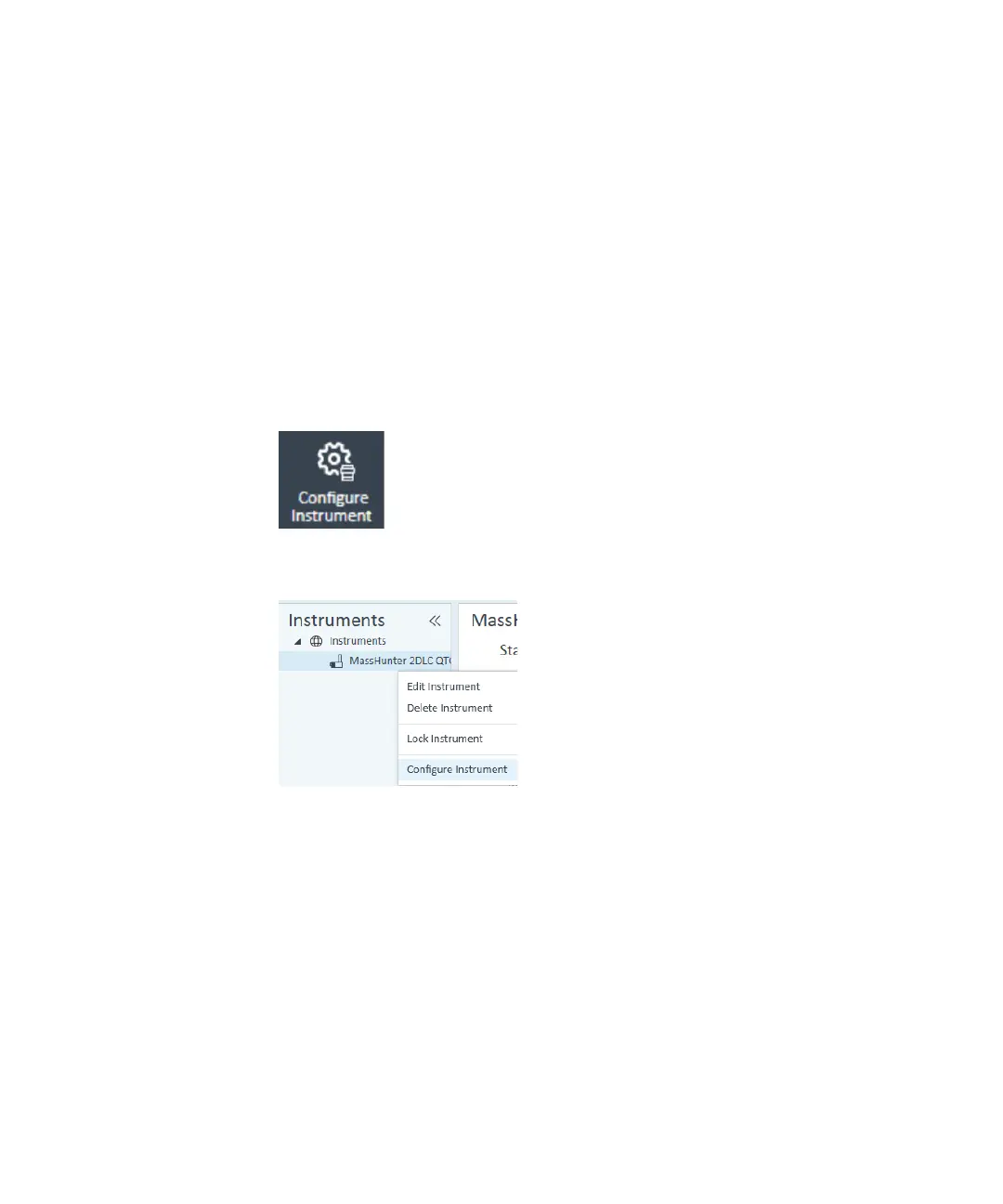2D-LC User Guide 93
4Installation
Software Installation
2D-LC Software Configuration Agilent MassHunter
Workstation
Start the Configuration Dialog
Prerequisites The 2D-LC hardware is correctly set up and the system configuration, the project
settings and the most instrument settings like the IP Addresses are already
defined.
1 Open the Control Panel.
2 Double-click the Configure Instrument tool
.
OR
Right-click and select Configure Instrument
.
3 Select Module/Module Package if not already defined and add Agilent
1100/1200/1260/1290 LC as Agilent System.
The following default IP addresses appear in the connection info:
• 192.168.254.12 for the High-End mass spectrometer, and
• 192.168.254.11 for the LC instrument
