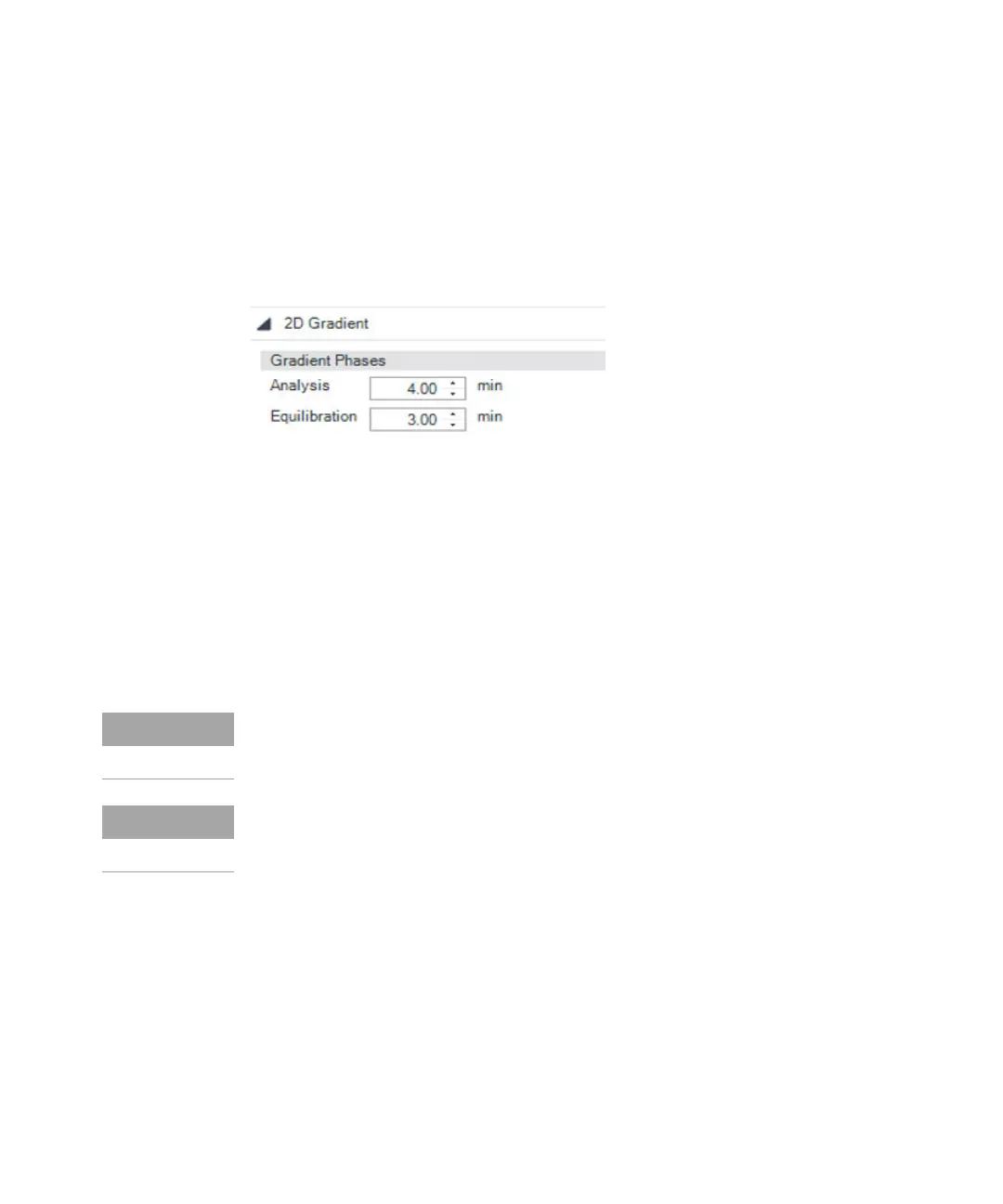2D-LC User Guide 139
6 Method Parameters
Set the 2D-LC Method parameters
Define the
2
D Gradient
The 2D Gradient window summarizes all the important settings needed to
optimize the gradient method for a second dimension run.
Specify the Gradient Phase
1 Specify the duration (in minutes) of the
2
D run for a single cut in the Analysis
field.
2 To stabilize the system for the next
2
D run, specify equilibration time in min in
the Equilibration field.
The sum of the analysis time and equilibration time is the 2D-LC cycle time,
which is shown in the Modulation (2D-LC
2
D Gradient) section.
The values in the
2
D Gradient Phase are synchronized with the Analytical
Gradient display at the bottom right of the screen.
Different start conditions in the first row may cause step gradients and RI-effects
(density differences of the different liquid phases may cause different DAD
detection through baseline disturbances).
When selecting the parameters in comprehensive mode, always consider the
modulation time and the loop filling state. To completely transfer the content to
the second dimension, do not exceed the filling status of 80 %.
