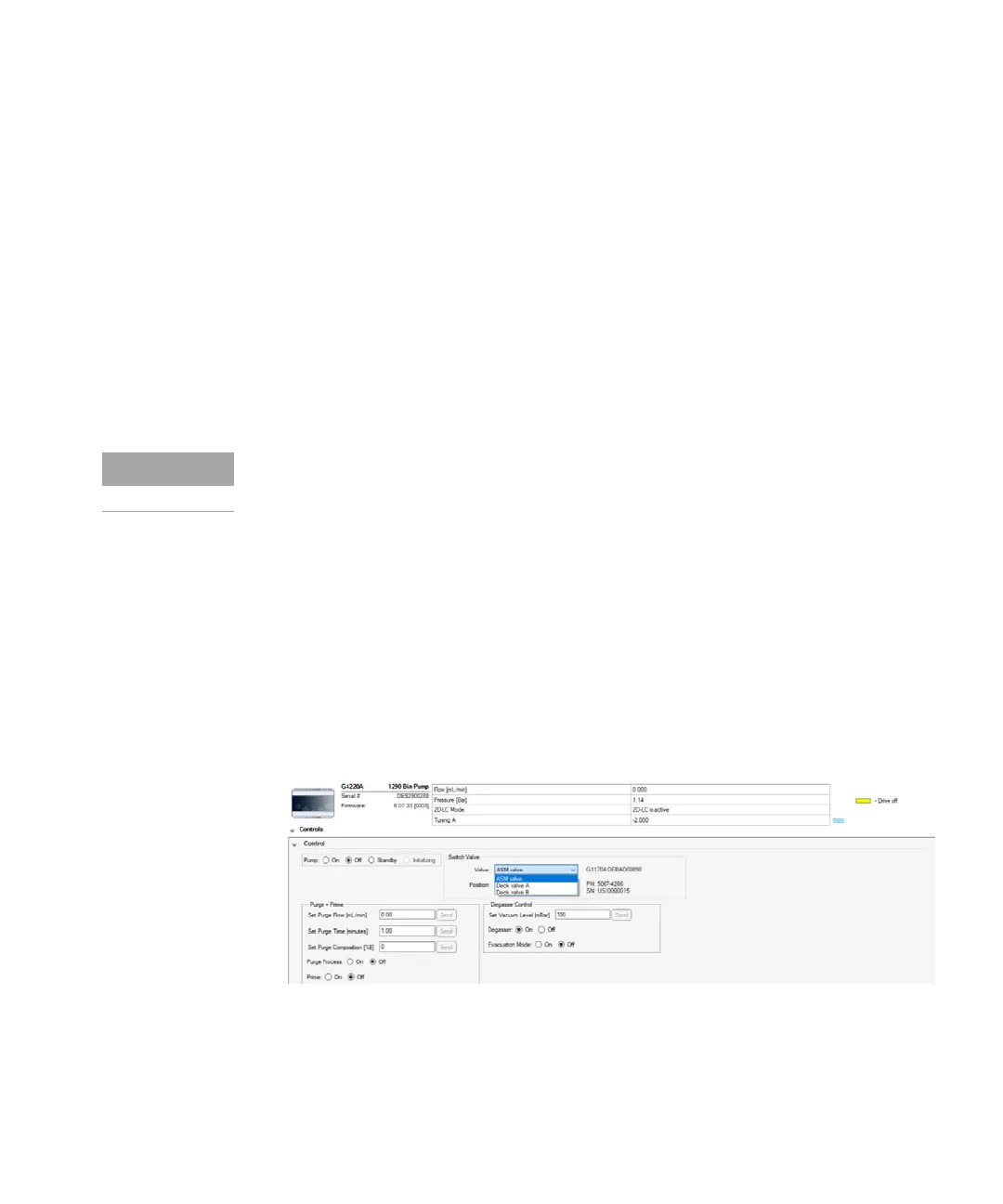10 Troubleshooting and Diagnostics
Lab Advisor Instrument Control
2D-LC User Guide 284
Instrument Control of the 2D-LC Cluster
1 Select Instrument Control of the
2
D pump (2D-LC cluster).
2 Change the settings of the
2
D pump as required.
3 To identify a valve, select the valve from the Valve drop-down list.
The following instrument setups are possible:
• One 2D-LC valve
• Three valves:
• One 2D-LC valve
• Two MHC valves
Figure 146 Example of a 2D-LC instrument with a 2D-LC ASM valve and two MHC valves
When
Control the behavior of the
2
D pump and the 2D-LC valves.
Software required
Agilent Lab Advisor Software (2.17 or higher)
Preparations
Read the following:
• Documentation provided with the Agilent Lab Advisor online help
• 2D-LC Manual
Procedure to follow:
• Close the current Acquisition client window
• Close instrument connection from OpenLab Control Panel
To use instrument control of the
2
D pump, the 2D-LC hardware license must be
active.
