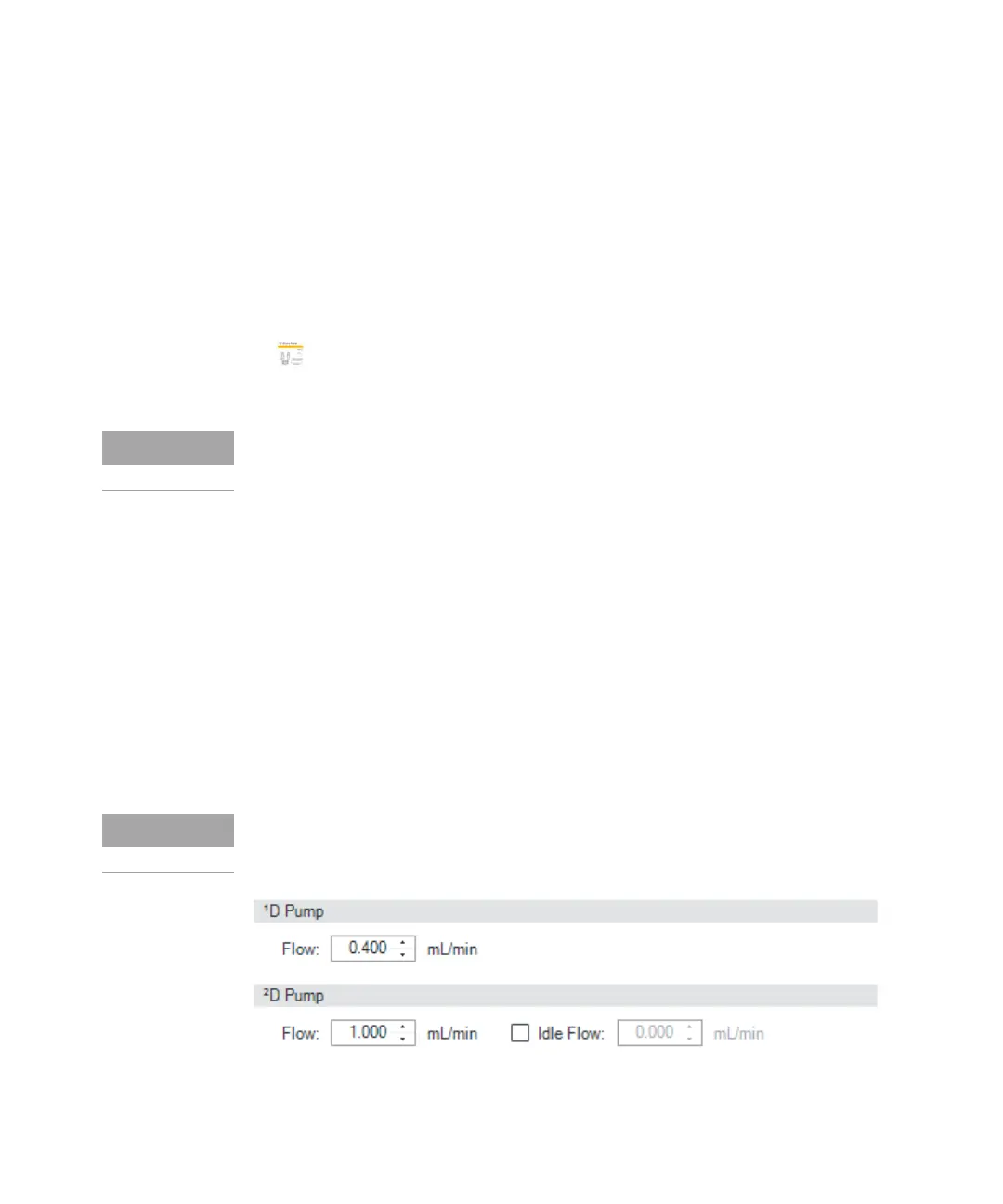2D-LC User Guide 129
6 Method Parameters
Set the 2D-LC Method parameters
Define the
1
D Pump FLow
1 Set the
1
D Pump Flow (range 0 – 5.0 mL/min).
This setting defines the flow in the first dimension being used while 2D-LC is
active.
Any changes of the Flow parameter in the 2D-LC UI are automatically
synchronized with the Method User Interface of the
1
D pump.
Figure 67 Method User Interface of the
1
D pump
Define the
2
D Pump Flow
1 Set the
2
D Pump Flow (range 0 – 5.0 mL/min).
This setting defines the flow in the 2nd dimension being used while 2D-LC is
active (within
2
D time segments where mode is not equal to Off).
2 To set and use idle flow, select check box Idle flow.
The field to define the idle flow is active.
The setting in this field defines the flow in the 2nd dimension that is used
while the 2D-LC mode is Off (range 0–5.0mL/min) and no cut is analyzed.
Figure 68 Interface for the flow settings of the
1
D pump and
2
D pump
The selection of the solvents must be done in the standard pump method user
interface.
If Idle flow is not selected, the
2
D Flow is also used when no
2
D analyses take
place.
