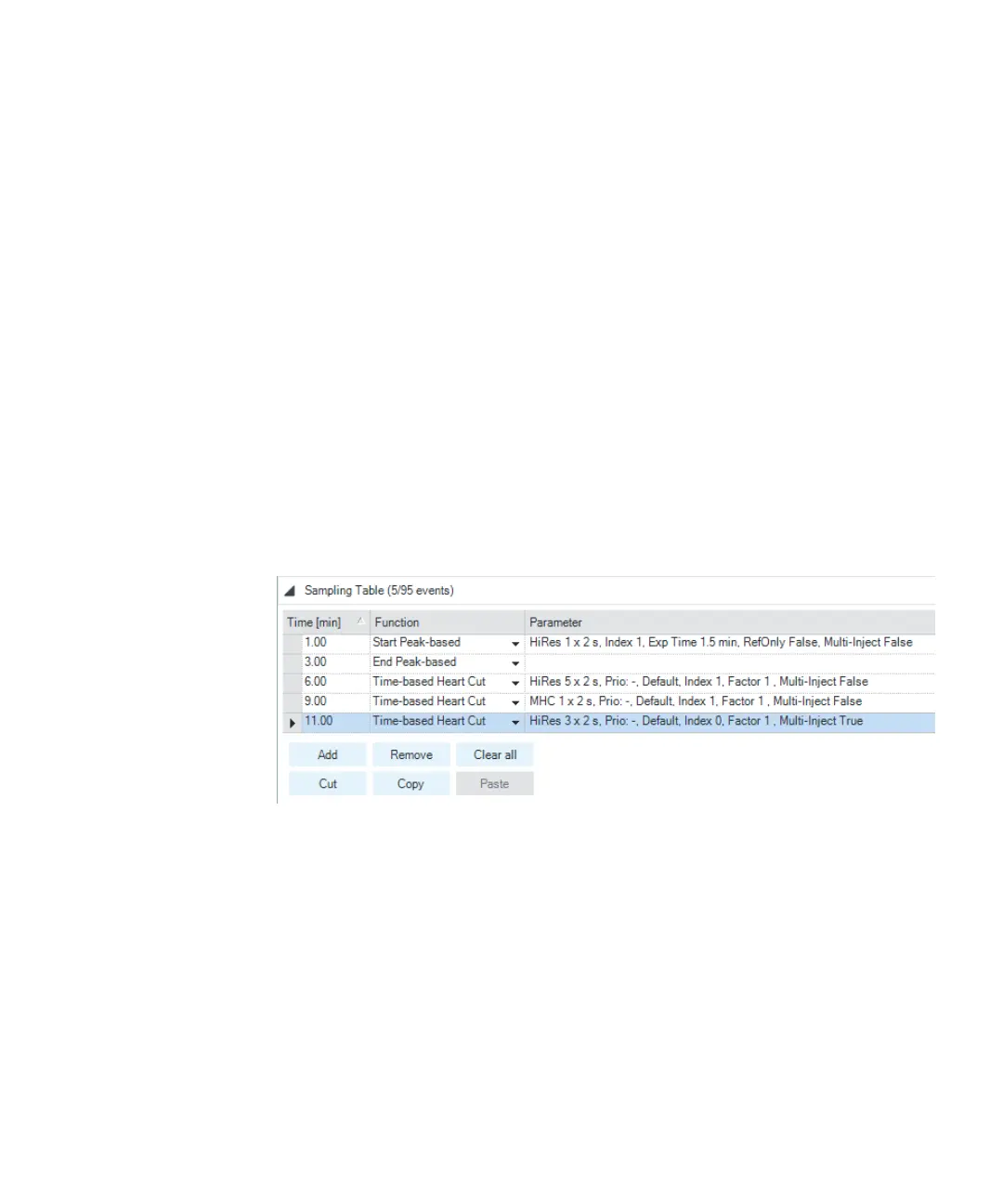2D-LC User Guide 133
6 Method Parameters
Set the 2D-LC Method parameters
Edit the Sampling Table
The content of the sampling table specifies when (within the runtime of the first
dimension) the selected 2D-LC mode is active.
1 To manually define and edit the sampling table, click one of the buttons:
• Add
• Remove
• Clear all
• Cut
• Copy
• Pause
For example, when you are using the Add button a single cut parking event is
generated. In this event line you can define the different parameters like time,
function, and parameters. Usually for filling the sampling table in time based
you are using the Sample all feature in the reference chromatogram that
generates cuts according to peak detector settings.
Figure 73 Sampling table for peak-based and multiple heart-cutting events
