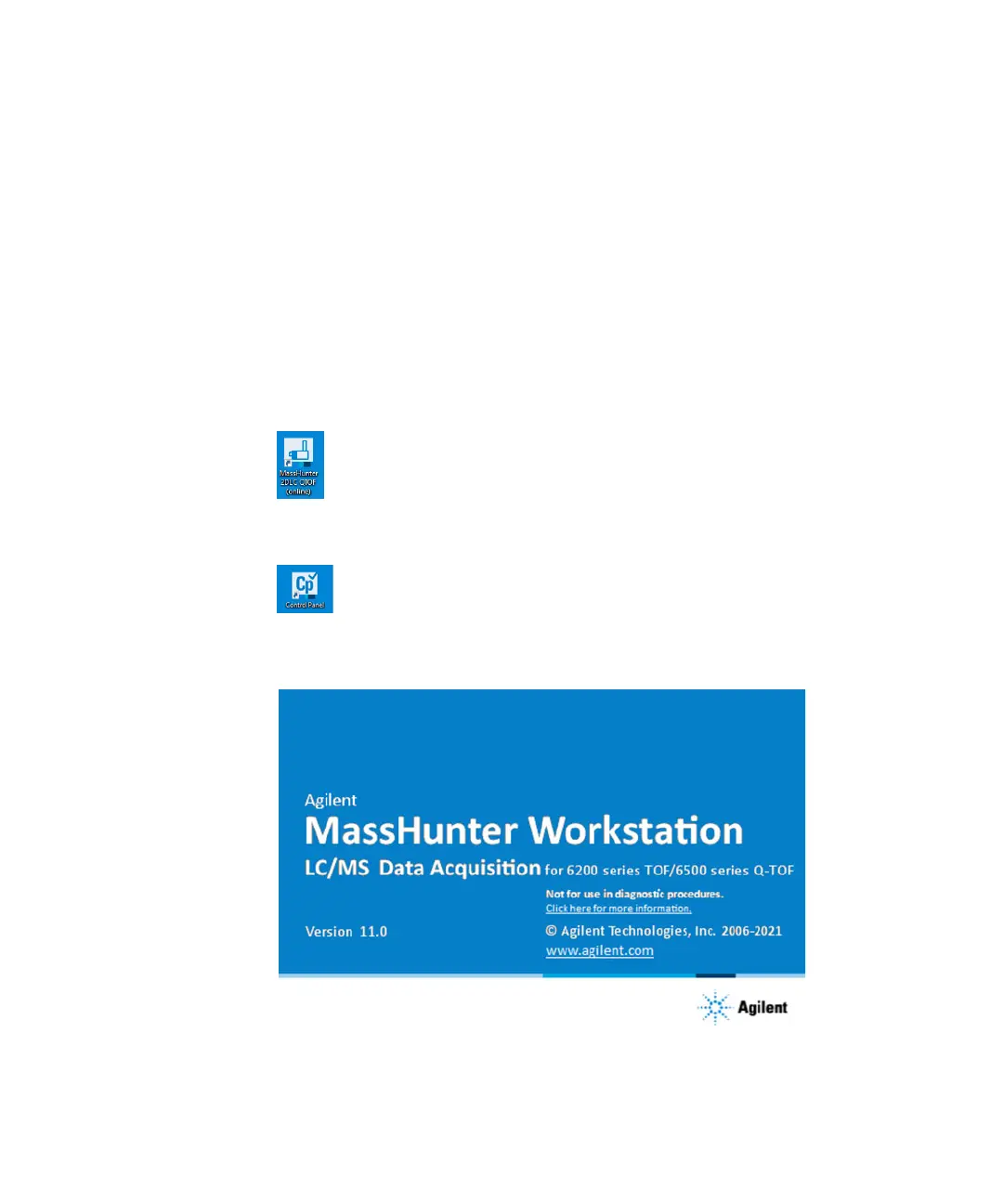5 2D-LC Data Acquisition in MassHunter Workstation 11
Start the Data Acquisition Software
2D-LC User Guide 104
Start the Data Acquisition Software
1 To start the data acquisition, double-click the MassHunter 2DLC QTOF (online)
icon.
OR
To start the data acquisition, double-click the Control Panel icon.
When you first start the Data Acquisition software, the main window appears.
Preparations
To start your instrument, you need the following:
• A configured instrument
• A CDS project associated to the instrument
• Permission to Run Instrument included with Instrument User, Instrument Administrator, or
Everything role (if authentication is selected)
