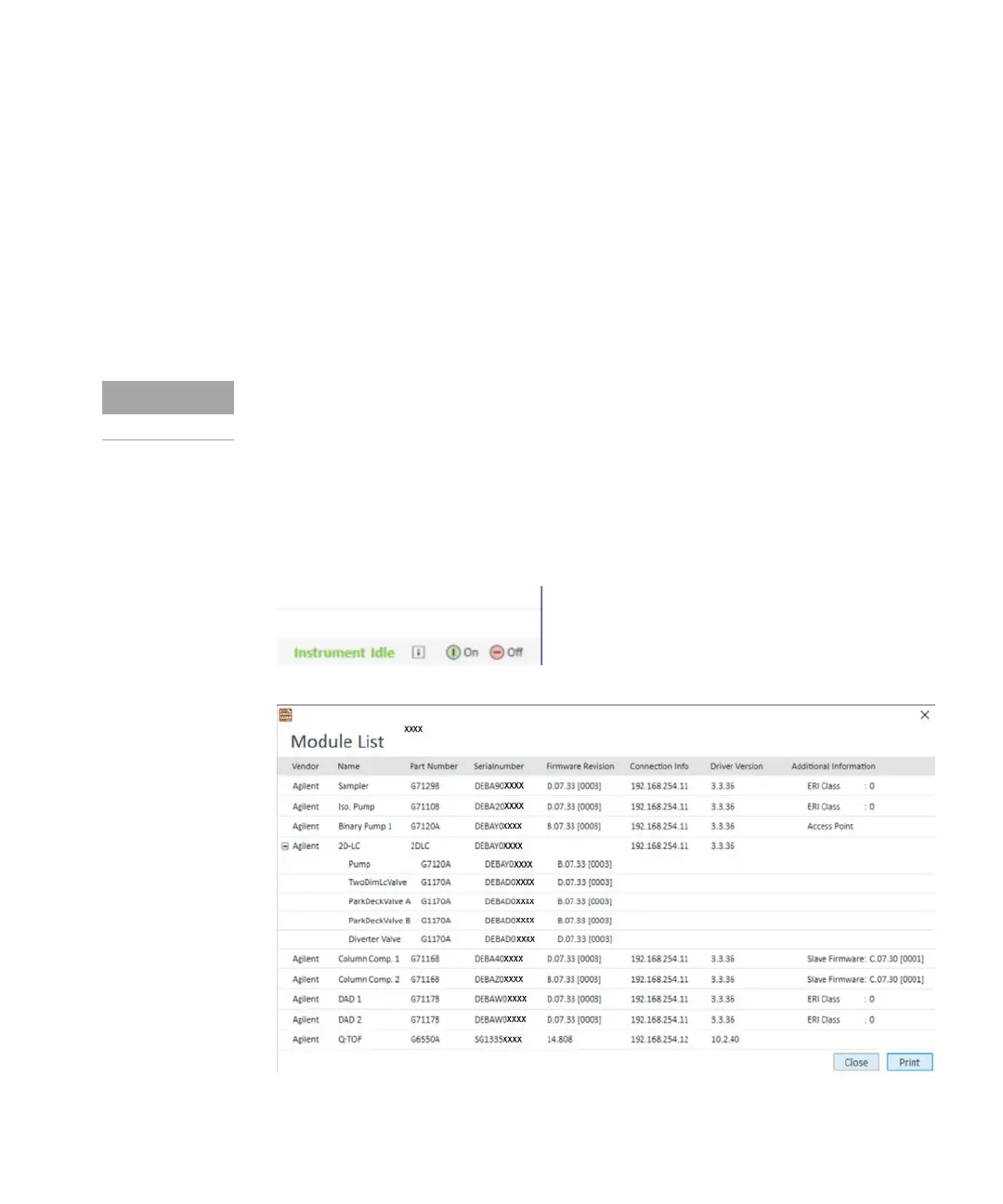5 2D-LC Data Acquisition in MassHunter Workstation 11
Instrument Details
2D-LC User Guide 120
Instrument Details
In some case, it may be necessary to check the various details such as the
firmware and driver version.
The following options to obtain this information exist:
• “Use Module List to Obtain Instrument Details” on page 120
• “Use Instrument Configuration Report to Obtain Instrument Details” on
page 121
Use Module List to Obtain Instrument Details
1 Start the Data Acquisition program.
2 Click the i Icon in the low right corner of the dashboard.
Module List screen shows up.
3 Click Print or Close.
If an upgrade is needed, see , or contact your Agilent sales representative.
