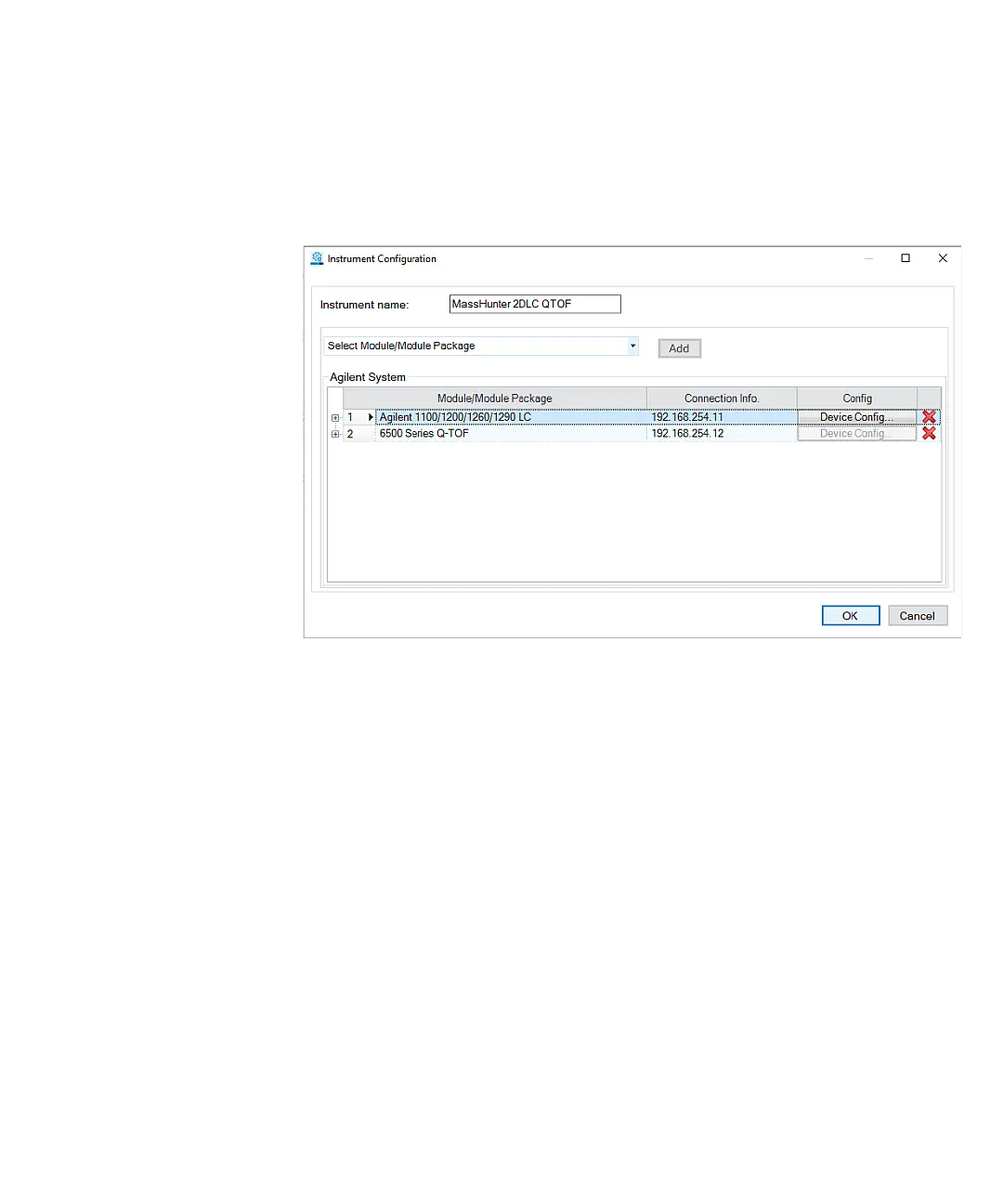4Installation
Software Installation
2D-LC User Guide 94
4 To configure the instrument, use the Instrument Configuration dialog:
[OPTIONAL]
a To change the name of the instrument, type a new Instrument name.
b To configure the LC instrument, click Device Config....
Figure 43 MassHunter Instrument Configuration window
The Auto Configuration dialog opens.
