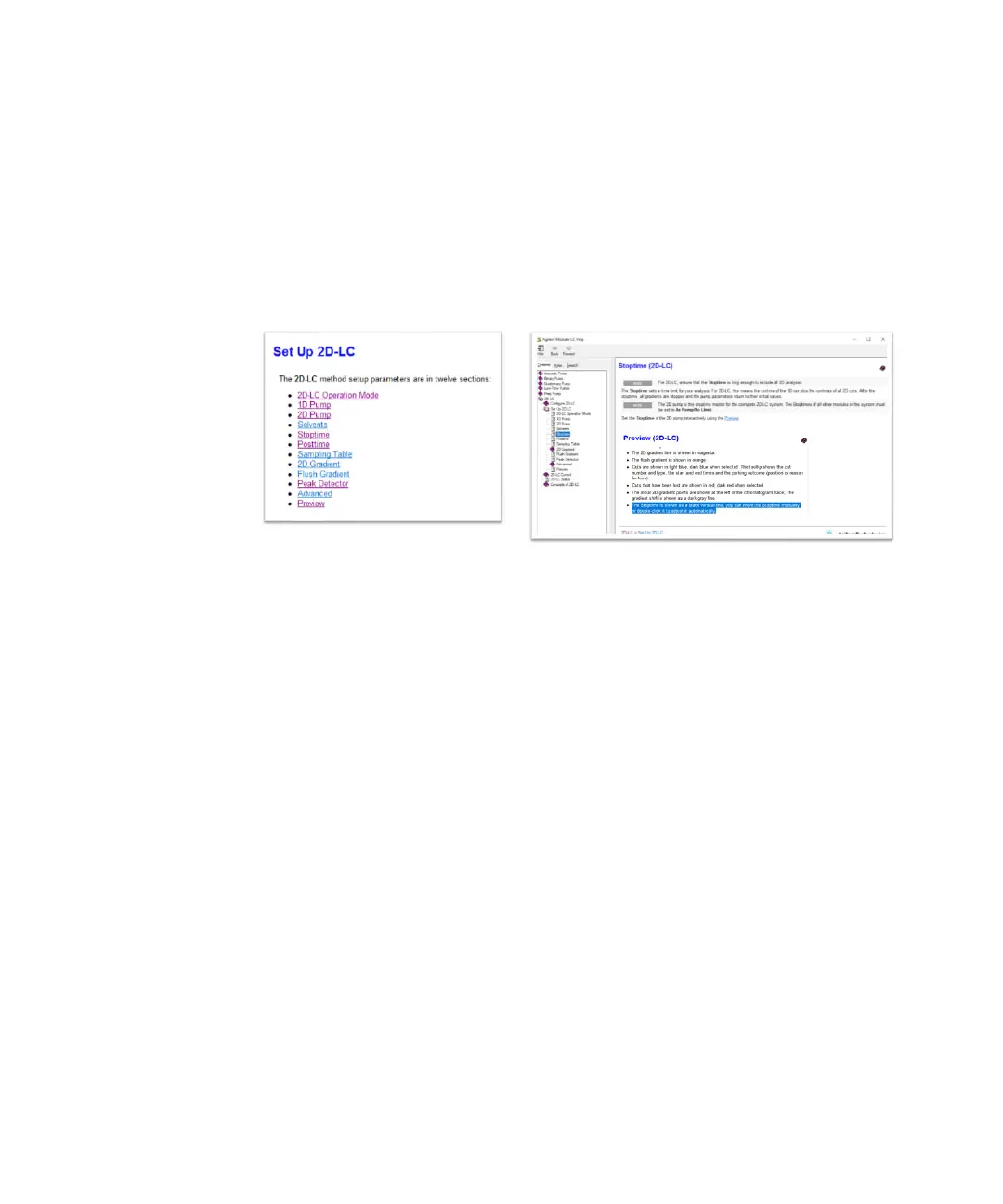4Installation
Software Installation
2D-LC User Guide 92
Online Help
• To get more information about a window or dialog box, place the cursor on
the window or dialog box of interest and press F1.
• In the Agilent MassHunter IM-MS Browser program, you instead click Help >
Contents.
From the Help menu, access How-to help and reference help.
Figure 42 Modular LC help for 2D-LC
Important Customer Web Links
• Videos about specific preparation requirements for your instrument can be
found by searching the Agilent YouTube channel at
https://www.youtube.com/user/agilent
• To access Agilent University, visit
http://www.agilent.com/crosslab/university/ to learn about training options,
which include online, classroom and onsite delivery.
A training specialist can work directly with you to help determine your best
options.
• A useful Agilent Resource Center web page is available, which includes short
videos on maintenance, quick lists of consumables for new instruments, and
other valuable information.
• Need technical support, FAQs, supplies? – visit our Support Home page at
http://www.agilent.com/search/support
• Get answers. Share insights. Build connections:
Join the Agilent Community at https://community.agilent.com/welcome
