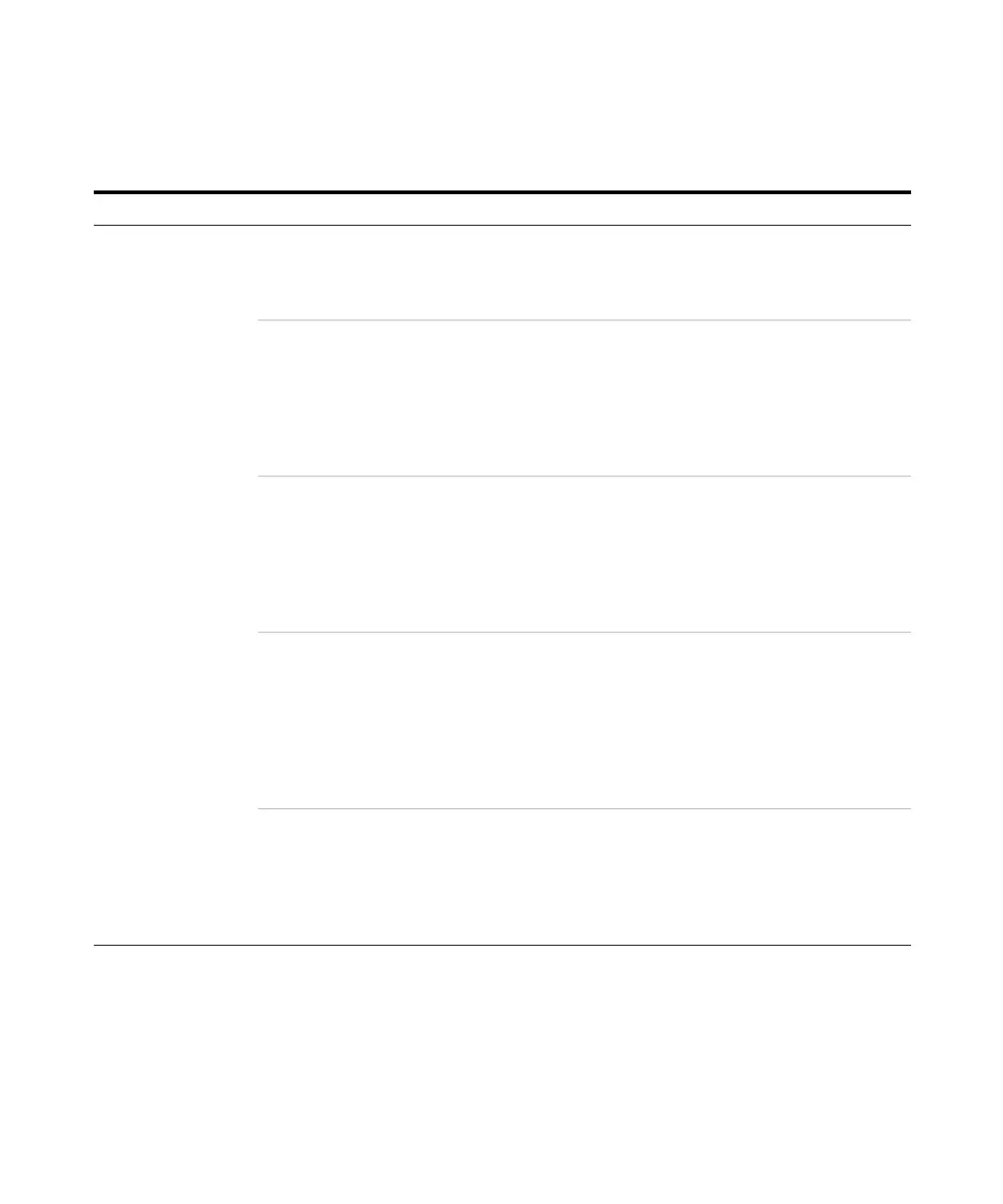Agilent 4150 TapeStation System Manual 189
Troubleshooting
10
Troubleshooting DNA Applications
Slanted or smeared
bands
A bubble could be
located at the top of
the ScreenTape device
A bubble in the buffer
chamber distorts the
initial entry of a
sample into the gel.
Always flick the ScreenTape device before
placing into the TapeStation instrument. See
“ScreenTape Devices” on page 87.
Sample not collected
at bottom of vial
Insufficient volume
pipetted by the
robotics and applied
to the lane may affect
the migration
behavior and alter the
band shape.
Make sure to collect all liquid at the bottom of
the vial by centrifugation. See “Centrifugation
Recommendations” on page 97. Ensure that
after removing strip caps and inserting the
tube strips or 96-well sample plate into the
TapeStation instrument liquid is still located at
the bottom of the well, and is not spilled.
The sample may not
have been mixed
correctly with the
sample buffer
Ionic strength of the
sample/buffer mix
may not reach
expected optimal
conditions and thus
electrophoresis is
impaired.
Follow the mixing recommendations for the
assay. See “Mixing Recommendations” on
page 94 for more details.
The sample and
sample buffer may
have started to
evaporate
Ionic strength of the
sample/buffer mix
may exceed the
maximum buffer
strength due to water
loss and thus
electrophoresis is
impaired.
Always ensure that samples are run on the
TapeStation instrument immediately after
preparation with sample buffer.
A bubble could be
located within the gel
matrix
A bubble in the gel
matrix introduces
significant artifacts in
the data. Those
bubbles cannot be
flicked away.
Always inspect ScreenTape devices for
bubbles in the lanes. Lanes in question cannot
be used for analysis. Such bubbles can form
after the expiration date or upon wrong
storage. See the Agilent Information Center for
more information.
Table 10 DNA - probable causes for unexpected migration profile
Problem Likely cause Explanation Solution