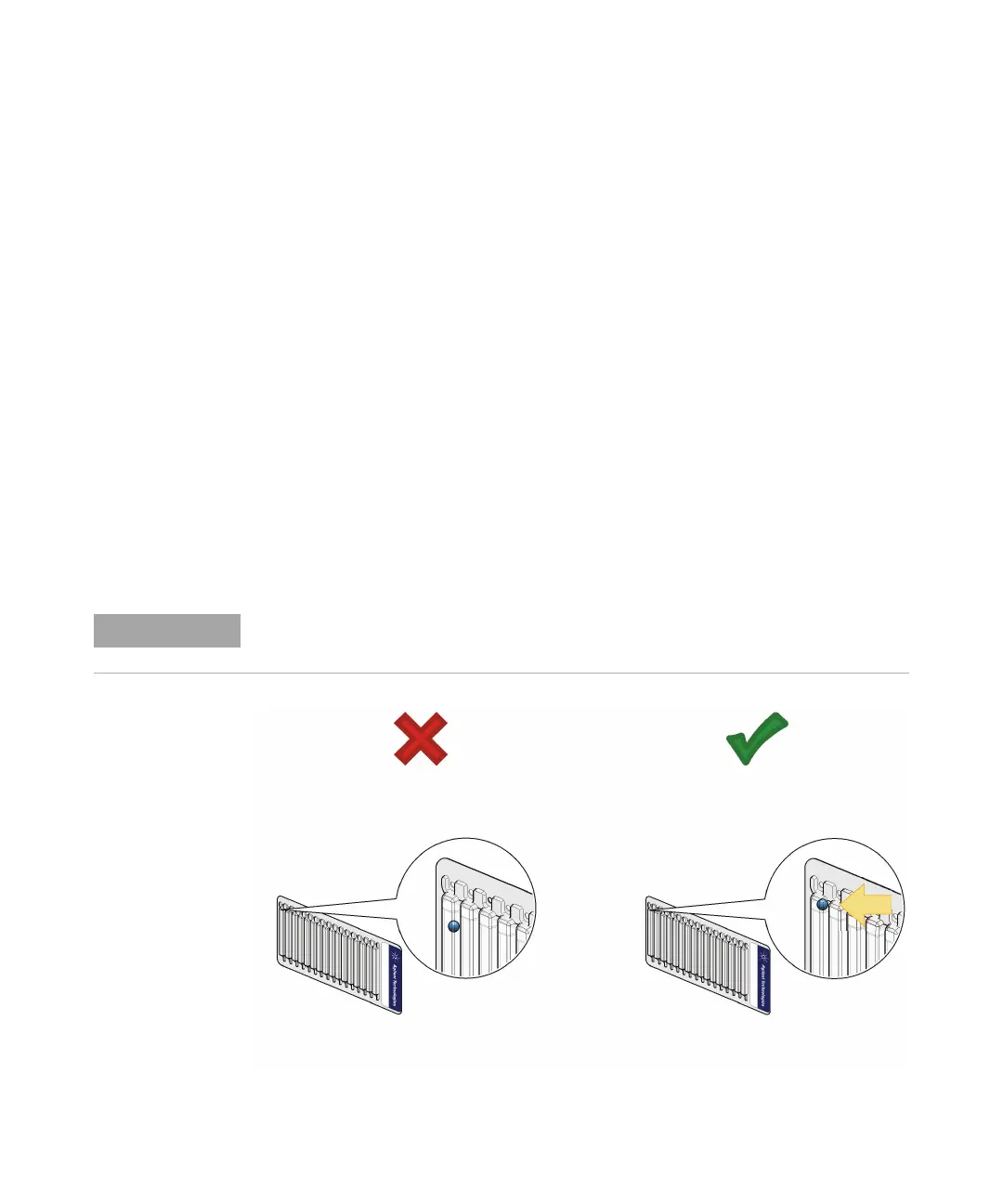Agilent 4150 TapeStation System Manual 87
Good Measurement Practices
7
ScreenTape Devices
ScreenTape Devices
• Protect the gel lanes of the ScreenTape device from excessive force - do not
bend or flex the ScreenTape device. Bent ScreenTape devices can
potentially lead to blockage errors.
• Store the ScreenTape devices in the provided packaging between 2 – 8 °C.
ScreenTape devices that are stored in the back of a fridge or in contact with
the wall may also be subject to freezing.
• ScreenTape devices can be used straight from the fridge with no
equilibration time.
• Handle ScreenTape devices carefully to avoid fingerprints or fibers, which
can affect imaging.
Pay special attention to not damage the backside of the ScreenTape device.
• Ensure that the ScreenTape device is flicked before inserting it into the
instrument. If there are any small bubbles present at the gel/buffer
interface, flicking the ScreenTape device will move them to the top of the
chamber.
Failure to remove air bubbles at the gel/buffer interface might significantly affect results.