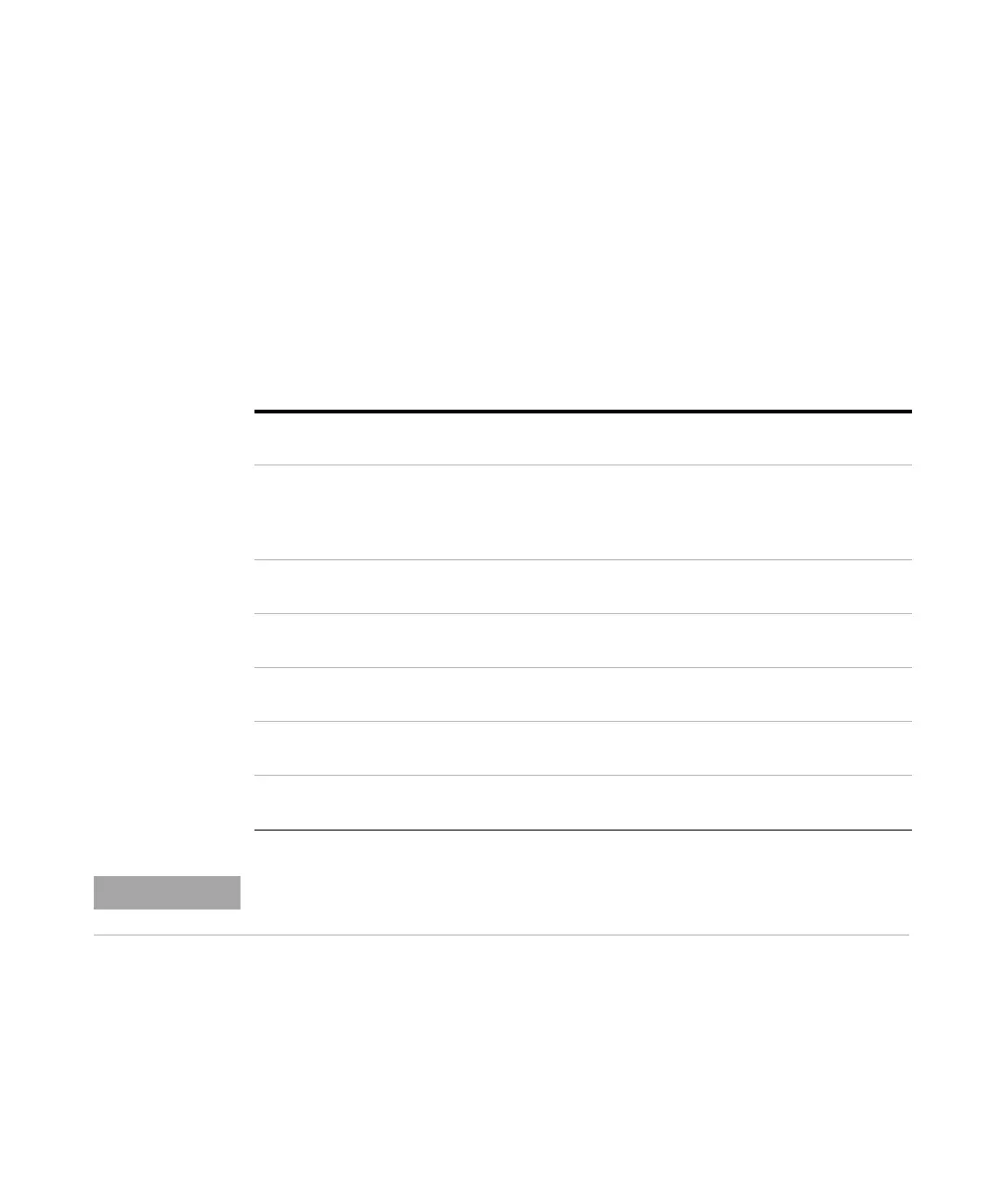Agilent 4150 TapeStation System Manual 115
Instrument Diagnosis
8
Tests
Tests
Test Suite Groups
The System Verification and Hardware Troubleshooting consists of test
groups:
Table 5 Test suite groups
Computer
Environment
Evaluation of computer specification and installation status.
Setup Prepares the instrument, requests insertion of material, checks status
LED functionality. Information on current Maintenance counters, past
Electrode Cartridges, past needle changes and current installed software
is reported.
Vision Camera and LED illumination are checked using the TapeStation Test
Ta pe .
Electrophoresis The voltage supply, current readout, and electrodes are checked using the
Tap e S tat i o n Te s t Ta p e .
Robotics Robotics parts are checked by dedicated movements. Tip detection is
checked using a full tip rack.
Pipetting This check procedure in the Hardware Troubleshooting visually checks
pickup of liquid from tube strips.
Cleanup Resets the instrument to normal operational mode and requests removal
of material.
In case no valid TapeStation system is connected, only those tests belonging to the
Software Installation Verification can be run.