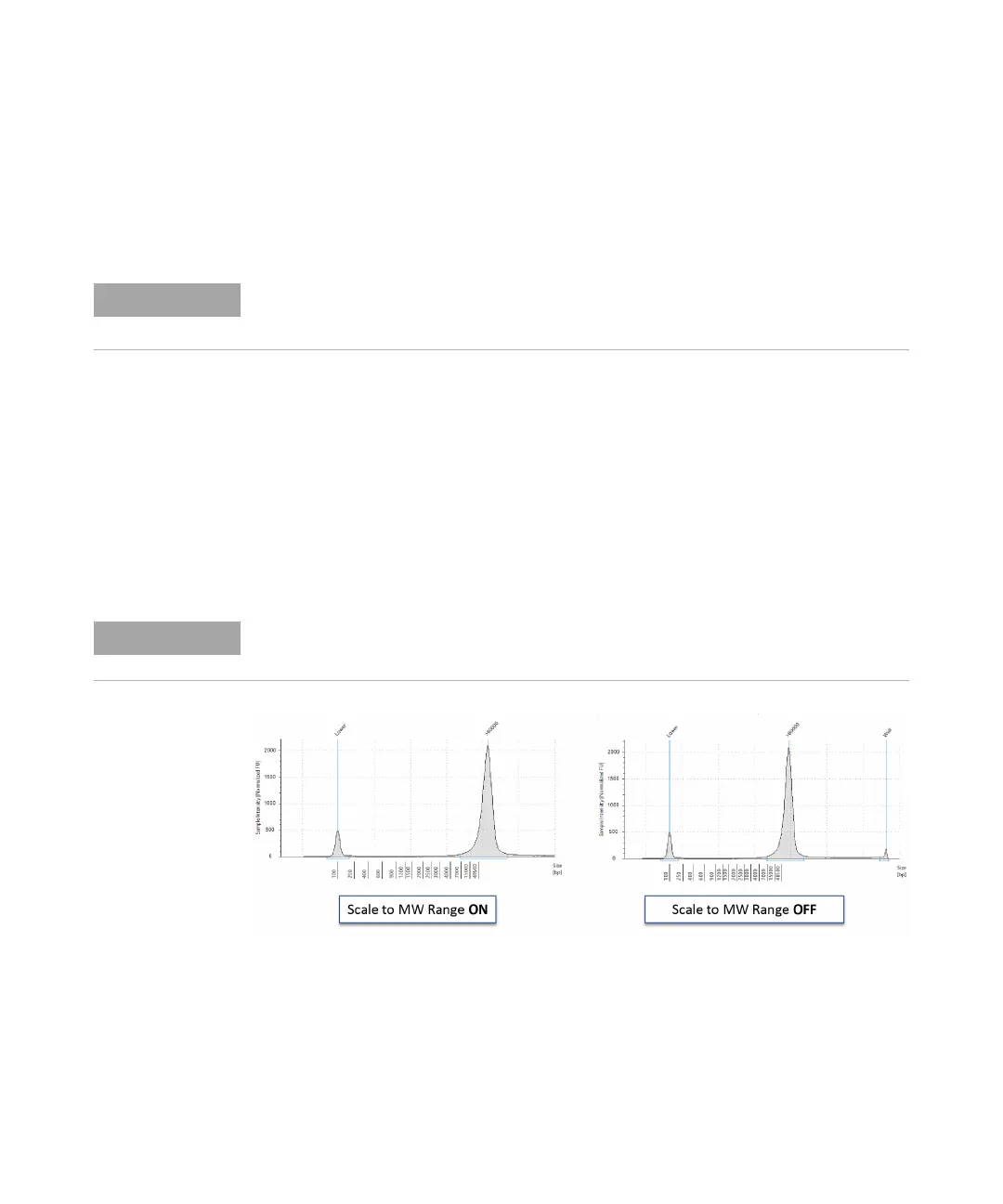178 Agilent 4150 TapeStation System Manual
10
Troubleshooting
Troubleshooting DNA Applications
Troubleshooting DNA Applications
Genomic DNA Assay
Quantification
Incorrect quantification in the Genomic DNA assay can occur due to residual
sample remaining at the top of the gel. This signal can be viewed in the
TapeStation Analysis software using the Scale to Molecular Weight button
(observation: Sample Well).
Figure 44 Visualizing a well peak in the Electropherogram view of the TapeStation
Analysis software.
The troubleshooting information is complemented by Frequently Asked Questions, How To
videos or animated graphics which are provided in the Agilent Information Center (see
“Agilent Information Center” on page 60).
Peaks that are designated as well are too large to have migrated into the gel; please be
aware that an accurate concentration for the entire sample cannot be generated.
