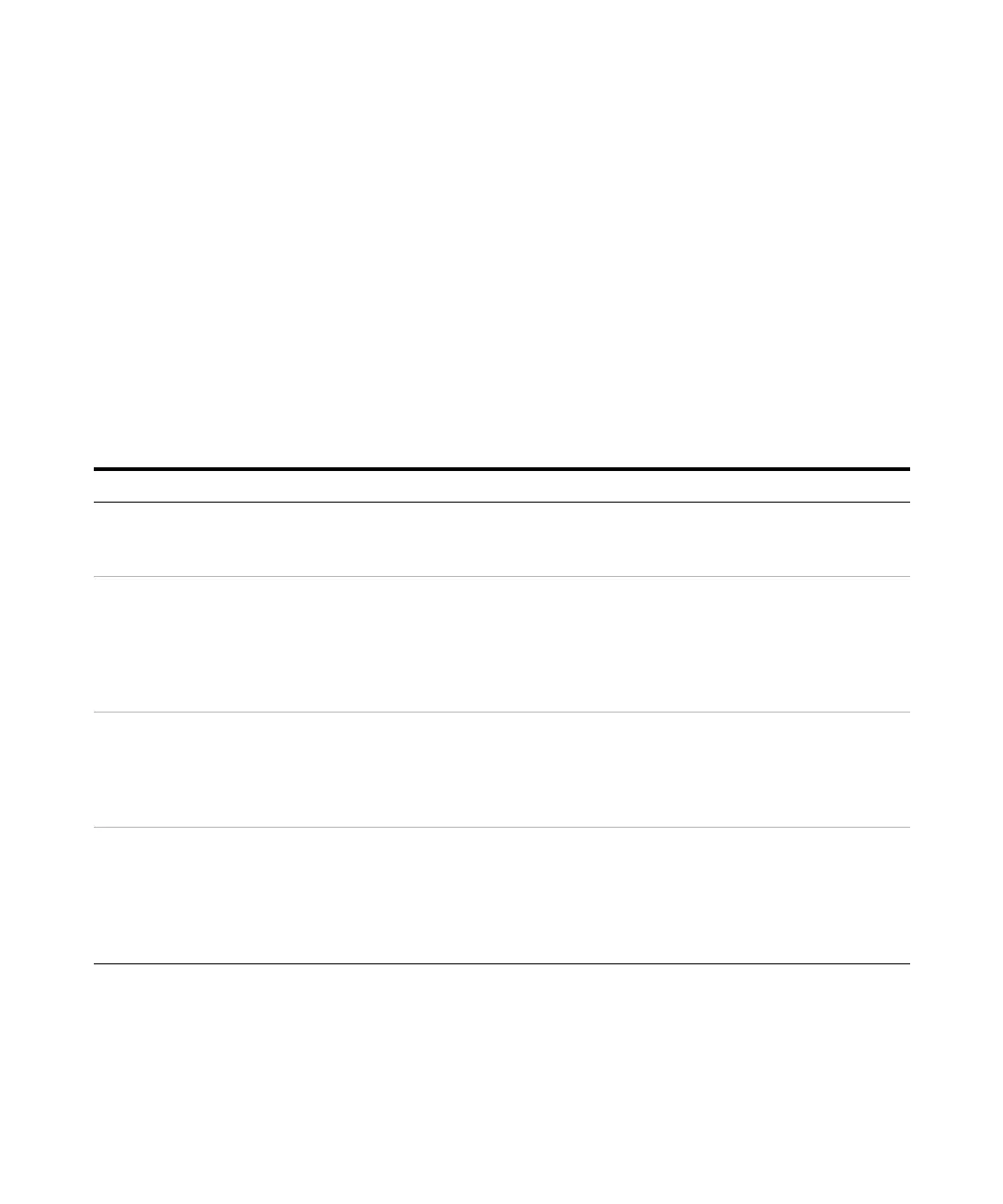180 Agilent 4150 TapeStation System Manual
10
Troubleshooting
Troubleshooting DNA Applications
Incorrect Quantification Results
Quantification calculation is facilitated by comparing the area under a peak or
region of interest in the electropherogram with the area under the Upper
Marker. The Genomic DNA assay uses the Lower Marker for quantification
calculations. Both Upper and Lower Marker have a defined concentration.
Incorrect quantification results can have multiple causes, please see the
Agilent Information Center for further details. If after reviewing this technical
overview and following the recommendations below your result files continue
to show concentration discrepancies, please contact your local support
representative.
Table 6 DNA - Possible causes of incorrect quantification results in order of probability
Root cause Explanation Solution
Insufficient Mixing Buffer and sample was not sufficiently
vortexed. The dye could not incorporate
completely into the sample.
See “Mixing Recommendations” on page 94
and the Agilent Information Center for more
information.
Sample
concentration
outside
recommended range
for application.
Linear concentration estimation cannot be
achieved for samples exceeding the limits in
the specification table.
Either dilute or concentrate your sample until it
is within the recommended range for
application as stated in the respective assay
Quick Guide, then prepare a new run. Use the
High Sensitivity assay if applicable (Tabl e 3 on
page 64).
Incorrect peak
integration
The algorithm cannot establish a correct
concentration estimation if marker or sample
peaks are not completely encompassed as a
signal from either marker or sample is left out
of the calculation.
Ensure that all sample peaks and markers are
integrated correctly in the TapeStation Analysis
software, by clicking and dragging so that the
whole peak is encompassed. See the Agilent
Information Center for more information.
Incorrect analysis
type
The Gel and Electropherogram view are
designed to analyze discrete peaks within
samples. The Region view is optimized for
analyzing samples with broad peaks. Region
view uses a different method to calculate
concentration and sizing.
Use Gel view for samples with narrow peaks
and the Region view for samples with broad
peaks or smears such as libraries. See “Peak
Maxima Versus Average Molecular Weight
Sizing and Molarity” on page 104 for more
information.
