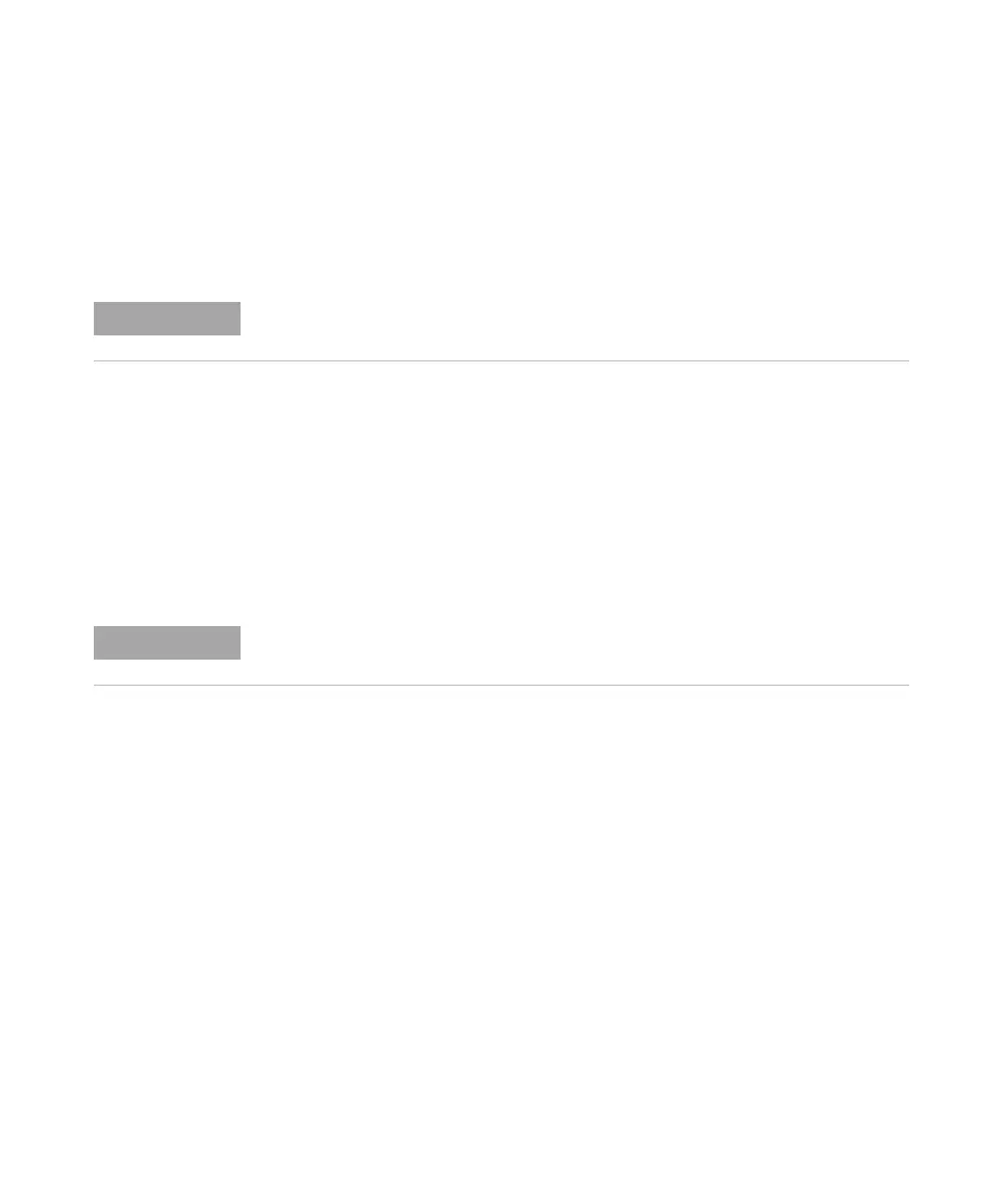216 Agilent 4150 TapeStation System Manual
10
Troubleshooting
Instrument Communication
4 Apply Windows Updates through a connection to the internet. This process
might be time consuming.
5 For HP650G1 computers models: Prior to installation of the TapeStation
Software, install at least the Windows Security update KB3033929 for
driver authentication.
Error Scenario: Instrument Not Connecting
In case an instrument is not connecting properly to the TapeStation Controller
software, the user interface remains for 3 minutes with the animated message
“Scanning…”. If no connection was established within this time frame, the
following message appears: “Instrument detection timeout. Check instrument
connection, power-cycle the instrument and restart the software. If the error
persists, power-cycle the laptop.”
1 Follow the instructions provided by the software.
2 Execute the System Diagnostics ( “Instrument Diagnosis” on page 114) to
verify the suitability of your laptop and proper functions of your
instrument.
3 Review failed tests and correct detected issues, if feasible.
Collect support information (see “Collecting Troubleshooting Information” on page 221)
and contact your local support.
Ensure that the TapeStation instrument is NOT connected to the laptop during software
installation or update. Else device drivers might be malfunctioning.
