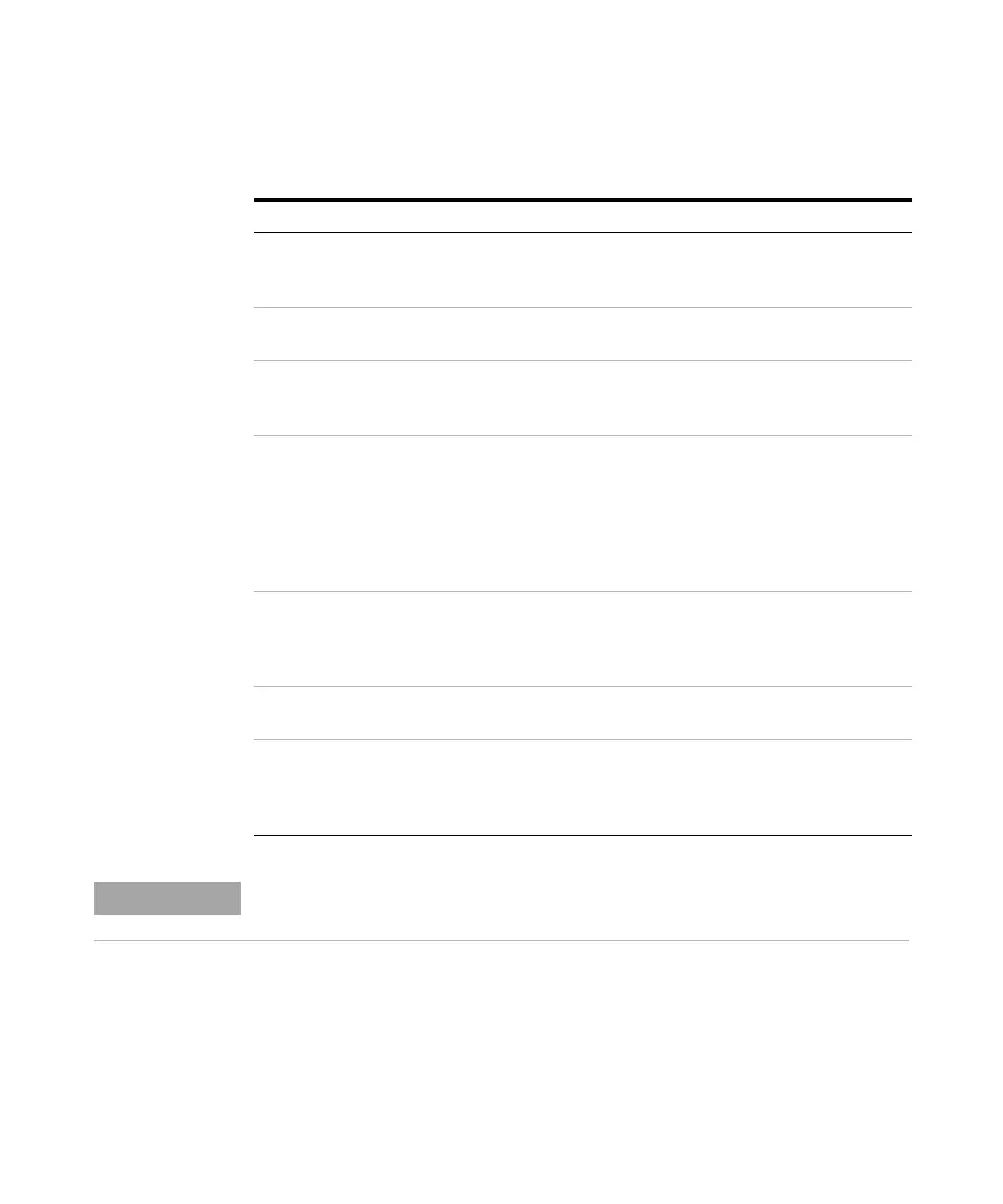Agilent 4150 TapeStation System Manual 217
Troubleshooting
10
Instrument Communication
The following table lists information for further corrective actions:
Possible reasons for connection fails Corrective actions
Instrument is turned off. Connect power supply cable and turn the
instrument on. Verify power cord is the one
supplied with the instrument.
USB cable is unplugged or defective. Connect the supported USB cable (5188-8047)
properly or exchange it.
The laptop shows a malfunction in USB
connection protocol. The operating system fails
to enable USB or COM functionality.
Restart the computer. See also “Windows
Device Manager” on page 213.
Instrument is not initializing correctly or
defective.
Turn the instrument on following all guidelines,
see “Initial Setup of the System” on page 45
and “Preparing the Instrument” on page 65. If
the error persists, execute System Verification.
Collect support information (see “Collecting
Troubleshooting Information” on page 221) and
contact your local support.
TapeStation Controller software is corrupt or
inhibited by other conflicting software.
Power-cycle the laptop to terminate any
disturbing application. If the error persists:
reinstall the TapeStation Controller software
and remove any additional software.
Drivers of other USB devices corrupted or
inhibited TapeStation USB Device drivers.
Disconnect and uninstall foreign devices and
software.
TapeStation USB Device drivers are not
installed or malfunctioning.
Reinstall the TapeStation software package.
Make sure all required Windows updates are
installed. See the latest ReadMe.pdf for
reference.
Refer to “Collecting Troubleshooting Information” on page 221 and contact your local
support.