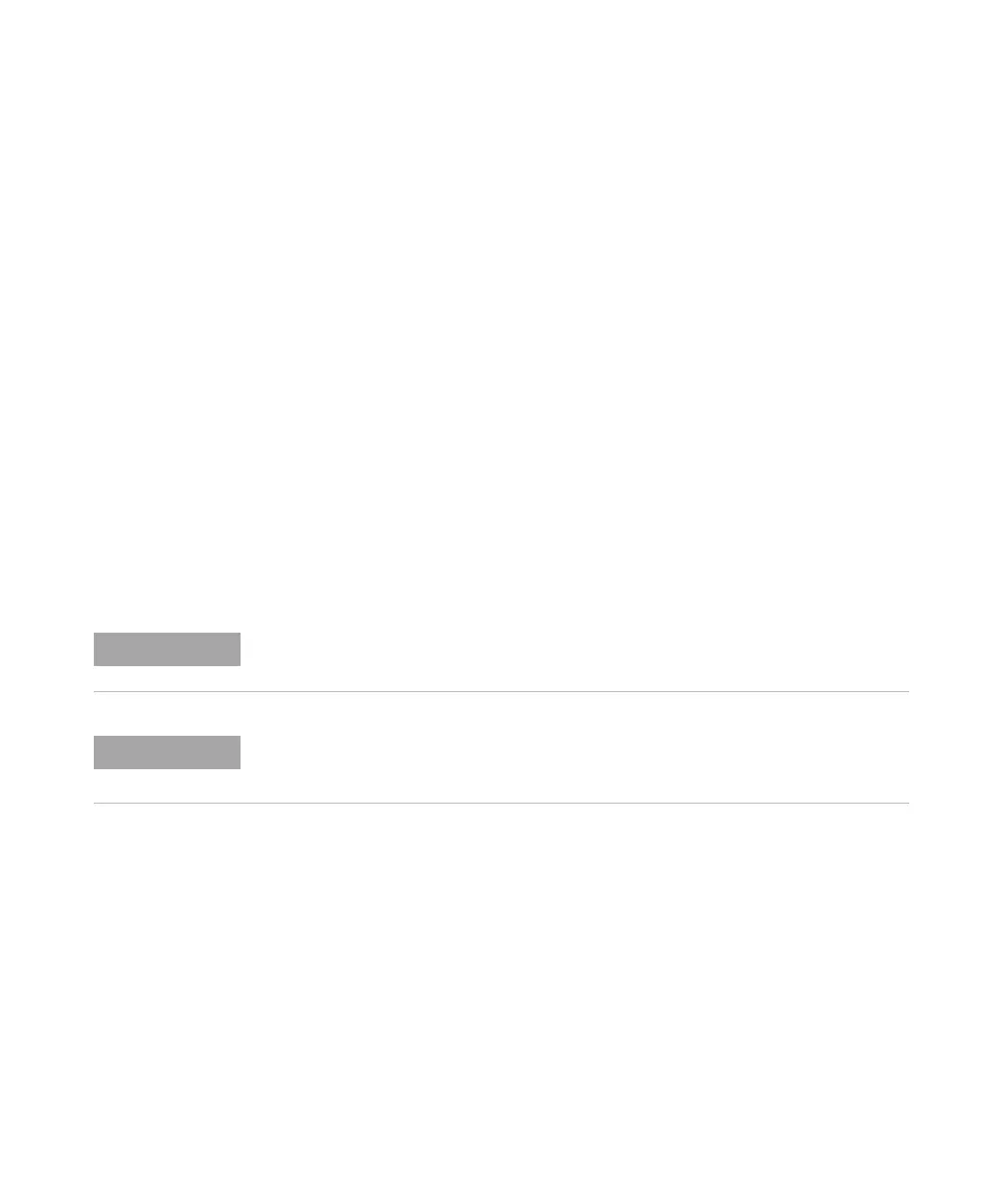52 Agilent 4150 TapeStation System Manual
5
TapeStation Software
TapeStation Controller Software
TapeStation Controller Software
The TapeStation Controller software is designed to control the instrument
during the analysis. It allows the automatic connection through USB and
controls the robotics and vision system. It runs the desired assay based on the
inserted ScreenTape device barcode. Data files are saved by this software and
automatically opened in the TapeStation Analysis software for further
processing. The TapeStation Controller software allows you to select sample
location and information, to configure the file save settings and preselect
assay parameters. This software reports the instrument status and allows the
review of diagnostic counter.
Refer to “Operating Instructions” on page 63 for a guideline for starting an
analysis.
The TapeStation Controller software also provides access to the hardware
diagnostics and functional verification context, see “Instrument Diagnosis” on
page 113.
In order to keep software and firmware up to date visit www.agilent.com regularly and
review the respective readme.pdf of any successor revision.
The connection of only one single TapeStation system at a time to a computer running the
TapeStation Controller software is allowed. Multiple instruments or fast switching
between them will cause communication errors.
