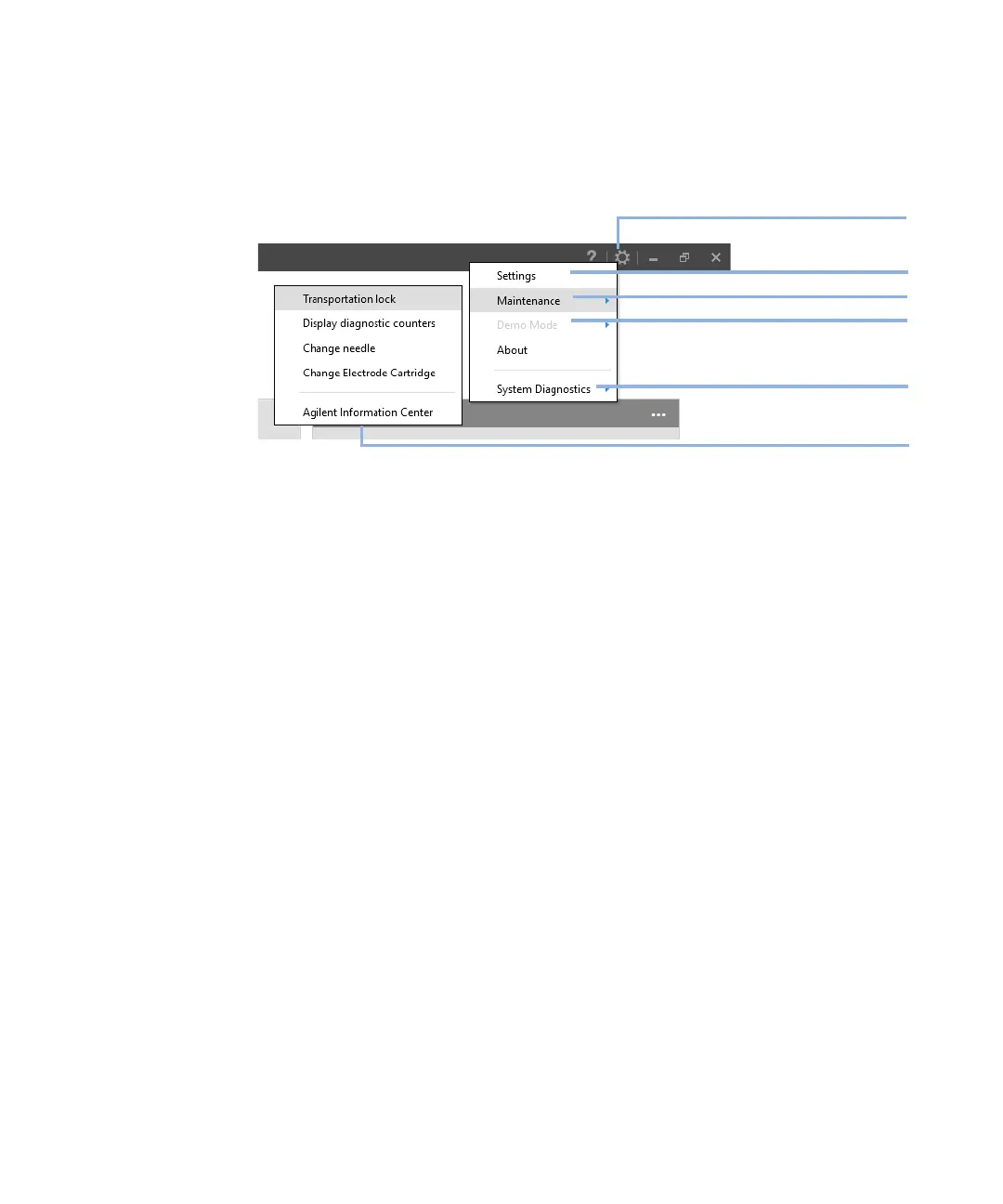Agilent 4150 TapeStation System Manual 55
TapeStation Software
5
TapeStation Controller Software
TapeStation Controller Software Settings
Figure 12 TapeStation Controller software settings menu for the 4150 TapeStation
instrument
Clicking on the icon for TapeStation Controller software settings menu allows
you to
• Access the Settings dialog box.
•Maintenance menu: Prepare the Transportation lock (see “Preparing the
Instrument for Transportation” on page 147).
• Read diagnostic values from the instrument, see “Needle Pierce Counter” on
page 124.
• Perform a needle exchange, see “Exchange the Piercing Needle” on
page 127.
• Change the Electrode Cartridge, see “Exchange the Electrode Cartridge” on
page 135.
• Run in instrument Demo Mode with virtual ScreenTape assays.
• Start Hardware Diagnostics and Functional Verification context.
• Start the Agilent Information Center.
• See information about the software.
6HWWLQJVPHQX
0DLQWHQDQFHPHQX
'HPR0RGHDFWLYDWLRQ
,QIRUPDWLRQ&HQWHUVWDUW
6HWWLQJVGLDORJER[
6\VWHP'LDJQRVWLFVVWDUW
