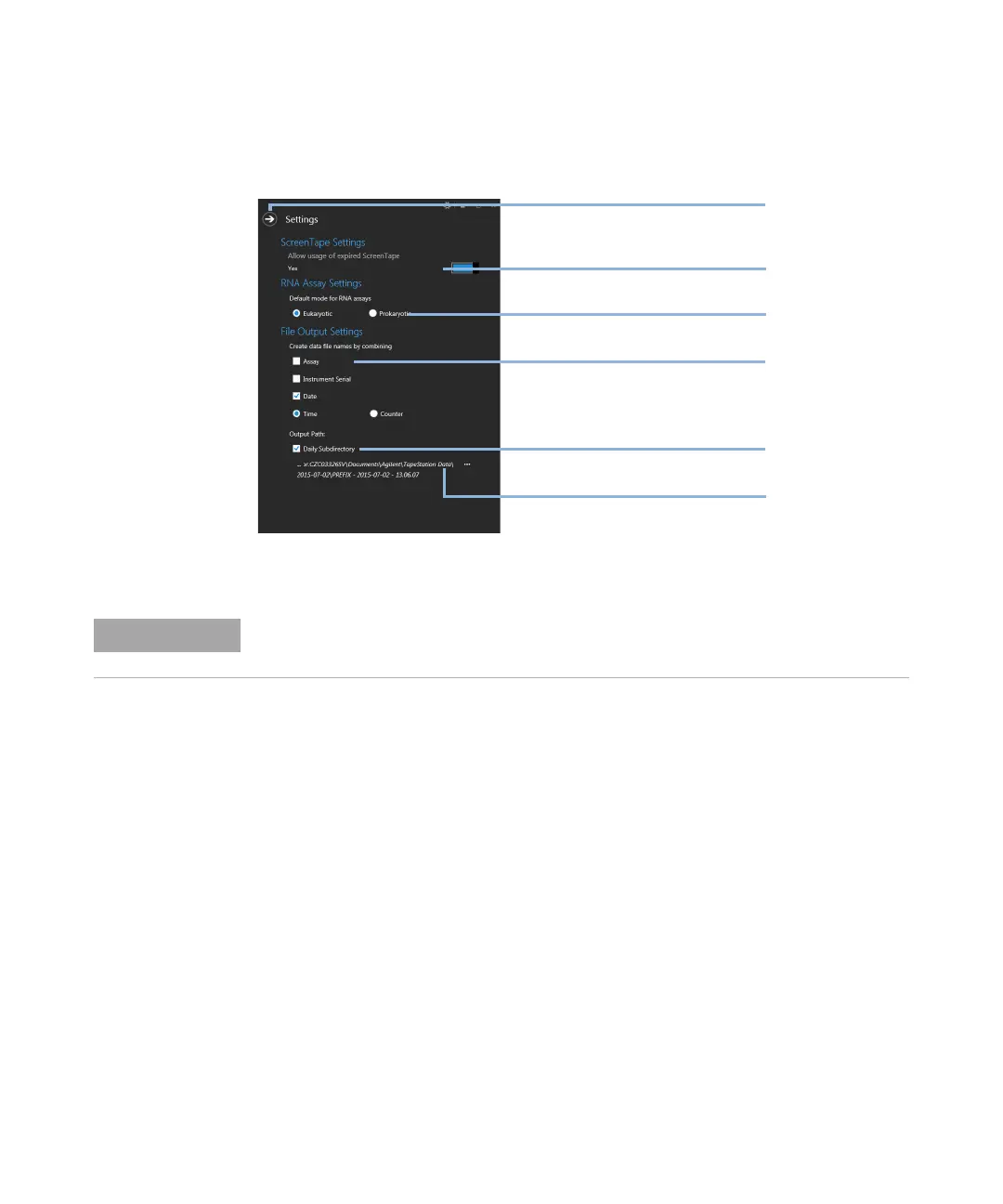56 Agilent 4150 TapeStation System Manual
5
TapeStation Software
TapeStation Controller Software
The Settings dialog box consists of following items.
Figure 13 TapeStation Controller software settings dialog box
Clicking on the ScreenTape Settings allows you to:
• Use expired ScreenTape devices beyond the general expiry date that is
printed on the ScreenTape device, or
• Use ScreenTape devices beyond the period of two weeks, which is the time
allowed for using up a partially used ScreenTape device
The RNA Assay Settings button preselects the analysis mode for RNA assays
(default setting Eukaryotic). The selected value can also be changed after the
run, in the TapeStation Analysis software.
The File Name Configuration allows you to customize the data file name. Assay
name, instrument serial number and date can be selected. The file will have
either time or a number from a continuous counter for identification.
You can create daily subdirectories within the location chosen as output path.
The File Save To Selection allows you to change to a different location on your
hard disk drive.
'LDORJ&ORVH
6FUHHQ7DSH6HWWLQJV
)LOH1DPH&RQILJXUDWLRQ
51$6HWWLQJ%XWWRQ
)LOH6DYH6XEGLUHFWRU\2SWLRQ
)LOH6DYH7R6HOHFWLRQ
This exception for expired ScreenTape devices is not recommended. Usage of expired
ScreenTape devices will be recorded in the data file.