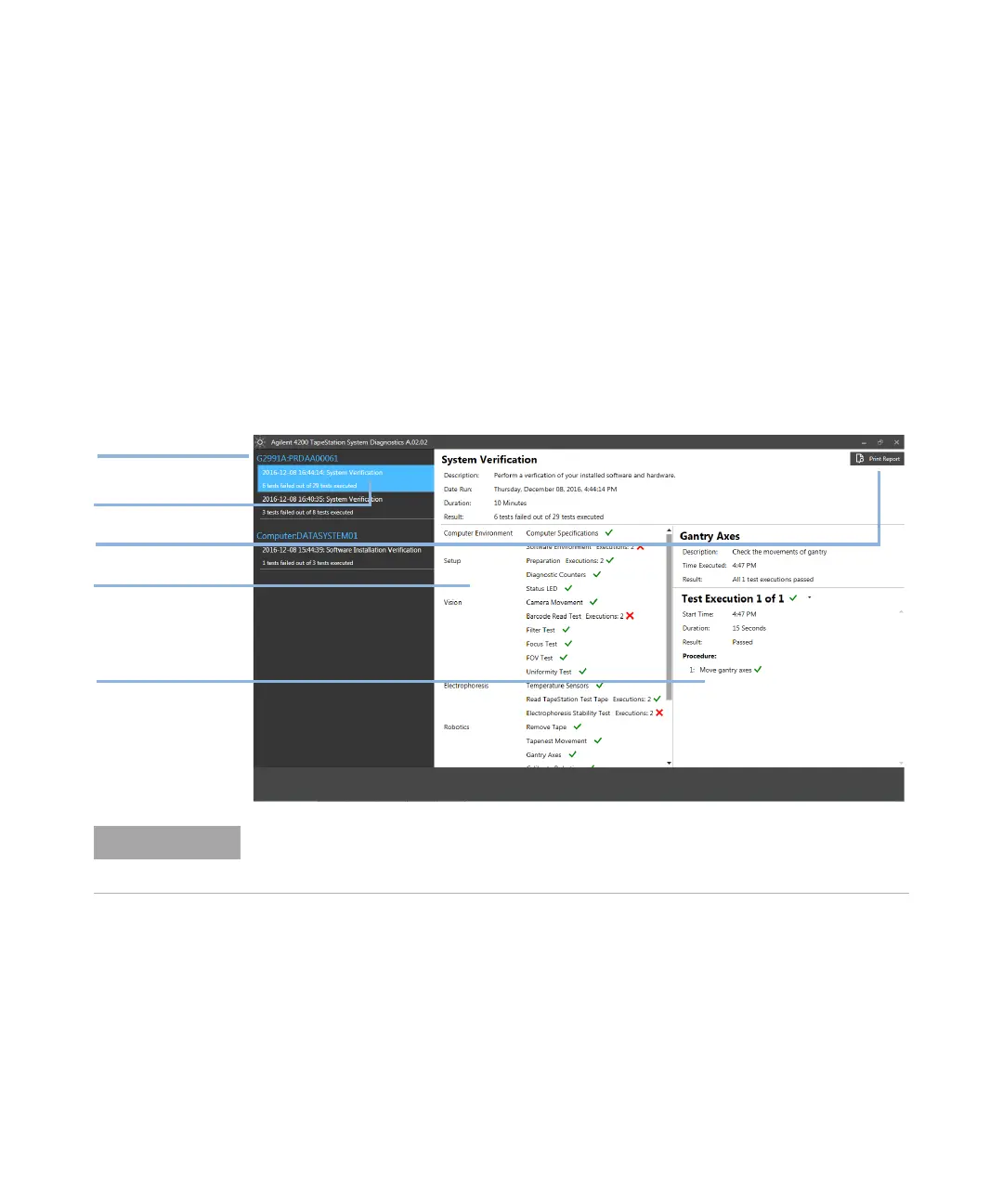122 Agilent 4150 TapeStation System Manual
8
Instrument Diagnosis
Reporting
Reporting
Reviewing Test Results
Test results can be printed to reports after the end of test execution or later by
selecting the menu item Review Previous Test Results in the System Diagnostics
context. Existing results can be selected and opened for review.
Result reports from test executions can be saved in PDF format.
7HVWGDWHWLPH
5HSRUWSULQWGLDORJ
5HVXOWVRYHUYLHZ
5HVXOWVGHWDLOV
VHULDOQXPEHU
,QVWUXPHQW
From the TapeStation Analysis software log files in ZIP format can be exported to be sent
to Agilent technical support experts. See “Collecting Troubleshooting Information” on
page 221 for details. These log files will automatically contain the latest test results.