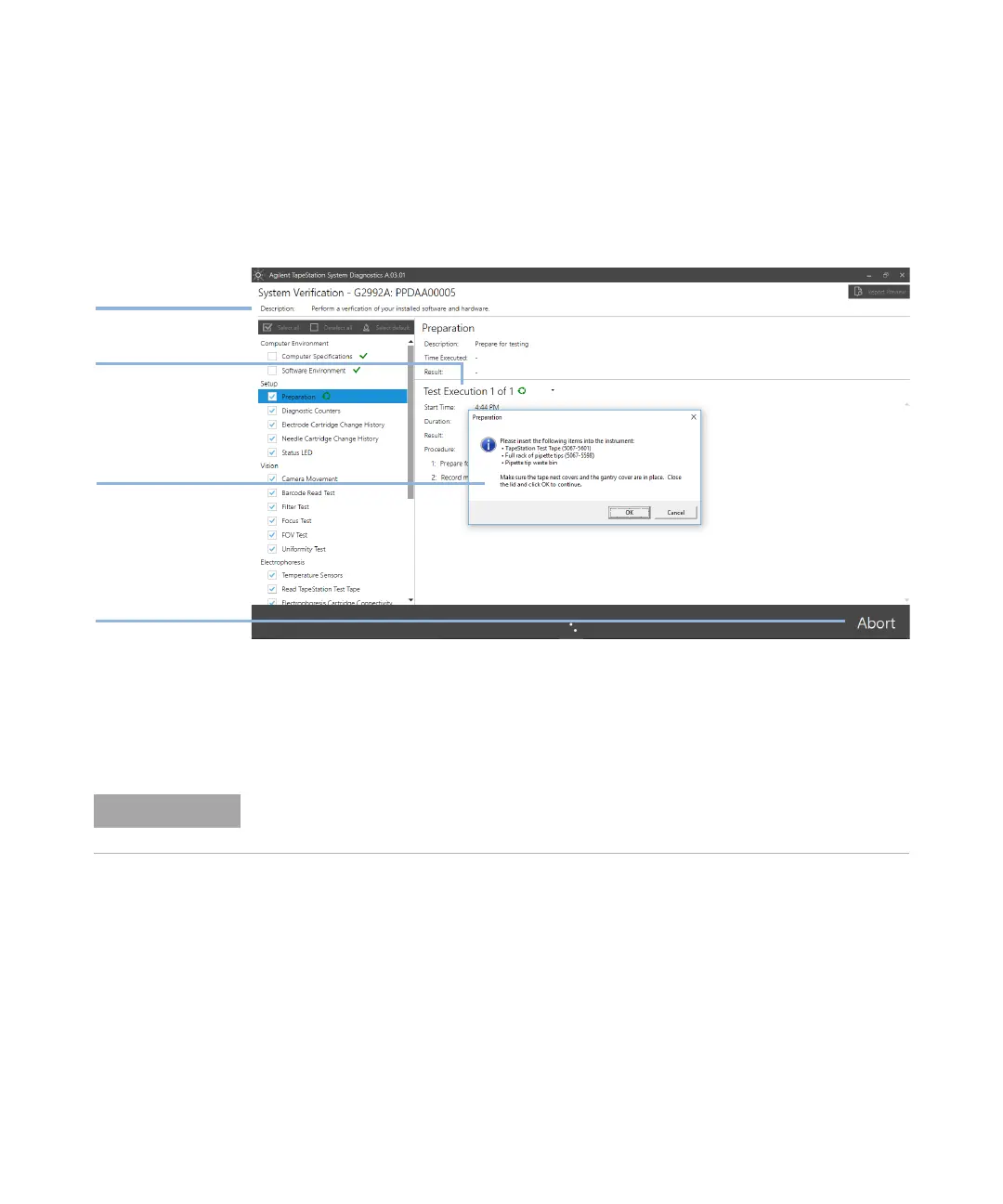Agilent 4150 TapeStation System Manual 121
Instrument Diagnosis
8
Tests
8 Upon request, insert material required for the test execution.
For example, following material is required for a System Verification:
• a TapeStation Test Tape to the ScreenTape nest, and
• a full rack of pipette tips
9 Click OK to continue.
10 Upon request, monitor the status LED and lid indicator.
11 Confirm status LED and lid indicator functionality by clicking respective
buttons in pop up windows.
12 Click Back to finalize tests, or select the print dialog.
Any failed or aborted test remains selected even after the completion of the
other tests. After all selected tests have been executed, Start reappears and
allows you to specifically execute these tests again. All repetitions of a test are
recorded and are subsequently visible for review.
For information on failed tests, refer to the Agilent Information Center (see
“Agilent Information Center” on page 60) and search for details on root causes
in the section on System Diagnostics. Consult the section “Collecting
Troubleshooting Information” on page 221 before contacting the Agilent
technical support experts.
7HVWGHVFULSWLRQ
7HVWSURJUHVV
2QVFUHHQLQVWUXFWLRQV
$ERUW
Results can be reviewed and printed at a later point in time, see “Reviewing Test
Results” on page 122.