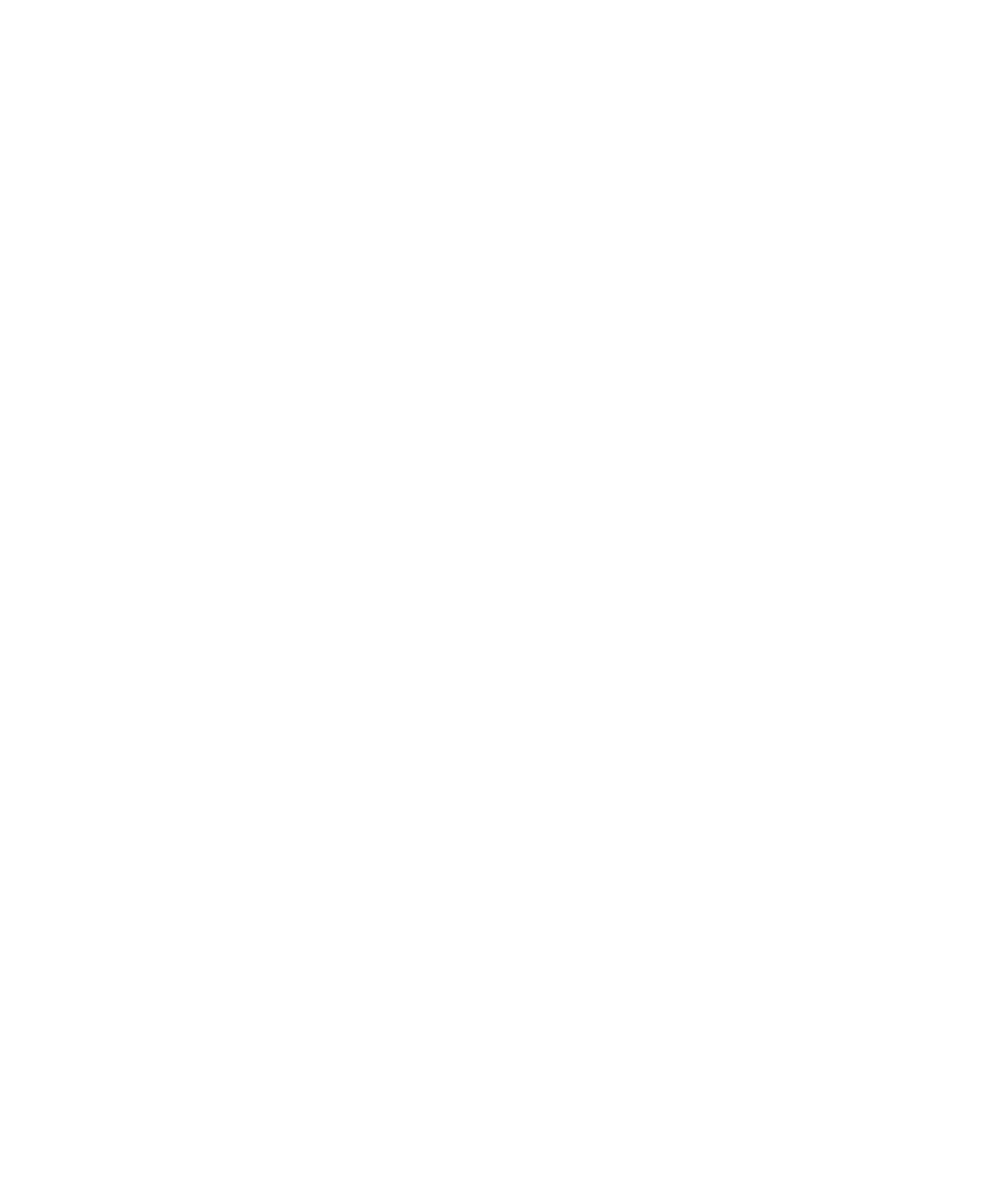130 Agilent 4150 TapeStation System Manual
9
Maintenance
Electrode Cartridge
Electrode Cartridge
The Electrode Cartridge is an essential part of the TapeStation system which
facilitates electrophoresis. It possesses gold-coated metal pins which provide
electrical contact to carbon electrodes printed onto ScreenTapes devices
(“ScreenTape Architecture” on page 24). During analytical runs, contact is
made and separation voltage is applied while the ScreenTape nest within the
TapeStation System is closed.
Over time the Electrode Cartridge undergoes mechanical stress and is prone
to contamination by spillage which impairs its function. As its function is
crucial for the performance the TapeStation Controller software will notify
users to replace the Electrode Cartridge after one year of use or after 50000
samples, whatever comes first.
In the 4200 TapeStation system, the Electrode Cartridge must be exchanged
only by a trained service engineer during a scheduled preventive maintenance
service. In the 4150 TapeStation system, the Electrode Cartridge can be
changed either by a trained service engineer during a preventive maintenance
or by the user. For instructions, see “Exchange the Electrode Cartridge” on
page 135.
See Figure 41 on page 125 within the TapeStation Controller software for the
number of remaining days until the next Electrode Cartridge change is
required. The current number of samples, which were run with the installed
cartridge, is displayed as diagnostic counter as well. The same information is
also shown in the respective System Diagnostic test, see “Tests” on page 115.
Information about past Electrode Cartridge changes is available from
“Instrument Diagnosis” on page 114.
The figure below shows Electrode Cartridge (G2992-65818) for the 4150
TapeStation System with 32 electrode contact pins.
Positioning of the Electrode Cartridge inside the ScreenTape nest is crucial.
Two components, the lever for latching and its pivot point, guide the Electrode
Cartridge to its position. The correct position is reached when the lever is
closed again. The lever for latching must point upward when the insertion
begins and turns down while the Electrode Cartridge is lowered. Prerequisite
to insert an Electrode Cartridge is that the ScreenTape nest is driven to a
dedicated opening width. This is achieved when the TapeStation Controller
software is used to assist the Electrode Cartridge Change process.
Follow the mounting instructions (“Exchange the Electrode Cartridge” on
page 135) carefully. Prevent damage to the electrode pins. Avoid collision of
electrode pins with any part of the ScreenTape nest. Do not touch pins or
electronic parts.