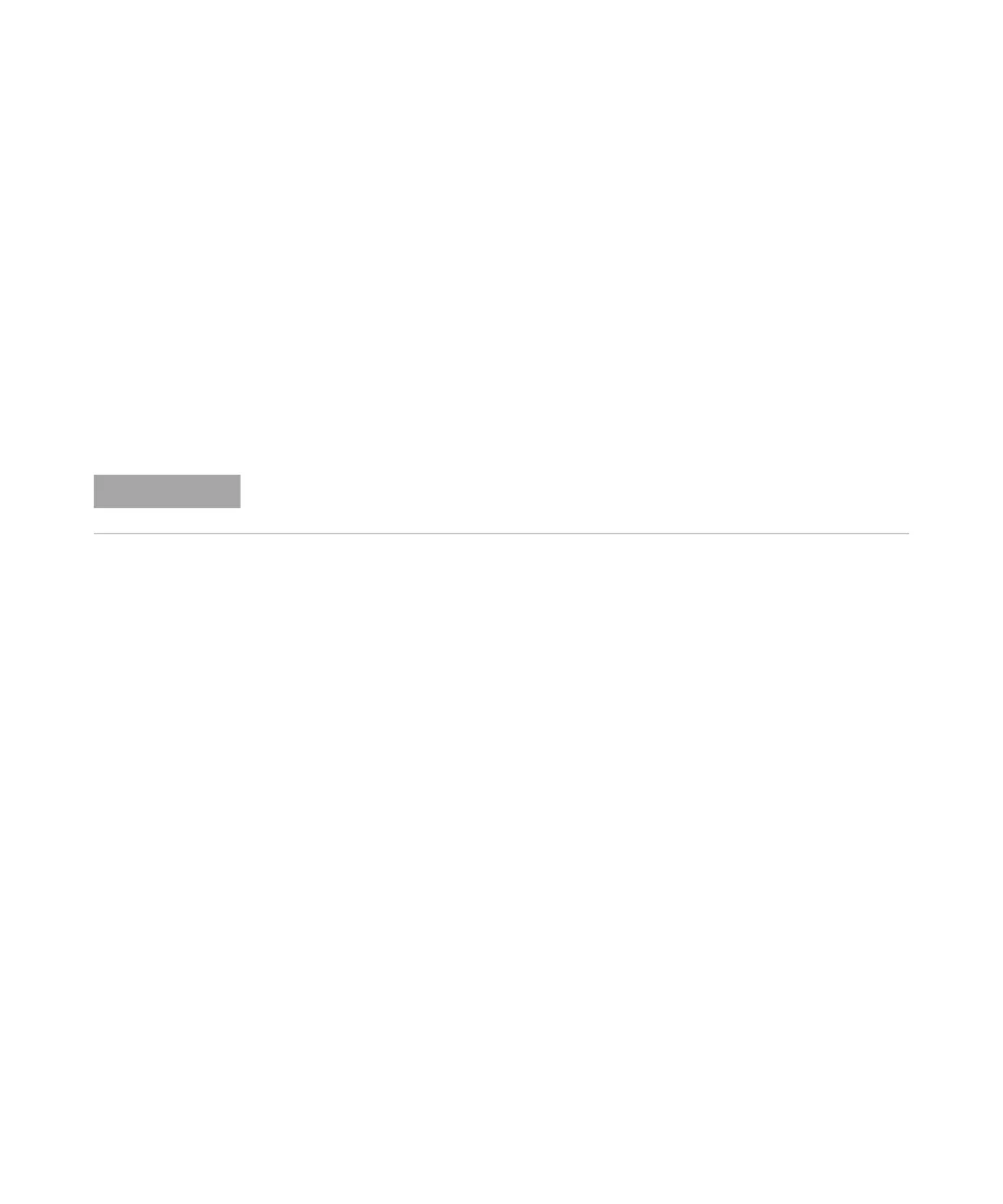218 Agilent 4150 TapeStation System Manual
10
Troubleshooting
Instrument Communication
Error Scenario: Unexpected Termination of the TapeStation
Controller Software
Unexpected termination of the TapeStation Controller software might happen
under the following conditions: A connection to the instrument is established
and this is either idle or an analytical run is ongoing.
Termination of the TapeStation Controller software might lead to error
messages containing Unexpected Error or Instrument Lost Connection in the user
interface. Be aware in case such termination happens during an analytical
run, a truncated data file might contain some results. Navigate with the file
explorer of your data system to the data folder and double click on the
truncated file.
In case a run with multiple tapes is terminated prematurely only that data is available that
was recorded until the last completely processed ScreenTape device.
