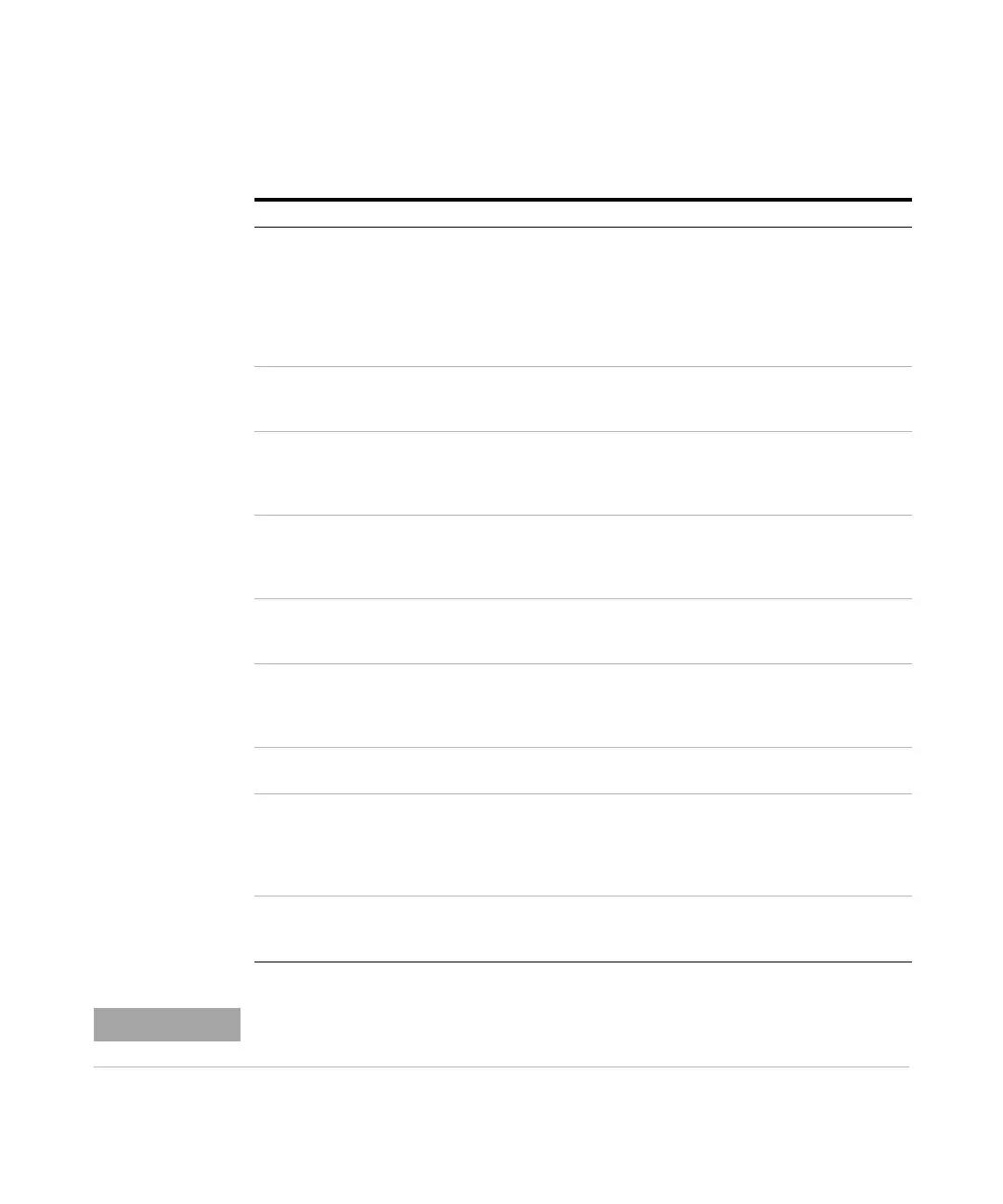Agilent 4150 TapeStation System Manual 219
Troubleshooting
10
Instrument Communication
The following table lists information for corrective actions:
Possible reasons for the above error Corrective actions
Instrument was turned off erroneously. Verify the instrument has no loose power
connection. Put plugs in firmly. Avoid touching
the cables while the instrument performs
analytical runs. Avoid setups in which the
power button can be touched accidentally.
Check general power supply for instabilities or
open fuses.
Instrument went into error mode (= resident). Avoid the error conditions. Restart laptop and
instrument. The instrument will initialize and
clear the error.
USB cable is unplugged; physical connection is
instable.
Verify the USB connection has no loose cables.
Put plugs in firmly. Exchange cable if
appropriate. Avoid touching the cables during
analytical runs.
Issue caused by other activities on laptop such
as by further USB devices or increased USB
traffic on the laptop or busy network
connections.
Disconnect and uninstall other USB devices.
Avoid activities using the network during
analytical runs.
Issue caused by anti-virus scans dragging
resources.
Avoid scheduled virus scans during analytical
runs. If applicable, disconnect from the world
wide web.
Communication issues with unknown root
cause while using the laptop differently.
Avoid activities that include
installing/uninstalling other applications,
drivers, or use of the laptop which create extra
USB/LAN data traffic.
Laptop is in power save mode for USB
connections or the screen.
Do not activate additional power save settings
or sleep modes for the laptop.
Error during startup of the TapeStation Analysis
software after ScreenTape run.
Ensure the TapeStation Analysis software has
no open dialogue or is in error mode itself.
Close the software entirely if in doubt; it will
automatically reopen at the end of a tape run to
display results.
Unforeseen activities or clicks in TapeStation
Controller software.
Reduce activities such as changing preferred
settings within the TapeStation Controller
software to a minimum.
Refer to “Collecting Troubleshooting Information” on page 221 and contact your local
support.