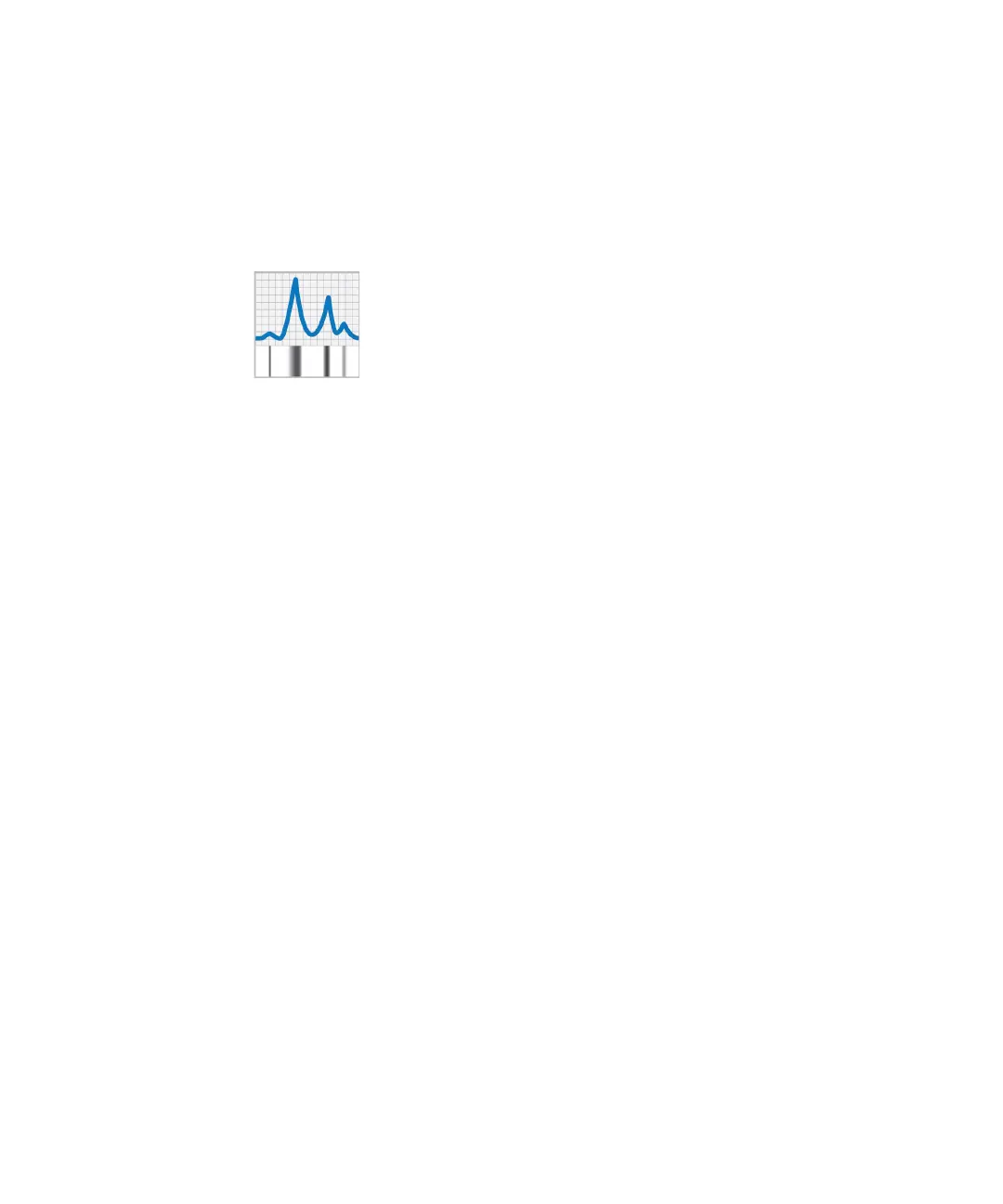58 Agilent 4150 TapeStation System Manual
5
TapeStation Software
TapeStation Analysis Software
TapeStation Analysis Software
The TapeStation Analysis software is a simple and intuitive software for data
analysis and reporting. You can display your results as an electropherogram,
as familiar gel image or in tabular format for effortless sample comparison.
Depending on your application, the software automatically determines size,
quantity, molarity, purity, RIN
e
, DIN, %cfDNA or ribosomal ratios. Reports can
easily be generated and saved in PDF format, or exported for editing in
Microsoft Word. For context-specific help within the software press F1 on
your keyboard.
Within the Agilent Information Center (see “Agilent Information Center” on
page 60) you will find a detailed description for the TapeStation Analysis
software user interface. Under Software Operations you can find How To
videos for most common tasks.
