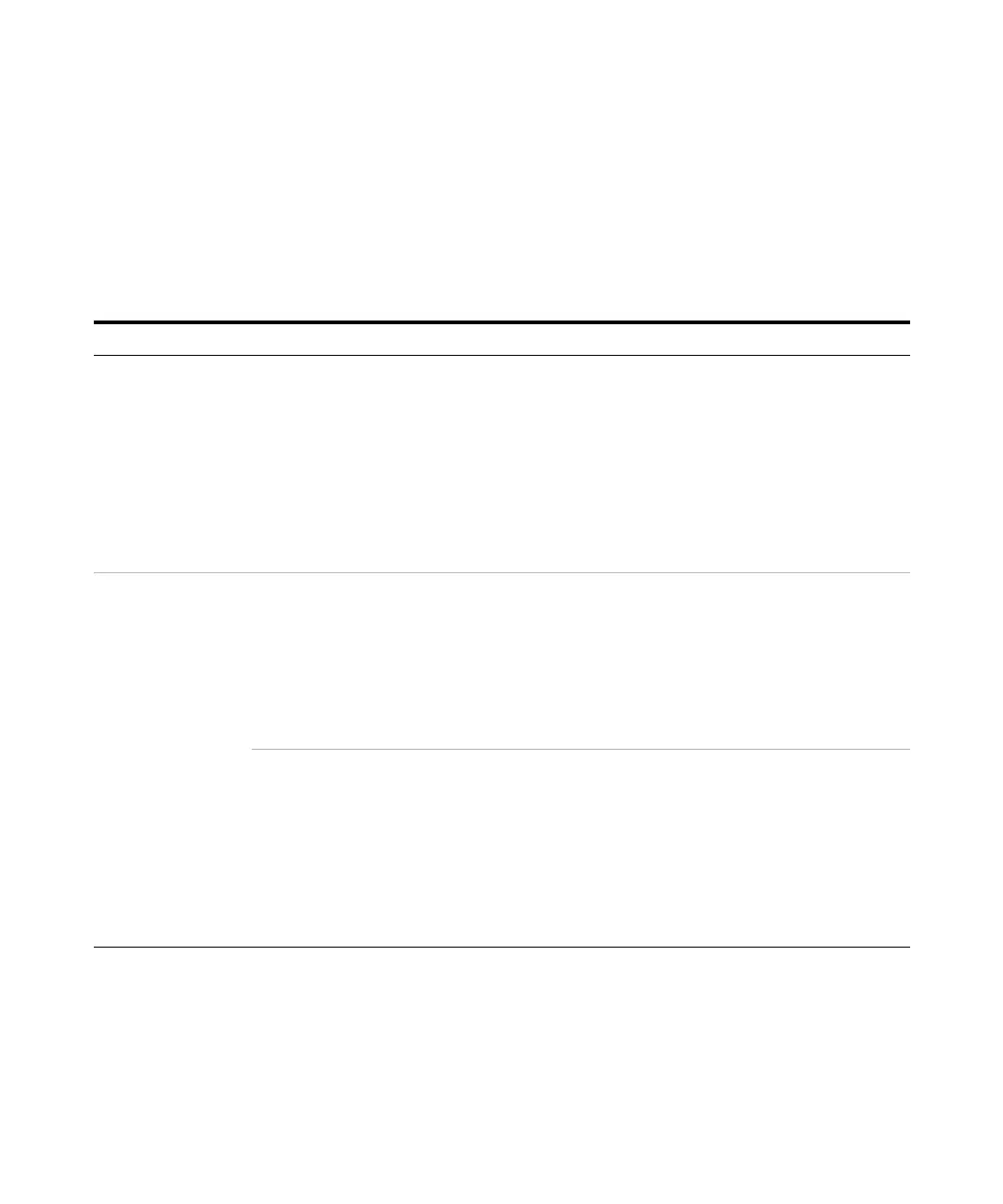186 Agilent 4150 TapeStation System Manual
10
Troubleshooting
Troubleshooting DNA Applications
Incorrect or Missing DIN Value
The DNA Integrity Number (DIN) is an automated numerical software
assessment which allows integrity determination of genomic DNA samples
from the distribution of signal across the size range.
Table 9 Genomic DNA - Probable causes for missing or incorrect DIN results
Root cause Explanation Solution
Too few ladder peaks
have been detected
In order to calculate a DIN value a correct
sizing is needed which can only be established
with a correctly run and integrated ladder.
Check the electropherogram trace of the ladder
for incorrectly or not assigned peaks; then
manually assign ladder peaks. Make use of the
demo file to identify correct peaks. See the
Agilent Information Center for more
information. In case the biggest ladder
fragment is degraded see “Genomic DNA
Assay” on page 178.
Assign a different lane as the ladder (if
applicable).
Incorrect marker
peak picked up or no
marker peaks
detected
Sample matrices exceeding the maximum
buffer strength specifications may alter
currents in an unpredictable manner leading to
short running lanes, see “Maximum Buffer
Concentration in Sample” on page 110.
Dilute your samples to ensure low levels of
buffer salt. True migration profiles can be seen
by unaligning your gel image by pressing the
Aligned button in the TapeStation Analysis
Software. Please refer to the salt tolerance
guidelines for your assay in the appropriate
Quick Guide (Tab le 3 on page 64).
Rerun samples with fresh reagents.
Due to sensitivity, artifacts might be
erroneously assigned as Lower Marker.
Use the Aligned button in the TapeStation
Analysis software to detect the correct
markers. Compare to aligned/unaligned data of
good and questionable samples; then assign
correct markers by right-clicking.
See the Agilent Information Center for more
information. Ensure that all sample peaks are
within the recommended sizing range for the
application.
