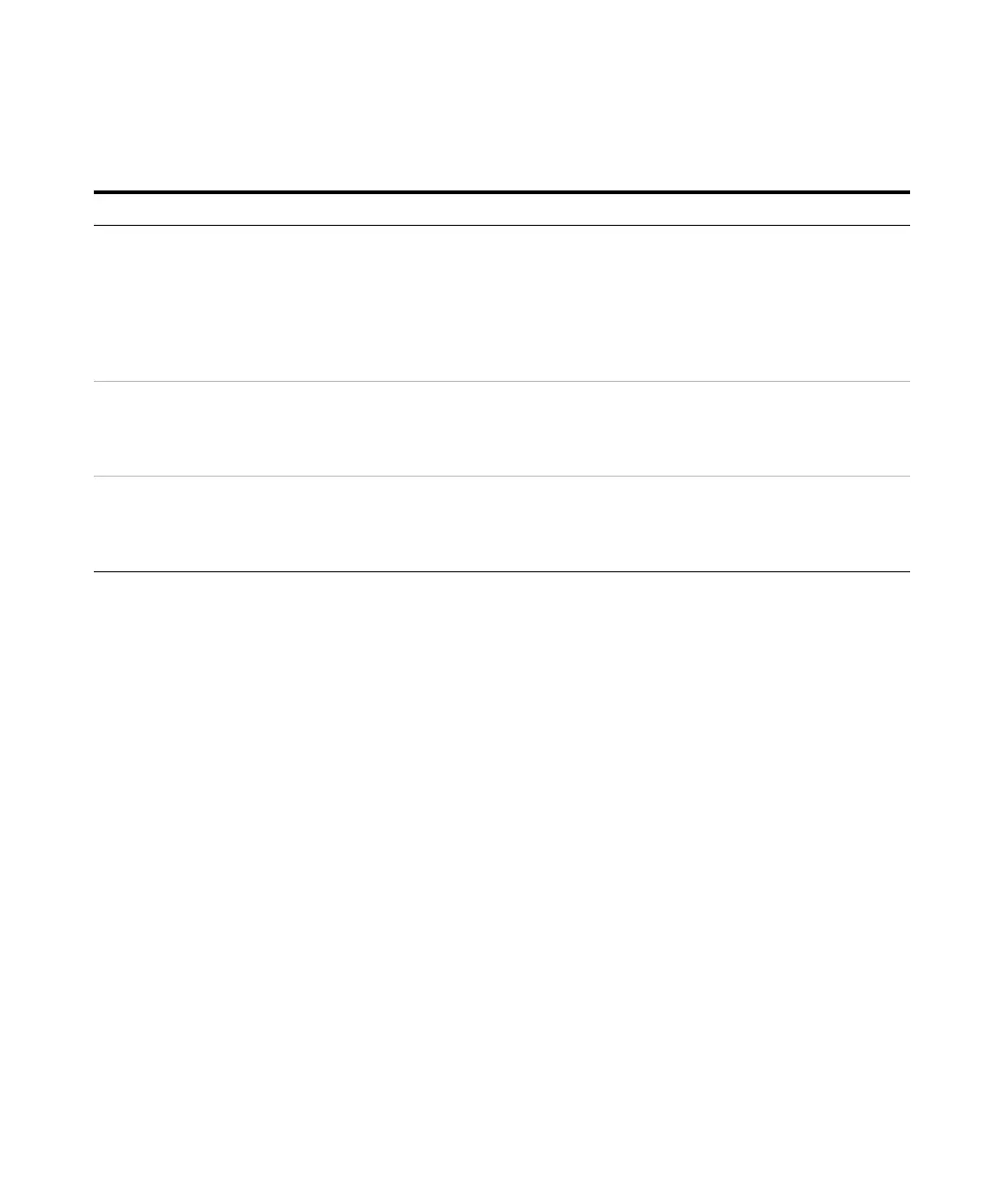Agilent 4150 TapeStation System Manual 187
Troubleshooting
10
Troubleshooting DNA Applications
No ladder run on
ScreenTape device
For Genomic DNA application, one ladder per
ScreenTape must be run in order to ensure
correct sizing and DIN calculation. The ladder
should be run in the first available position on
the ScreenTape device.
Use the Assign button to use the correct ladder
lane if a ladder has mistakenly been run in a
position other than position A1 when using
tube strips. Rerun samples if no ladder was
used at all. In case a 96-well sample plate was
used a ladder always has to be provided in
position A1 from the tube strip location.
Sample
concentration
outside functional
DIN range
The DIN algorithm only allows linear estimation
of sample integrity within the given
concentration range.
Either dilute or concentrate your sample until it
is within the recommended range for the
application as stated in the assay Quick Guide;
then prepare a new run (Tabl e 3 on page 64).
Sample with multiple
peaks in lane
A DIN value is not presented in sample lanes
containing more than 14 peaks as this
potentially represents the ladder.
Check the electropherogram trace for
incorrectly assigned peaks and judge if these
are genuine peaks. Rerun samples with fresh
reagents if in doubt.
Table 9 Genomic DNA - Probable causes for missing or incorrect DIN results
Root cause Explanation Solution