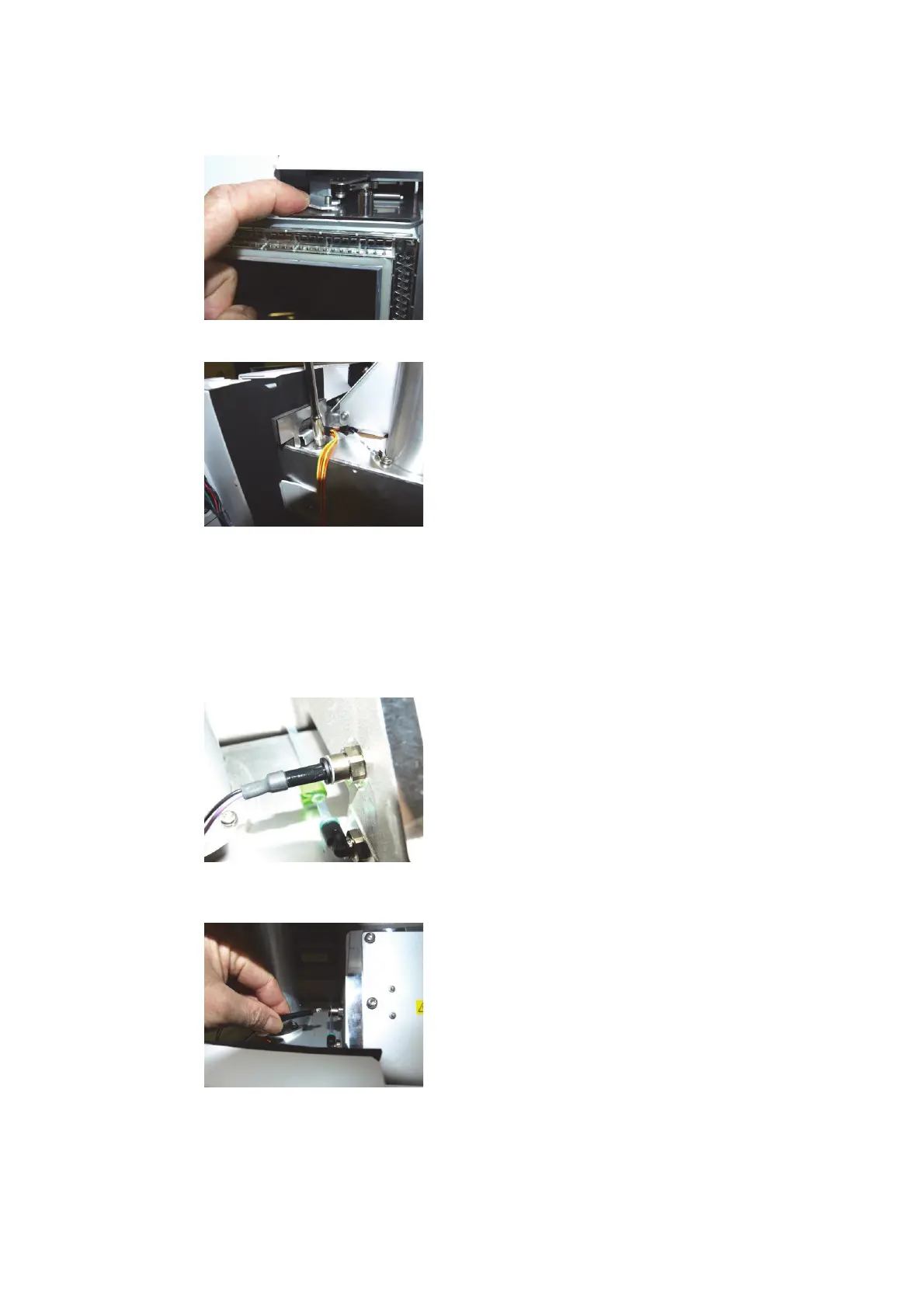104 Agilent Restricted Agilent 5110/5100 ICP-OES Service Manual
4 Removal/ Installation, Replacement and Adjustment
Plasma sensor
4 When replacing assembly align micro switch assembly into slot and tighten front nut loosely.
5 Adjust microswitch assembly to activate when door closes and tighten rear 7mm nut and
front nut of assembly.
Plasma sensor
1 Plasma sensor is mounted into the left side of the pre optics casting above the RF box. Press
plastic ring of quick connect fitting and withdraw optical sensor.
2 Remove/replace as required.
