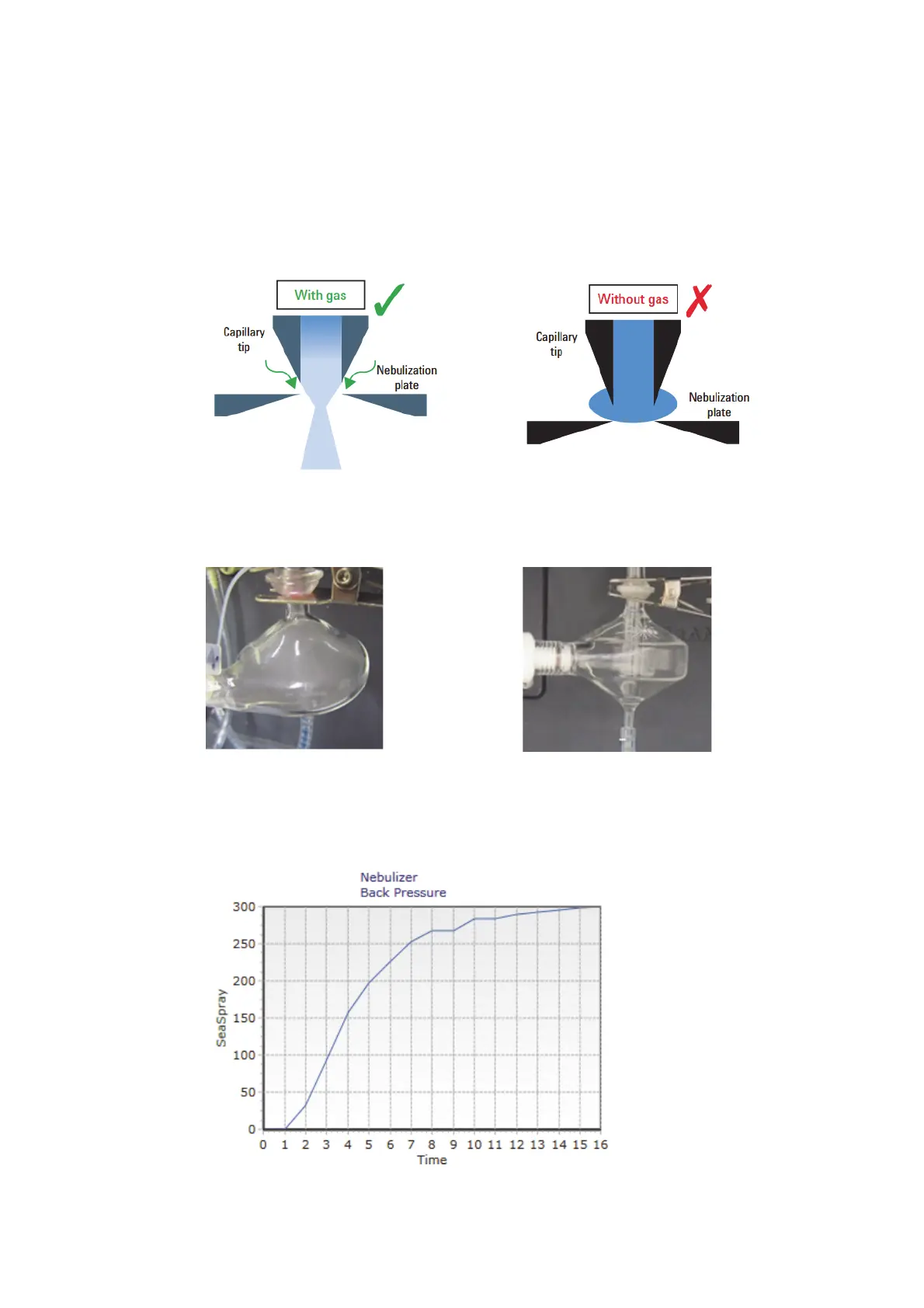160 Agilent Restricted Agilent 5110/5100 ICP-OES Service Manual
5 Troubleshooting
Blocked Nebulizer
Blocked Nebulizer
Blocked nebulizers are the most common cause of low sensitivity especially when running
organics, high solids or high salt concentration solutions.
Visually check for a blockage by checking for mist within the spraychamber. If the
spraychamber is clear this suggests the tip is blocked.
On the Customer dashboard page run the “nebulizer test” and check the back pressure to make
sure it’s within limits. If the pressure is too high this suggests a blocked nebulizer of blocked
torch injector. Pressure too low suggests a connection problem (gas leak). Follow the nebulizer
cleaning procedure.
Nebulizer Test - Backpressure as shown on Customer Dashboard
Nebulizer tip with Gas flow – No blockage Nebulizer without Gas Flow – Potential for blockage
Mist Formed No Mist (Possible Blockage)
