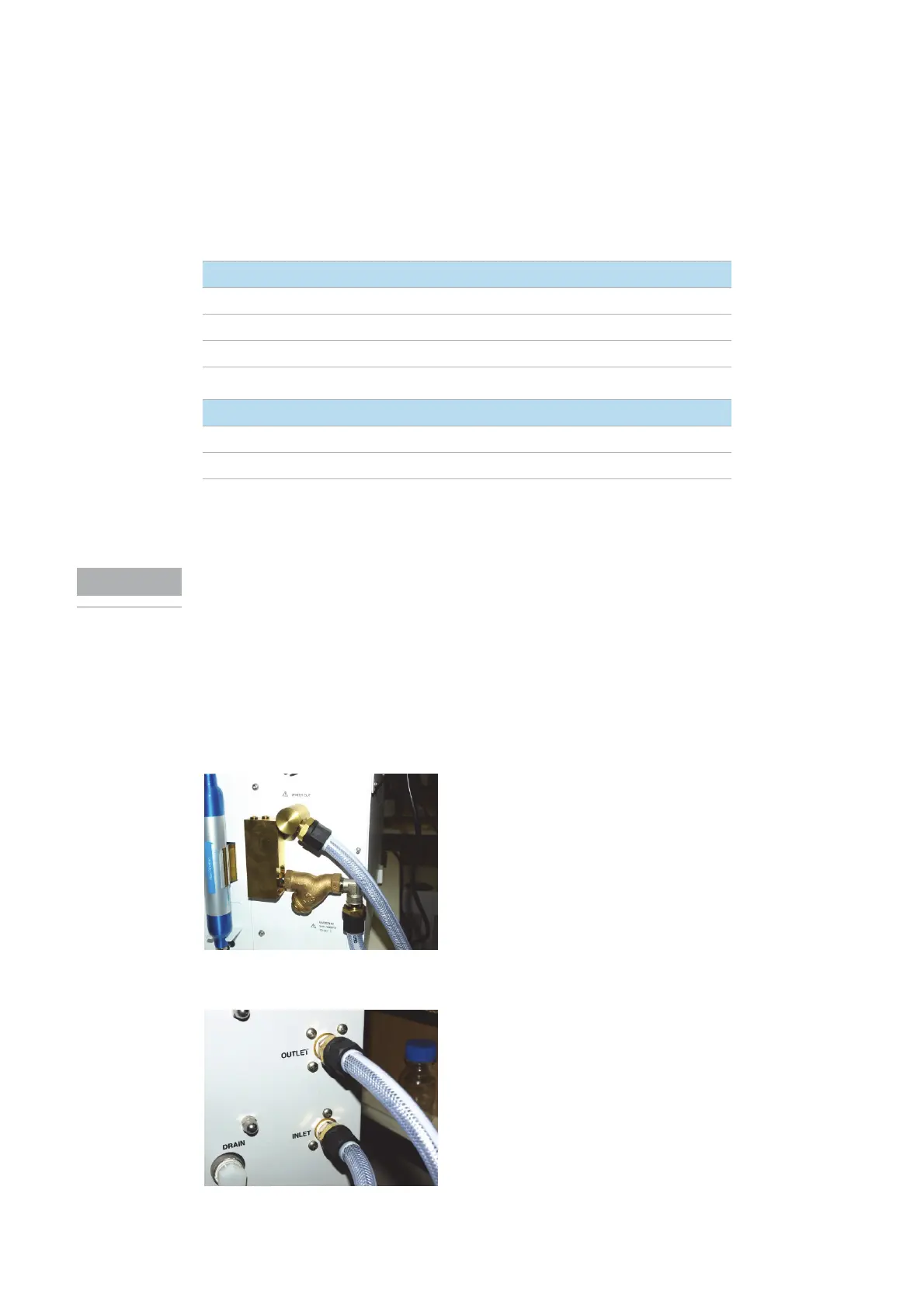272 Agilent Restricted Agilent 5110/5100 ICP-OES Service Manual
10 Installation Guide (5110 ICP-OES)
Water chiller connection to the spectrometer
The 5110 ICP-OES instrument is shipped from the factory with the installation kit that includes
components for connecting the spectrometer to the water cooler in kit form. Each kit provides
the hardware to connect the cooling hoses to the instrument via 12mm tubing compression
fittings and corresponding fittings to connect to the water chillers. The kit part numbers vary
depending on version ordered.
Specifications, unpacking, and installation of the water cooling system are covered in the
manufacturer’s literature supplied with the water cooler/ recirculator.
The unpacking of the water cooling system, required power connections and water cooling
positioning is your customer’s responsibility.
Water chiller connection to the spectrometer
1 Locate the water cooling plumbing kit supplied with each unit and remove the appropriate
fittings and clamps.
2 Fit the 12mm hoses into the compression fittings on the instrument and tighten fitting to
seal hose. Ensure “outlet” from Chiller is connected to “inlet” of instrument.
Installation Kits
G8010-64000 Vertical Synchronous Dual View
G8011-64000 Vertical Dual View
G8012-64000 Radial View
Chiller connection parts
G1833-65429 Hose for cooling water 10 meters
G3292-80011 Water connection for poly science chiller x 2
