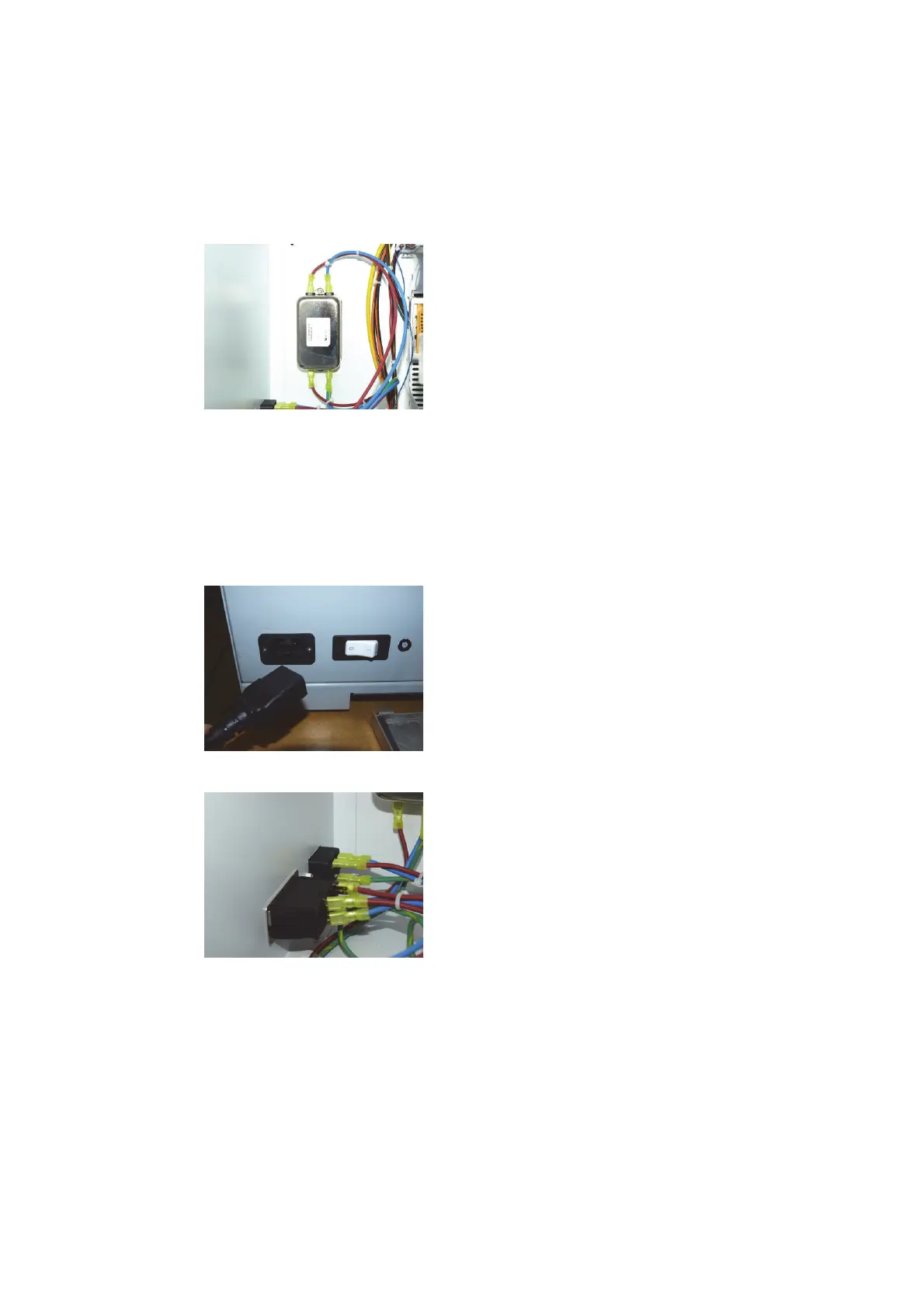88 Agilent Restricted Agilent 5110/5100 ICP-OES Service Manual
4 Removal/ Installation, Replacement and Adjustment
Mains Filter
Mains Filter
This process assumes Mains input module has been removed.
1 To remove Mains filter remove 2 torx 20 screws, disconnect wires and remove from chassis.
Circuit breaker and power socket
Power circuit breaker and power socket can also be accessed with Mains module removed.
1 Remove 2 torx 10 screws from IEC socket.
2 Disconnect cables and pull socket through wall.
3 Disconnect cables from circuit breaker.
4 Press tabs in and pull through wall.
