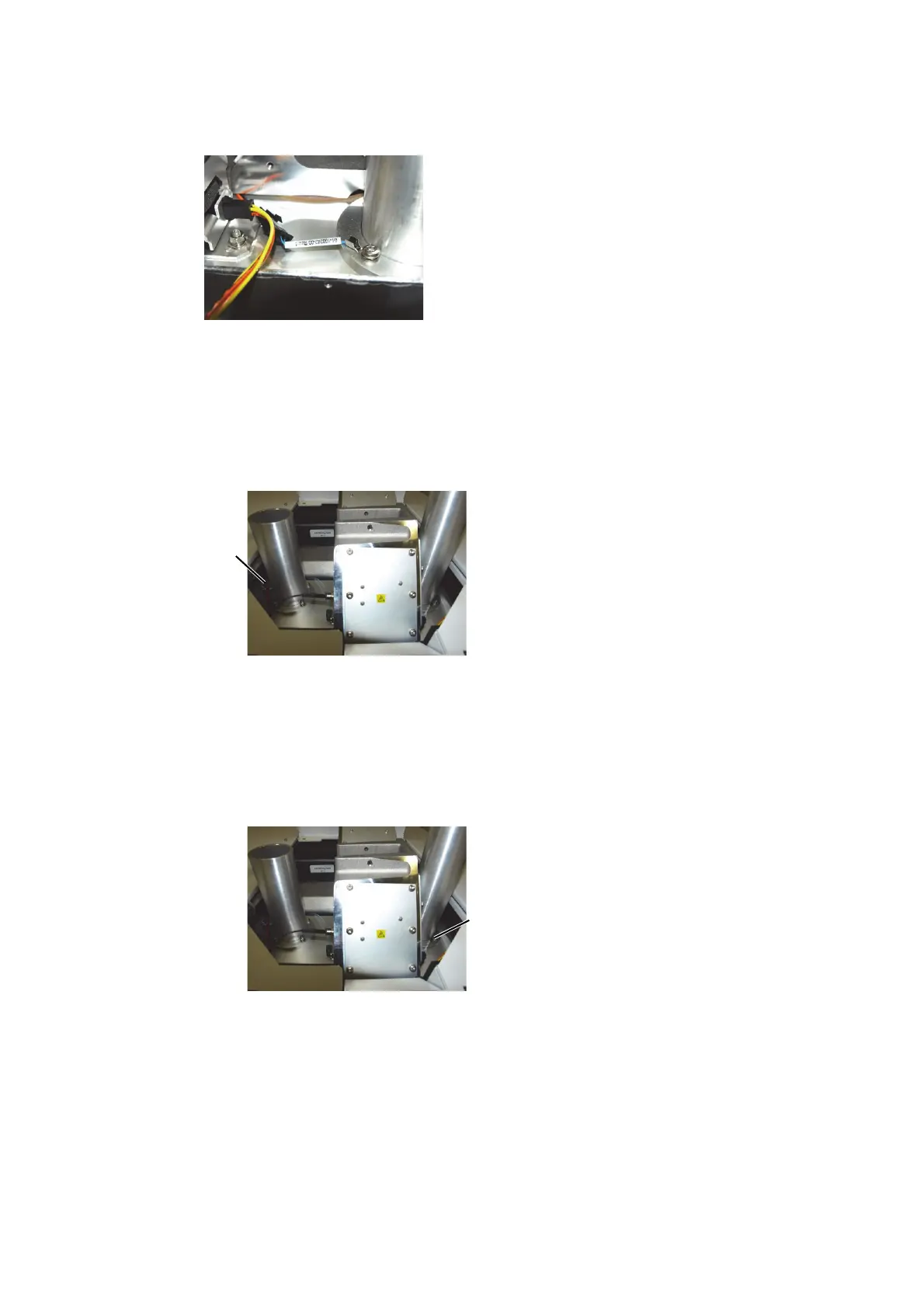Agilent 5110/5100 ICP-OES Service Manual Agilent Restricted 105
4 Removal/ Installation, Replacement and Adjustment
RF1 (SSRF exhaust) temperature sensor
3 The plasma sense wiring harness also includes temperature sensor connectors RF1 and RF2
that will need to be replaced at the same time.
RF1 (SSRF exhaust) temperature sensor
1 Unscrew torx 20 screw from sensor, unplug and replace as required. Temperature sensor
wiring harness is part of the plasma sensor harness.
RF2 (Plasma exhaust) temperature sensor
1 Unscrew torx 20 screw from sensor, unplug and replace as required. Temperature sensor
wiring harness is part of the plasma sensor harness.
