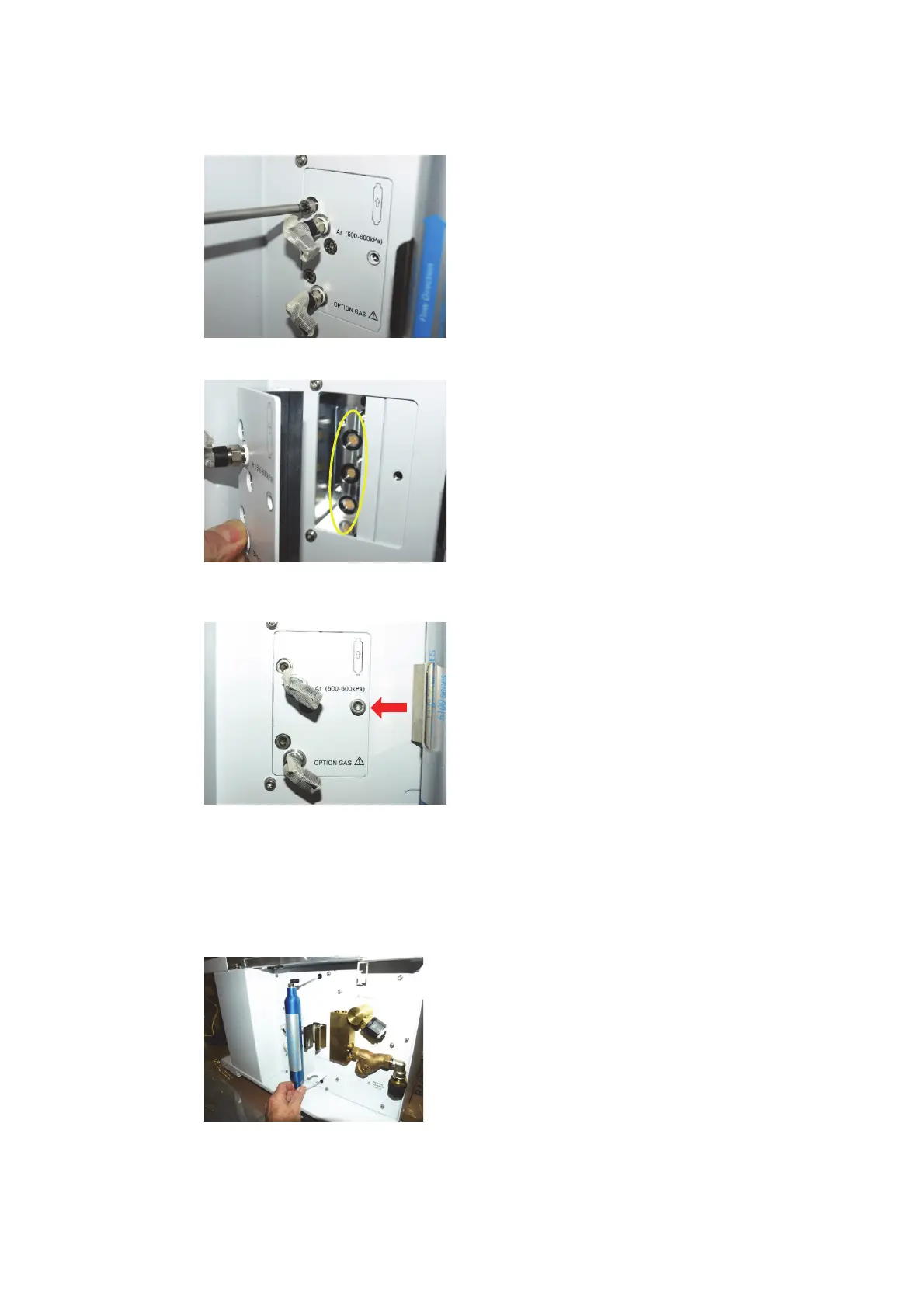Agilent 5110/5100 ICP-OES Service Manual Agilent Restricted 109
4 Removal/ Installation, Replacement and Adjustment
Gas Filter
1 To change gas block option remove 4 hex screws.
2 Replace module with any of the 3 options ensuring that 3 O ring seals are seated correctly
before locating module.
3 Tighten 4 hex screws to secure assembly. Note position of shorter screw (red arrow).
Gas Filter
