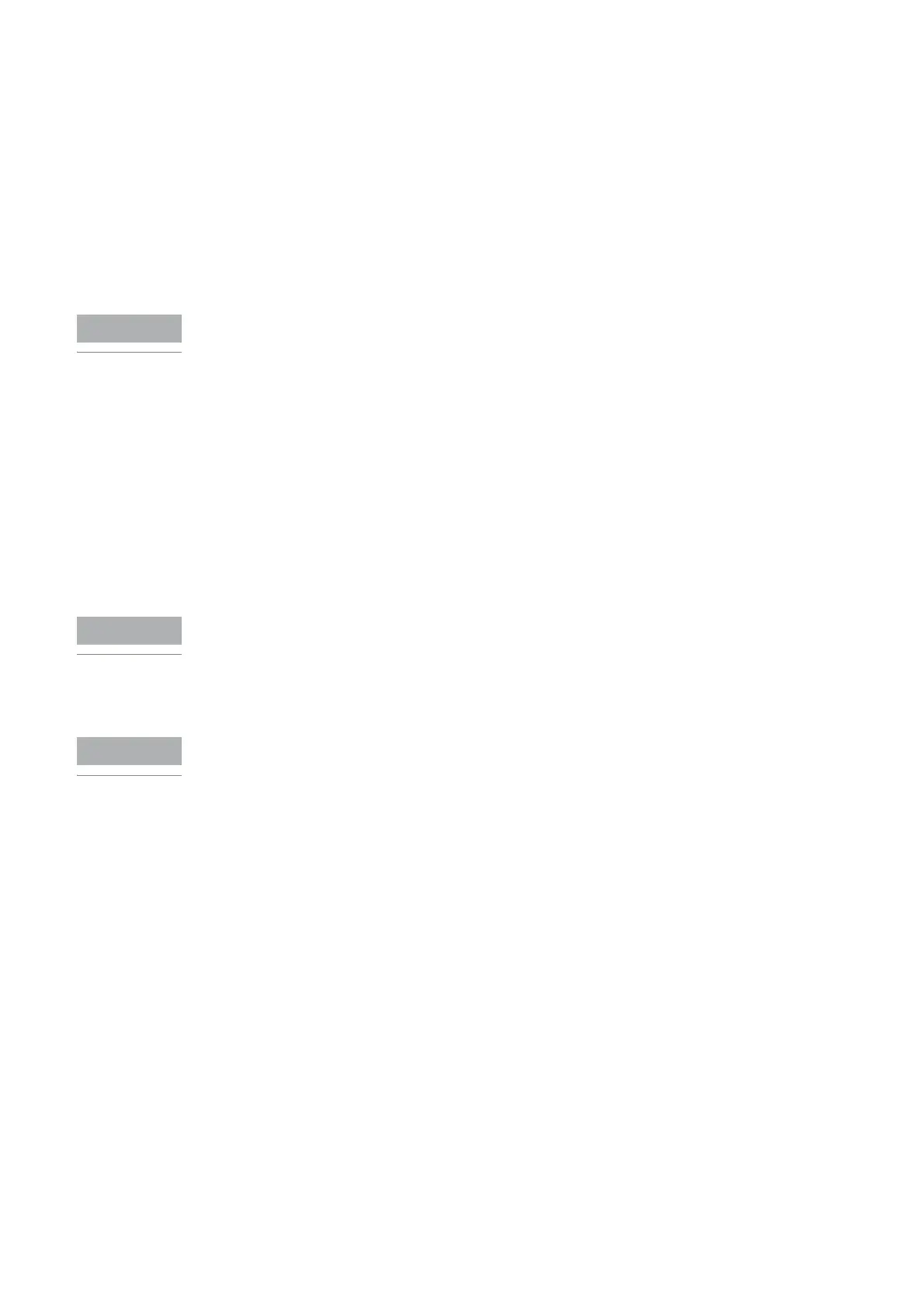Agilent 5110/5100 ICP-OES Service Manual Agilent Restricted 167
5 Troubleshooting
V-Groove Nebulizer
V-Groove Nebulizer
Check the nebulizer for blockage by aspirating distilled water through the sample introduction
system and carefully removing the nebulizer from the Spraychamber. Hold the nebulizer in its
normal operating position and observe the spray. The spray should be even, without spurting. If
an even spray cannot be achieved by adjusting the peristaltic pump, clean the nebulizer.
There will be some degree of pulsing visible which is acceptable.
Concentric Glass Nebulizer
Inspect the nebulizer tip with a magnifying glass. If the tip is damaged, replace the nebulizer.
Check the nebulizer for blockage. Aspirate distilled water through the sample introduction
system, carefully remove the nebulizer from the Spraychamber and observe the spray
emanating from the nebulizer tip. The sample should spray evenly, without spurting, from the tip
of the nebulizer, depending on the pump speed. If the spray pattern is irregular, the nebulizer
orifice may be blocked in which case you will need to clean the nebulizer.
There will be some degree of pulsing visible which is acceptable.
Check the capillary within the nebulizer. An internal blockage may require an excessively high
nebulizer flow to nebulize a solution.
A leaking sample inlet capillary often signifies a blockage in the nebulizer capillary.
Torch
Check the torch for deposits that may interfere with the instrument optics. A clean injector tube
is essential. Clean the torch if necessary.
If the injector tube of the torch is broken or worn, replace the torch.
Contamination in Spraychamber
Disconnect the Spraychamber from the sample introduction system and clean the
Spraychamber before replacing it.
