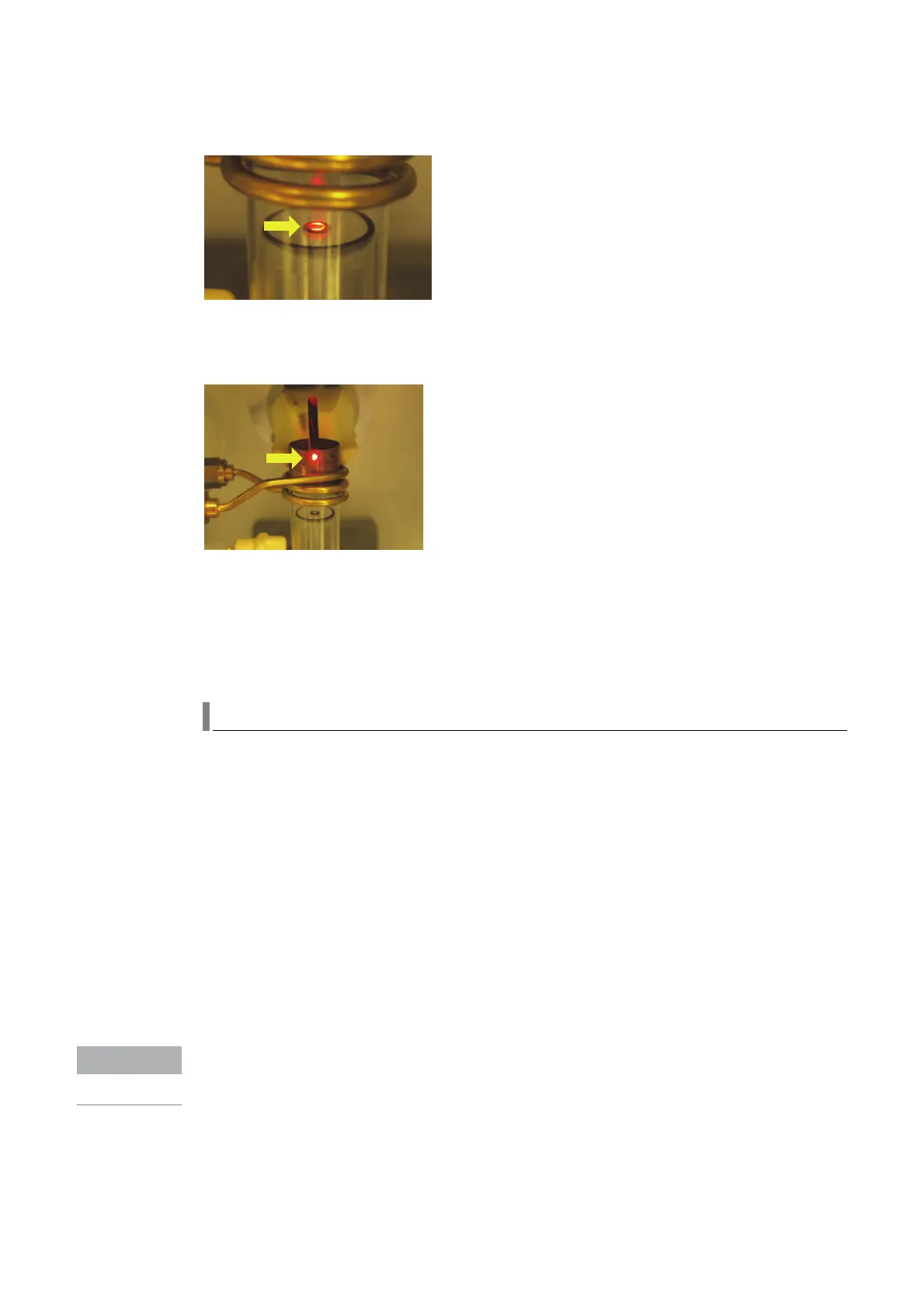Agilent 5110/5100 ICP-OES Service Manual Agilent Restricted 139
4 Removal/ Installation, Replacement and Adjustment
Optical alignment
8 Check that the laser image is centered on the injector of the torch. Inside edge of injector
tube glass should light up uniformly.
9 If not aligned adjust Axial mirror M2 (horizontal and vertical) to align the image centrally.
10 Position the Beam Combiner in the radial position (No mirror) and ensure the laser image is
centered. (Shown in 10mm vertical position).
11 Horizontal centering can be accommodated using adjustment screws on Radial Mirror M2.
12 Vertical adjustment of the radial beam will be accommodated using the vertical scan option
to set the position of the scanning mirror M1 so no manual adjustment of mirrors in the
vertical plain should be necessary.
Polychromator and camera alignment
Alignment of the camera in the polychromator assembly requires the following tools:
• 8mm hex driver or “T handle” modified 8mm hex driver
• 7mm hex driver
• 3/16” hex Allen key
• 2 x 2mm hex Allen keys
• Wavelength calibration and Blank solutions
Access to the camera rotation adjustments is made by removing the camera assembly outer
box cover, top cover and camera rotation access plugs. The appropriate instrument covers
must be removed to allow access to the polychromator outer box assembly.
Access to the focus mirror adjustment screws does not require removal of any polychromator
outer box covers. To access the focus mirror adjustment screws remove the polychromator
access cover at the left side of the instrument.
Polychromator and camera alignment will change as the polychromator temperature stabilizes.
adjustment to the polychromator and camera assemblies should only be done when the
polychromator temperature is 35°C as reported by Agilent 5110 ICP-OES instrument software.
Agilent 5110 ICP-OES instrument software includes a polychromator alignment package called
“PolyAlign.exe”. The polychromator alignment pages are accessed through extended
diagnostics password ‘virgil’ (“See Diagnostics and Fault finding section”).
