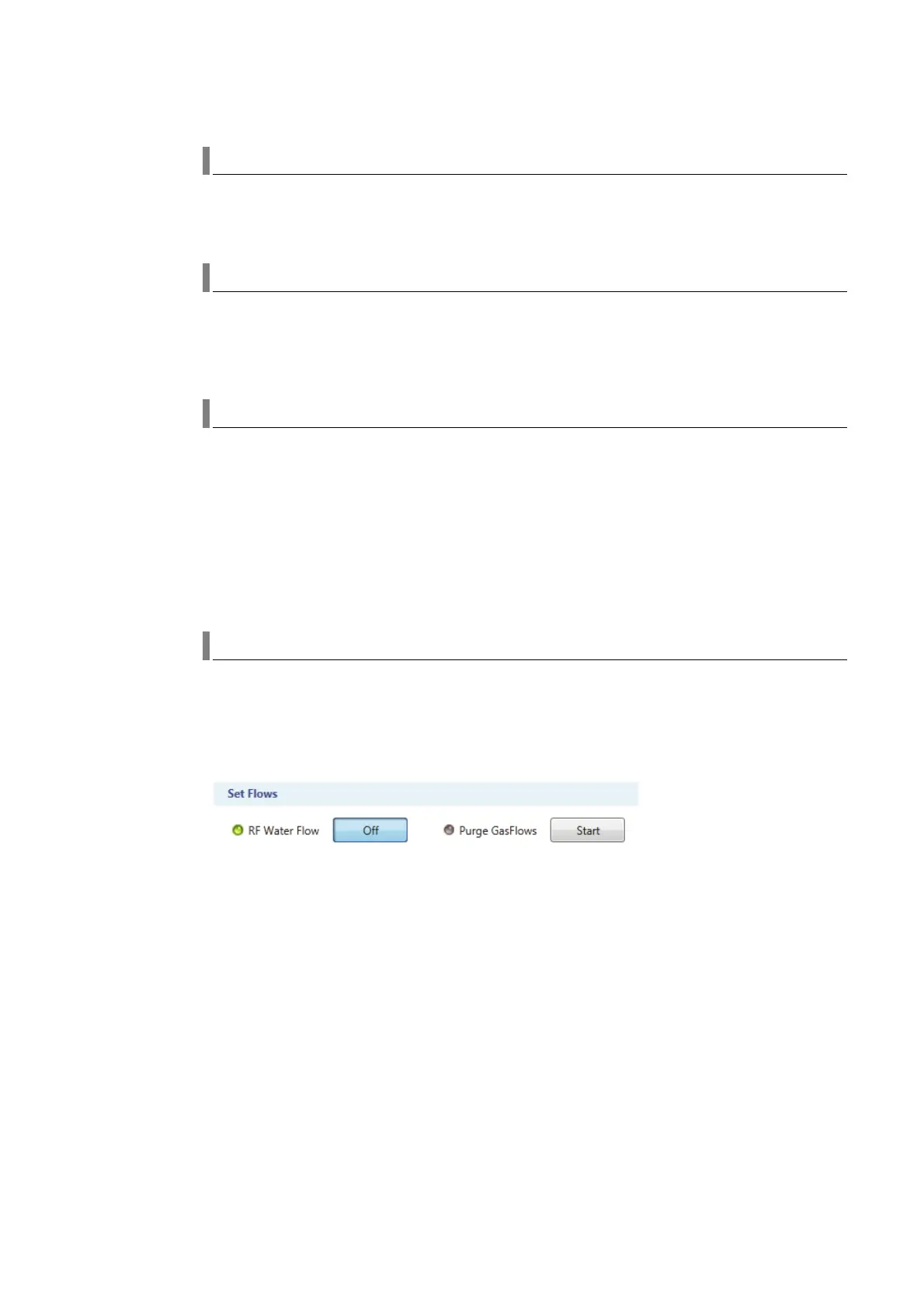Agilent 5110/5100 ICP-OES Service Manual Agilent Restricted 179
6 Customer Diagnostics and Problem Solving
Other Gauges
Mains Voltage
The Mains Voltage Gauge measures the voltage of the incoming Mains Power Supply. The
Voltage is dependent on the Country of destination. If it is out of specification this usually
indicates a problem with the Consumer Power Grid and not the instrument.
Atmospheric Pressure
The Atmospheric Pressure Gauge measures the Atmosphere’s Pressure and is dependent on
the instrument’s height above sea level. If the Pressure is out of specification it could indicate
the instrument is above the maximum operating height above sea level. The impact could be a
lack of air cooling capability due to the air being too thin.
Camera Water Flow
The Camera Water Flow Gauge measures water Cooling flow through the Camera channel. If
the water flow is outside specification it could indicate a problem with incoming water chiller set
pressure or a blockage in the water pipes or a dirty instrument water filter (right hand side of
instrument).
Other Gauges
Argon Inlet Pressure
(Part of Nebulizer Test Panel and not selectable with drop down menus). The Argon Inlet
Pressure Gauge measures the pressure of the incoming Argon Gas Supply. If this pressure is
out of specification it could indicate the Incoming Set pressure is too low or too high. Adjust the
supply regulator to maintain specification. Turn on the “Purge Gases” Button on the “Dashboard”
to adjust the Set pressure dynamically.
Plotting Gauge Data on a Graph
To plot gauge data on a Graph, hover cursor over gauge and right mouse click.
