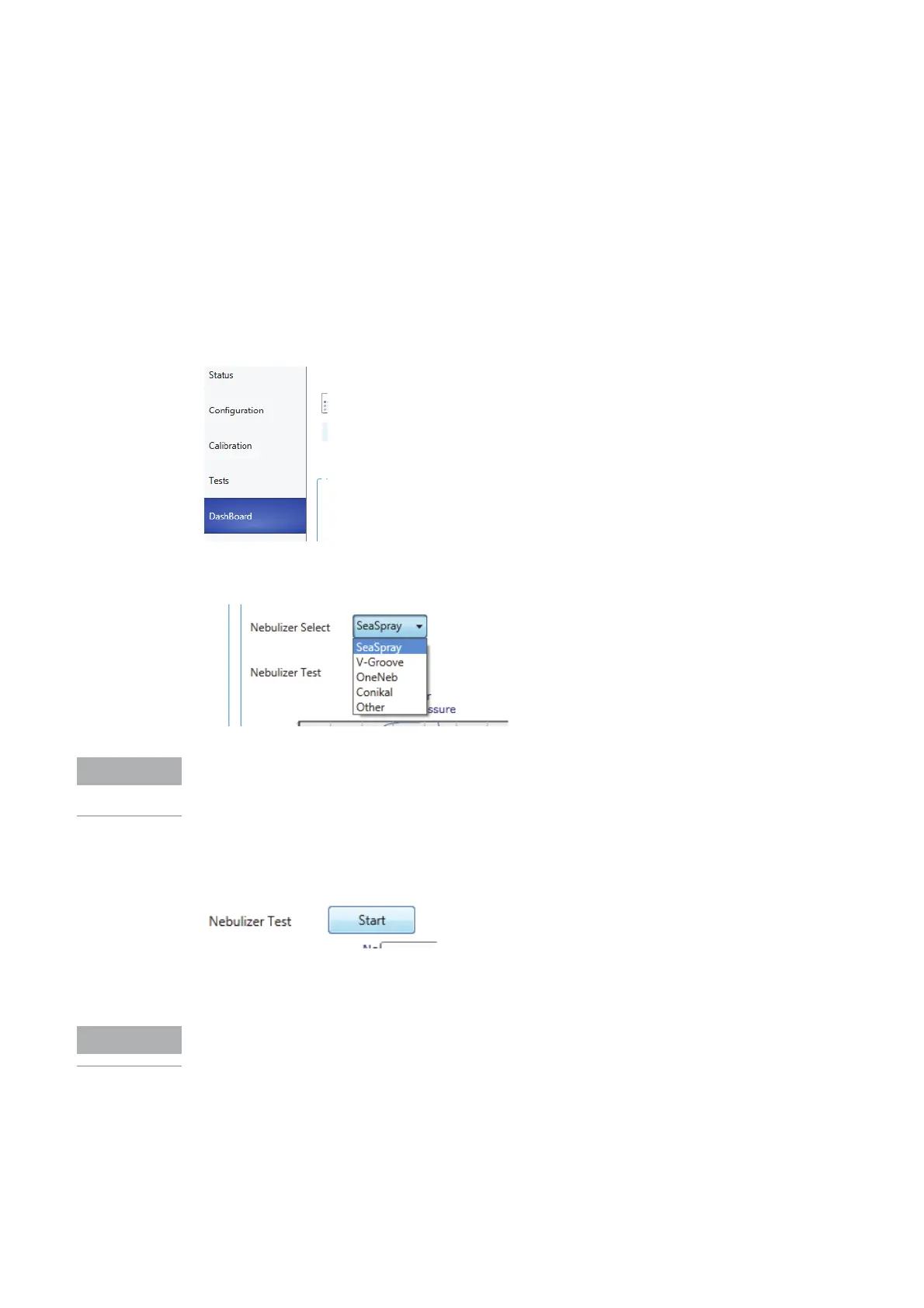172 Agilent Restricted Agilent 5110/5100 ICP-OES Service Manual
6 Customer Diagnostics and Problem Solving
Testing Nebulizer Back Pressure
Testing Nebulizer Back Pressure
Return to step 12
Blocked Nebulizers are the source of many instrument performance issues including loss of
sensitivity and poor precision. The Back pressure test facility is available (S/W Version 7.3+) to
verify nebulizer cleanliness.
Go to “Dashboard” Page.
Click on Drop down Menu and select appropriate Nebulizer. Use “Other” if listed Nebulizer is not
available.
When Using “Other” there will be no specifications showing on the Back Pressure Gauge. To add
specifications, go to XML file in C:\Program Files (x86)\Agilent\ICP Expert\Nebulizer Gauge\
Nebulizer Test.XML and edit accordingly.
Make sure Nebulizer is installed into Spraychamber/Torch and connected to gas supply.
Click on “Start” to run test.
When completed, view results of Nebulizer Back pressure on “Tests” Page in “Status Window”.
Follow the recommendations if the test is outside typical limits.
Ideally you should test the nebulizer when it is new so it can be used as a reference point when
checking for suspected blockages in the future.