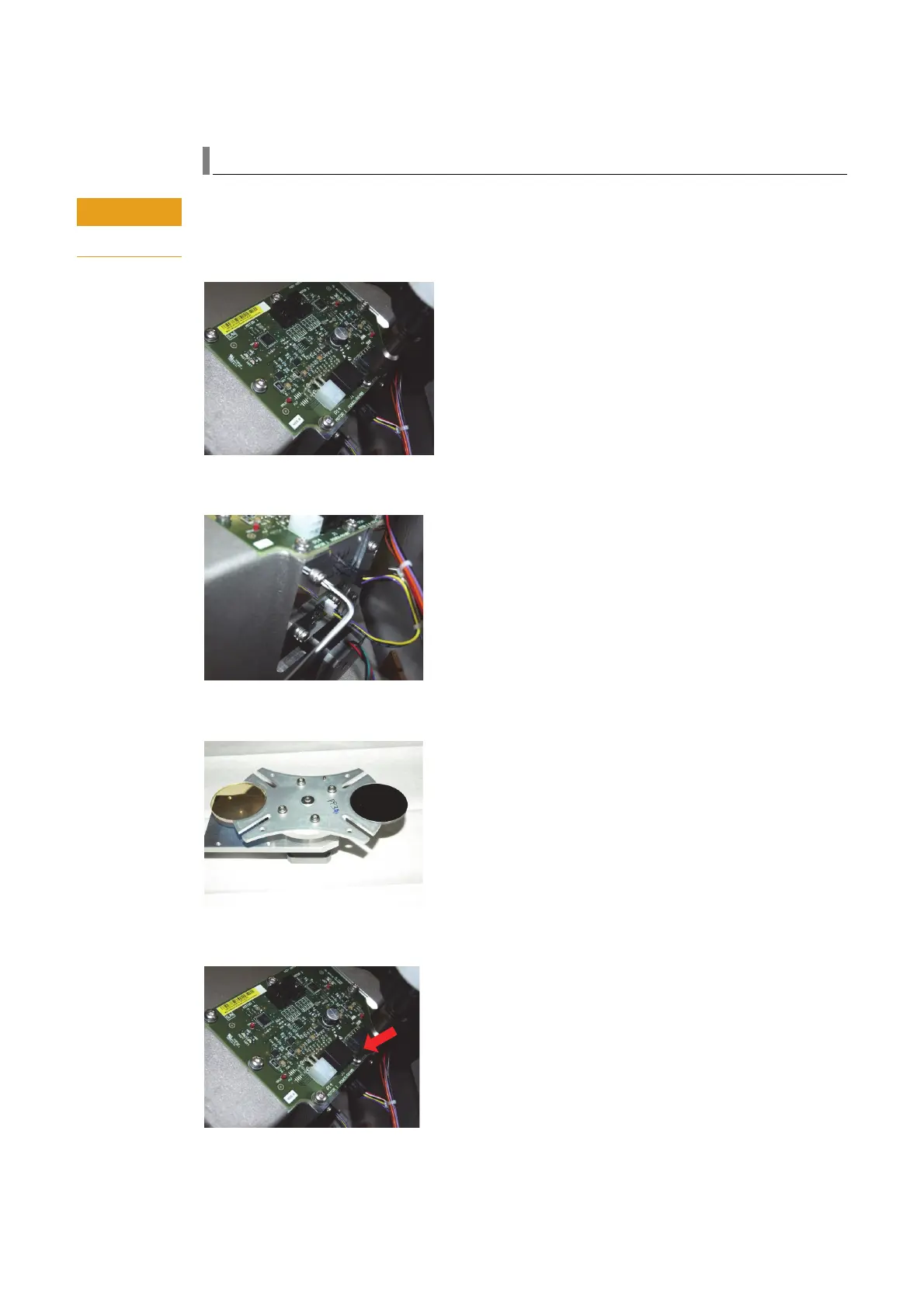122 Agilent Restricted Agilent 5110/5100 ICP-OES Service Manual
4 Removal/ Installation, Replacement and Adjustment
Pre Optics System
Beam combiner and PCA board
The beam combiner assembly is factory set and aligned therefore the entire assembly must
be replaced. If the mirror assembly is removed from the motor shaft the assembly alignment
will be lost.
1 Remove motor plug from PCA board and disassemble board from back of Pre optics casting
by removing 8 torx 20 screws.
2 Remove 4 torx 20 screws holding beam combiner onto casting. Rotate beam combiner
enough to allow removal from casting.
3 Reinstall new Beam combiner ensuring the mirror surfaces don’t come into contact with
casting. Assemble 4 screws for beam combiner into casting but leave loose.
4 Reassemble PCA board onto casting and tighten the PCA screw onto the beam combiner
bracket first. (This will ensure there is a gas seal between board and bracket).
