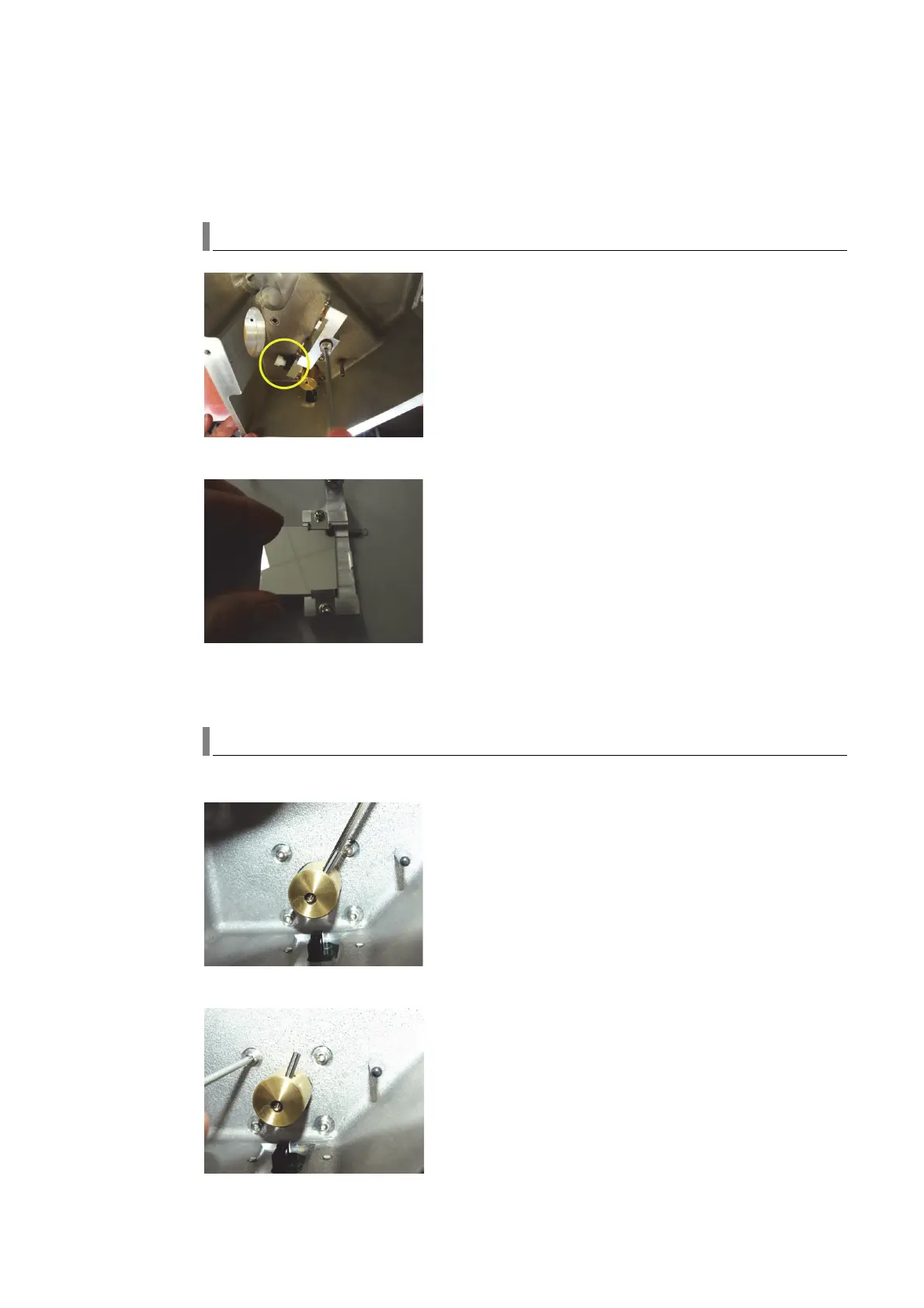120 Agilent Restricted Agilent 5110/5100 ICP-OES Service Manual
4 Removal/ Installation, Replacement and Adjustment
Pre Optics System
1 To replace Axial mirror M3 remove 6 torx screws and slide mirror into place with non
reflective side facing up. (Glass edges should be visible if correctly positioned). There is no
adjustment required.
Mirror radial M1
1 Remove pre optics side cover and disassemble Radial mirror M1 from casting.
2 Slide mirror out from clips and reassemble new mirror in place. Any additional alignment to
centre the vertical scan position can be made using plastic screw and nut adjustment and
using a Mn method in time scan to maximize intensities for 5mm viewing height.
Viewing height motor
1 Remove viewing height mirror as described in previous section.
2 Loosen cam grub screw and remove cam from motor shaft.
