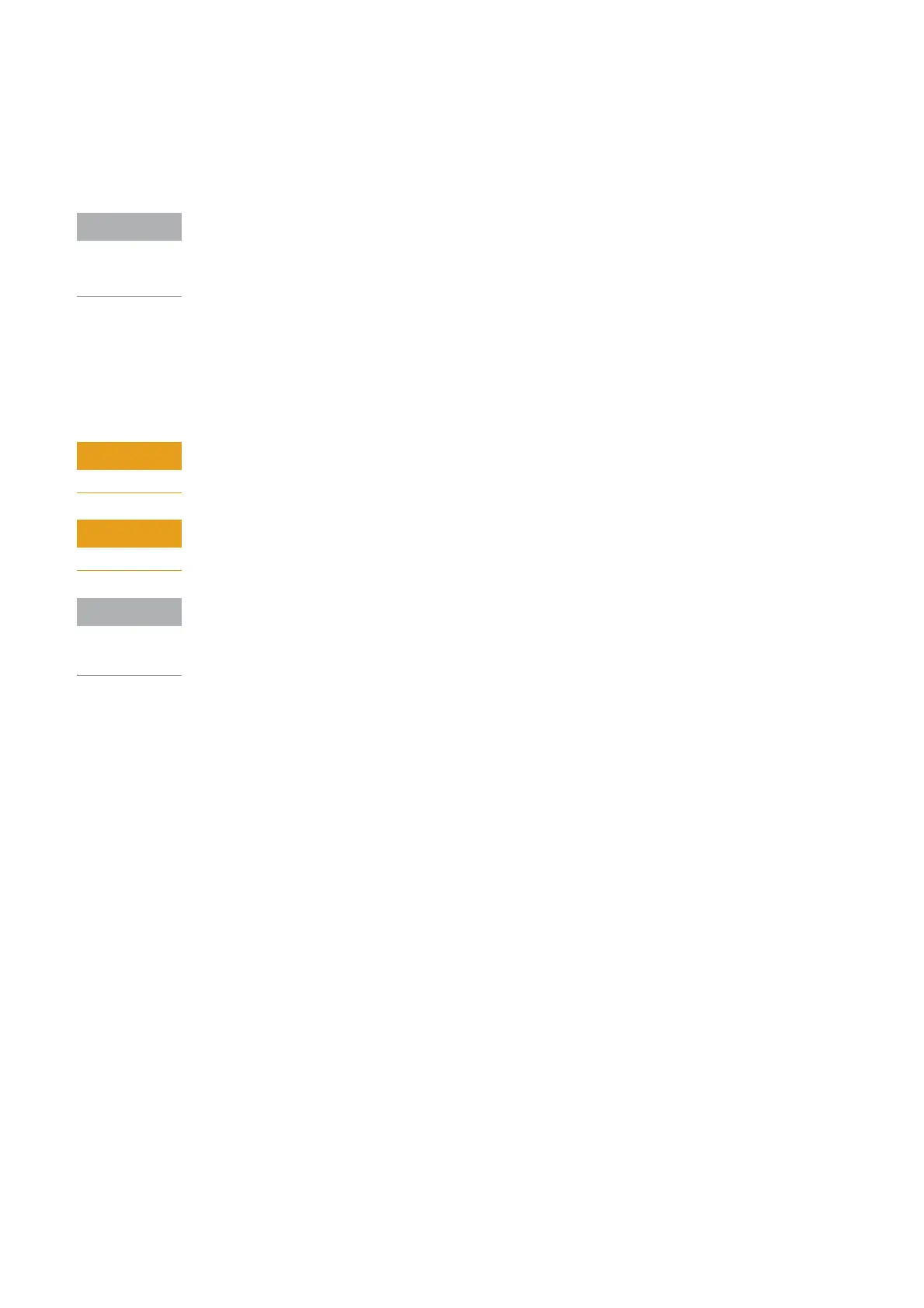Agilent 5110/5100 ICP-OES Service Manual Agilent Restricted 273
10 Installation Guide (5110 ICP-OES)
Software installation
3 Fit 12mm barbs or equivalent to water supply fittings on chiller or water supply and tighten
with 26mm wrench. Do not overtighten!
Use warm water to soften hoses to allow easier manipulation onto fitting. For further details on
hose connections, refer to the Hose fitting instructions in “Water Hose Fitting” on page 308.
Some coolers have pumps that require priming. Consult the manufacturer’s information for
instructions.
4 Remove the access cover to the fill reservoir. Remove the filler cap. Fill the water cooler with
distilled water. Replace the filler cap and turn-on the water cooler.
5 Adjust the bypass valve, located near the fill reservoir, so that the pressure gauge on the front
of the water cooler reads ~58 psi. This ensures that 58 psi is the maximum pressure
attainable.
For the Agilent 5110 ICP-OES instruments, do not turn the water cooler on unless
polychromator has been purged with gas for at least 20 minutes.
Operation of a water cooler without water for an extended period of time may damage the
pump seals.
The 5110 ICP-OES instrument requires the expulsion of all air pockets from the cooling system.
Air pockets in the system may cause intermittent water cooling pressure sensing interlock
errors. Allow the cooler five to fifteen minutes of operating time to purge all the air from the
cooling system.
Software installation
This section assumes that the required operating system software is loaded on the PC.
